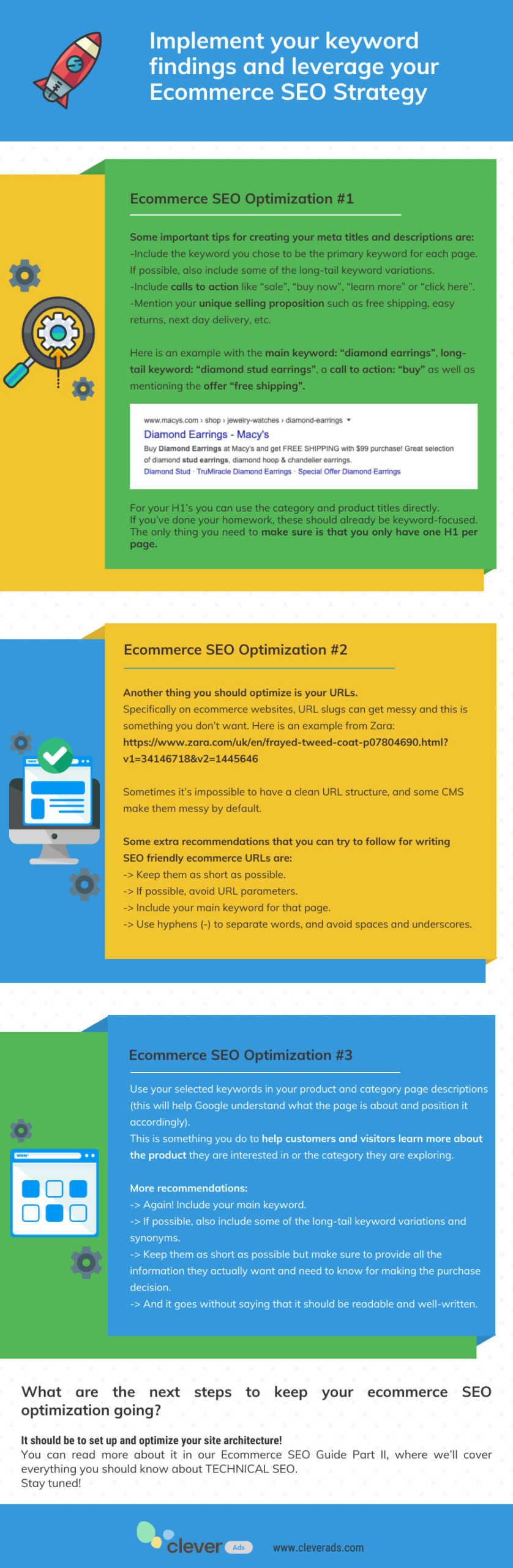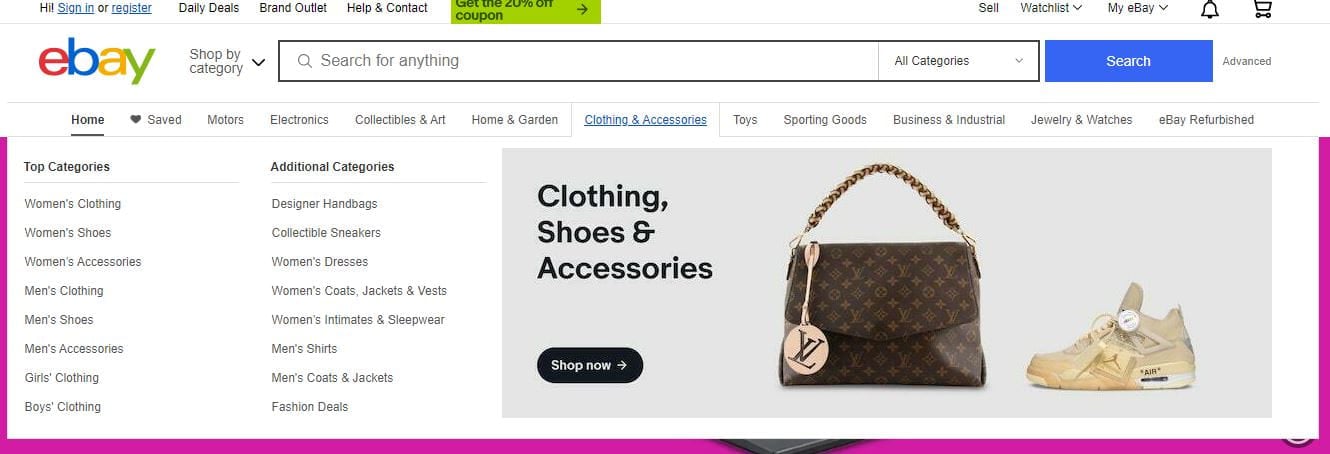eCommerce SEO: find, choose & implement your eCommerce keywords
Most people get eCommerce SEO wrong or don’t even know where to begin. By following this simple eCommerce SEO guide you will learn how to increase your eCommerce traffic and drive more sales.
Where shall we begin? Well let’s start by taking a look at the foundation of it all! The cornerstone of eCommerce seo is keyword research.
There are many strategies for optimizing and improving your SEO in order to get more targeted traffic and customers to your eCommerce website. However, choosing the right keywords is key if you want to get the rest of your SEO strategies to work.
Just for you to get an idea, it’s impossible to optimize your category and product pages without keywords. Along with that, your URLs and site architecture take keywords into account. This means your technical eCommerce SEO is highly influenced by keywords as well.
Just to review, keywords are a VERY big deal for your eCommerce site. So let’s get the ball rolling and learn how to perform a proper eCommerce keyword research.
[ez-toc]
Find your eCommerce SEO keywords
To start things off, list all the pages you can find on your eCommerce website. Ranging from your home page, to your category and product pages.
Clever tip: You don’t need to gather all your eCommerce website pages manually, you can do it easily by going to: yourdomain.com/sitemap.xml.
Now all you have to do is find and choose the best keywords for each page. This means that you will need to do a keyword research for each of them.
If you have a much larger eCommerce site, you should prioritize and start optimizing those pages that are more important FIRST. By more important I mean those that bring you the highest conversion value.
You probably know which products sell the most and as result know which product pages to optimize first. In case you are not sure, you can find this information on Google Analytics.
Once you have a list of your eCommerce website pages prioritized, it’s time to FIND which keywords you will focus on for each of the pages.
I’ve reviewed tons of eCommerce sites in the last three years, and a high percentage of them choose their product and specifically their category keywords around random keywords.
This is a HUGE mistake. What you think your customers might type to find your products is, in many cases, not the reality.
If you really aim to succeed on your eCommerce SEO strategy you should always perform an extensive and specific keyword research. Believe me, it’s important to always have a keyword planner on hand!
Most SEO related keyword planners focus on informational keywords (how-to content), but what people interested in buying your product will actually type in are product or commercial keywords.
Where can you find product keywords for your eCommerce site’s product and category landing pages?
Keyword planners!
There are many PPC focused keyword planners that highlight these specific types of keywords. Clever Ads offers a great keyword planner for you to perform your keyword research easily and fast. These types of keyword planners allow you to download huge amounts of keyword suggestions that you can easily classify to use on your eCommerce SEO strategies.
You might want to look at different keyword planner options and get different keywords and insights from them. However, there are other places where you can find truly high-quality product keywords for your eCommerce SEO strategies… let’s take a look!
Amazon
Amazon is probably a competitor to you, but it’s also a product keyword goldmine. Finding high-quality product keywords (known as long-tail keywords) for your eCommerce is as easy as typing on their search bar.
Clever tip: as you can see in the example below, Amazon makes category suggestions which can serve as great keywords to use for your category landing pages.
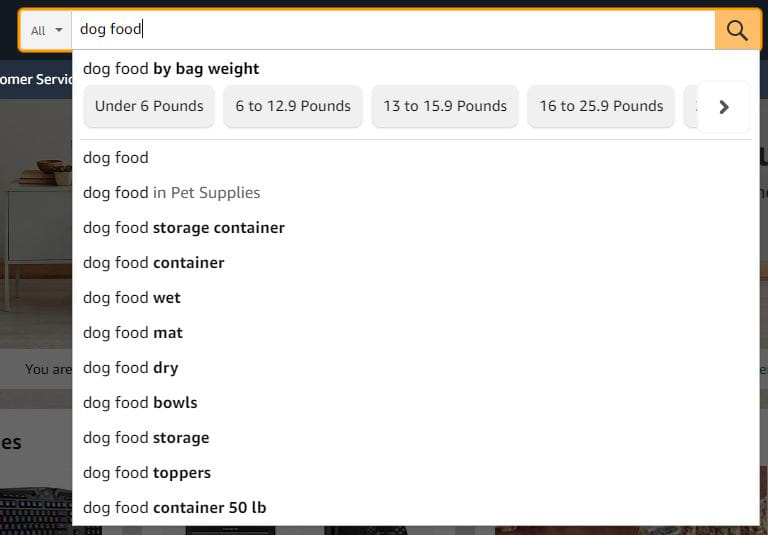
Your Competitors
Take a look at your competitors keywords. This can be especially useful in terms of finding category keywords. Check which categories, and even subcategories in case you have any big competitors. Take eBay as an example:
eCommerce sites like eBay or Amazon have dozens of categories and subcategories you can research through.
For example, if you sell Skin Care products, you can find a whole subcategory about it on eBay in the category “Health and Beauty”. In the subcategory “Skin Care” you’ll find tons of sub-subcategories from which you can get inspired.
Clever tip: If your products or categories are unique or special in some way, include it in your keywords! For example, if your skin care products are organic or handmade, you can turn “anti-aging eye treatment” into a more specific and long-tail keyword: “organic anti-aging eye treatment”, or “skin exfoliators” into “handmade skin exfoliators”.
Wikipedia
Wikipedia is one of the BEST places to find keywords, because it’s organized by keywords! Imagine you sell backpacks, you can go to Wikipedia search bar and type “backpack”:
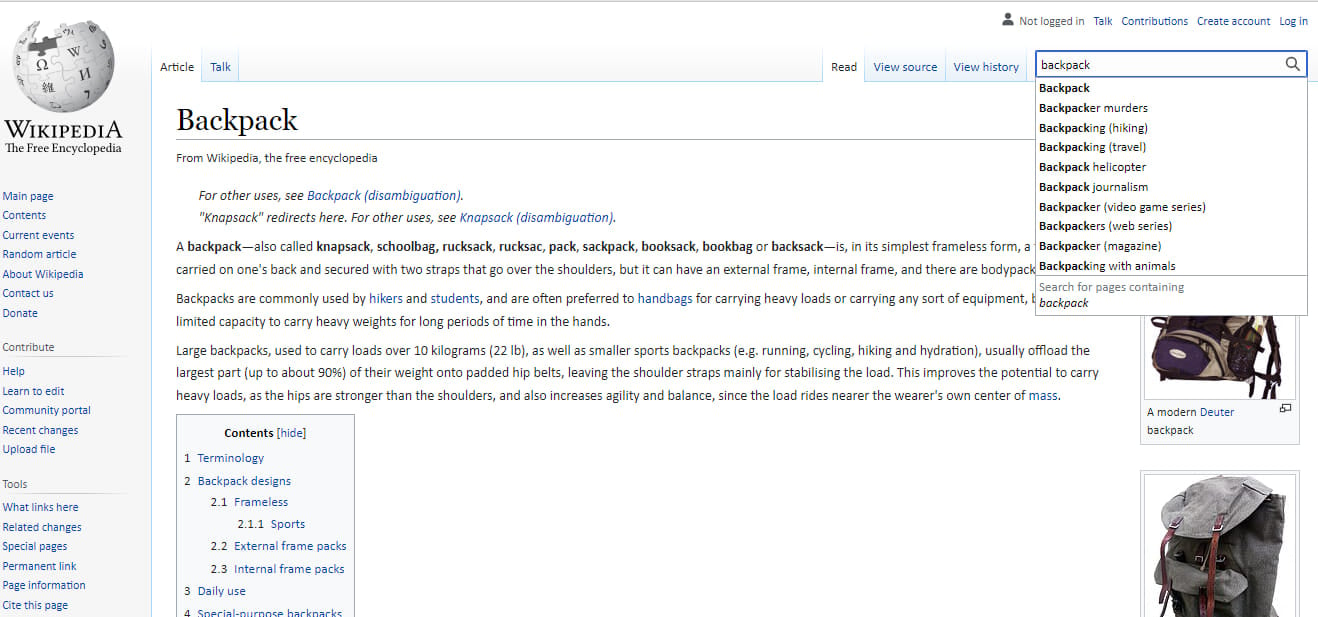
Well, that’s enough ideas for now! You already learned the most common, and also the least known ways to find potential product keywords for your eCommerce SEO strategy. Now it’s time to learn how to choose the keywords to use on your product and category eCommerce pages.
Choose your eCommerce SEO keywords
How are you supposed to predict which keywords, out of the dozens or even hundred of keywords you might have collected, will help you position your eCommerce pages successfully?
Identifying the keywords you should choose won’t be a headache if you follow these two recommendations:
Look at your keywords search volume & product fit closely
When choosing your eCommerce keywords, It’s important to keep this in mind. How many people are searching for each keyword? Should I choose the keywords with the highest amount of monthly searches? Not necessarily.
Unfortunately there isn’t a “magic number” of optimum monthly searches when choosing keywords. In some industries 200 monthly searches is considered a HUGE amount, and in some others 20,000 is considered nothing. You’ll learn what’s the most optimal for your industry by practicing.
For now, just filter the keywords that fit the most with what you offer on your eCommerce website. You will want to choose wider reaching keywords with a lot of monthly searches but also more specific long-tail keywords with a lower amount of searches that are more specific and close to what you offer.
You can find the number of monthly searches by entering the keyword on any keyword planner. The Clever Ads keyword planner that I mentioned before can give you this information, or you can also find it at Google’s Keyword Planner if you have a Google Ads account.
Clever tip: when choosing your keywords take into account the keyword search trend. You’ll notice some keywords will have a huge seasonality trend and that will have an impact in your eCommerce SEO strategy.
As I mentioned before, you shouldn’t go for the keywords that receive tons of searches if they don’t fit your business like a glove. You need to find a good balance. I personally recommend you choose keywords that match your eCommerce pages even though their number of searches might be lower.
Even if you choose the higher traffic but low-targeted keywords to attract a lot of people to your eCommerce site, they won’t be likely to convert because you’re not offering them what they wanted.
Take into account the keywords commercial intent
Take a little time to double-check which keywords have a potentially higher commercial intent. It’s better to focus your eCommerce pages on keywords used by people who are closer to the purchase action.
But how can you guess it? It’s actually easier than you might think. Start by looking at the competition rating at the “top page bid”. This information is also available on the Keyword Planners previously mentioned.
Competition shows how many people have bid for that keyword on Google Ads, which allows you to glean that if a lot of businesses want to pay money for it, it’s because there’s money to be made. At this point I would recommend you to erase all the low competition keywords from your list.
Top of page bids are how much these businesses pay for a click in an ad that comes from that keyword search. The higher the amount businesses are willing to pay for a keyword, the higher its potential commercial intent is.
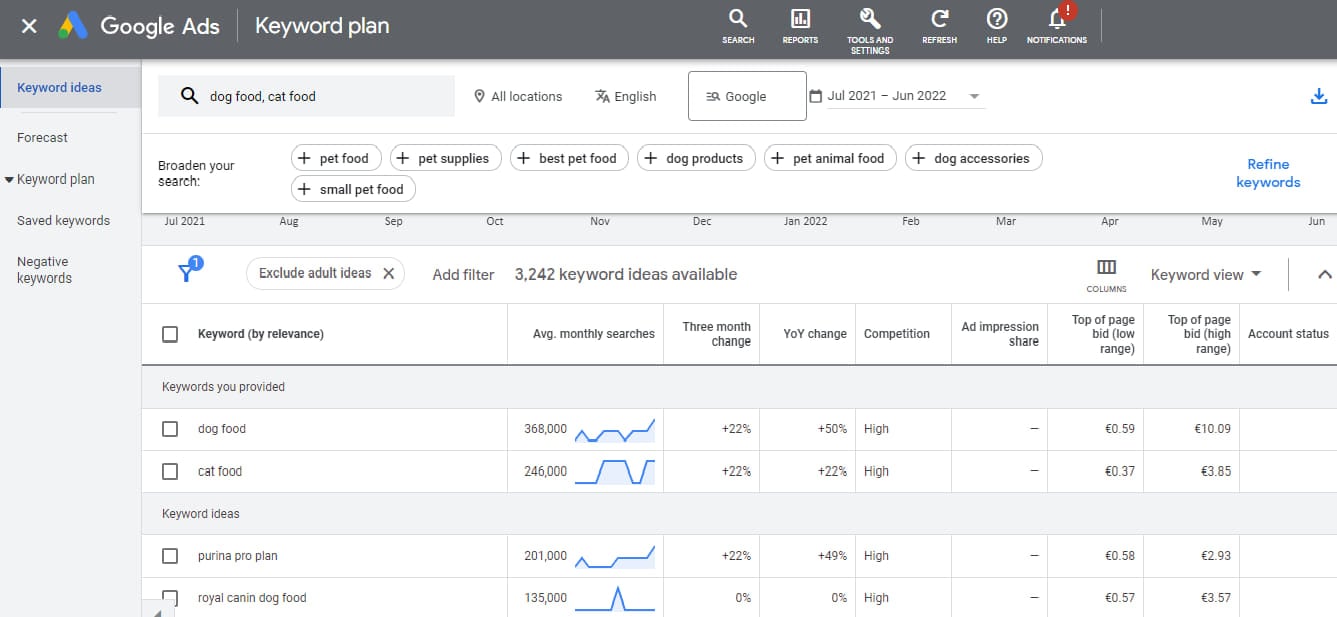
Implement your keyword findings and leverage your eCommerce SEO strategy
Now that you have found and chosen the keywords you will use for each of your eCommerce website pages – it’s time to use them!
eCommerce SEO optimization tip #1
Use them to optimize your eCommerce pages meta titles, meta descriptions and H1’s. Some important tips for creating your meta titles and descriptions are:
- Include the keyword you chose to be the primary keyword for each page.
- If possible, also include some of the long-tail keyword variations.
- Include calls to action like “sale”, “buy now”, “learn more” or “click here”.
- Mention your unique selling proposition such as free shipping, easy returns, next day delivery, etc.
For your H1’s you can use the category and product titles directly. If you’ve done your homework, these should already be keyword-focused. The only thing you need to make sure is that you only have one H1 per page.
eCommerce SEO optimization tip #2
Another thing you should optimize is your URLs. Specifically on eCommerce websites, URL slugs can get messy and this is something you don’t want. Here is an example from Zara:
https://www.zara.com/uk/en/frayed-tweed-coat-p07804690.html?v1=34146718&v2=1445646
This is the URL structure I suggest you follow:
- yourecommercedomain.com/category-name (category page)
- yourecommercedomain.com/category-name/subcategory-name (subcategory page)
- yourecommercedomain.com/category-name/subcategory-name/subcategory-name (sub-subcategory page)
- yourecommercedomain.com/category-name/subcategory-name/subcategory-name/product (product page)
Don’t get too stressed out about this, though. Sometimes it’s impossible to have a clean URL structure, and some CMS make them messy by default. Some extra recommendations that you can try to follow for writing SEO friendly eCommerce URLs are:
- Keep them as short as possible.
- If possible, avoid URL parameters.
- Include your main keyword for that page.
- Use hyphens (-) to separate words, and avoid spaces and underscores.
eCommerce SEO optimization tip #3
Use your selected keywords in your product and category page descriptions.
This isn’t something that you should only do for SEO purposes, this will help Google understand what the page is about and position it accordingly. This is something you do to help customers and visitors learn more about the product they are interested in or the category they are exploring.
More recommendations:
- Again! Include your main keyword.
- If possible, also include some of the long-tail keyword variations and synonyms.
- Keep them as short as possible but make sure to provide all the information they actually want and need to know for making the purchase decision.
- And it goes without saying that it should be readable and well-written.
These are the three eCommerce SEO optimizations that you should be doing straight away once you have your keyword research finished.
As I mentioned before, it’s important that you don’t give up if you have too many eCommerce pages. Just start with the most important ones, and keep moving forward!
Let’s recap.
You’ve found and defined which keywords you are going to focus on for each of your eCommerce pages, and you have optimized your URLs and your content to match those keywords. Here you can read about the differences between Paid Traffic and SEO Traffic.
What are the next steps to keep your eCommerce SEO optimization going? It should be to set up and optimize your site architecture!
You can read more about it in our eCommerce SEO Guide Part II, where we’ll cover everything you should know about TECHNICAL SEO. Stay tuned!
Extra tip: are you familiar with the PMAX campaigns carried out by both Google and Microsoft? They’re quite remarkable and worth your attention!