Google Ads Generator: Have your campaigns created for you
One of the many topics an eCommerce owner has to take into account to be successful is marketing. The truth is that not everyone is ready to carry all actions and be an expert in every tool. We will be explaining why automation is so important, what is marketing automation and how can you use our Google Ads automation tool. Keep reading to know all our insights!
What is marketing automation?
Marketing automation are technologies designed to use any marketing channel effectively and make a repetitive task automatically. Which are their main benefits?
- Save time
- Approach a large number of target customers
- Lead generation
- Increase conversion rates
- Improve customer experience
- Improve analytics
- Boost ROI
- Why is automation so important for eCommerce?
Automation is a key piece for eCommerce. eCommerce owners have short time and a lot of multi tasking actions pending, and when you are not an expert, things can take longer that you expect.
The ability to download an specific plugin, extension or app that can help you automate any task, makes you have more time to ensure your eCommerce success, so that is why these automation tools are super helpful.
How can I run Google Ads automatically for my eCommerce?
Google Ads automation is possible! If you are in the eCommerce world, you must have heard of Google Ads and other non Google platforms to reach your target audience (Facebook Ads, Bing Ads, Instagram Ads).
The truth is that Google is a key for eCommerce. Yes sure, there will be people in Facebook or Instagram that might like your ad and go ahead and purchase the product. The main difference is that when someone wants to buy something, they go to Google and look for it.
That is why Google Ads is a great source to get your products (and services) in front of your customers. Although, Google ads are boring? expensive? difficult? yes, maybe you are right, but they are very precious, as a good campaigns can make the difference, so if you are looking to advertise in Google, keep reading.
How to create Google Ads? Create an account here to start advertising in Google (you need a Google Ads account).
Afterwards, start automating your campaigns in your chosen eCommerce platform integration.
How does it work? Just download the app, extension or plugin for your eCommerce platform and complete the set up stage. No worries at all, you do not need to be an expert, as you will be completing 5 set up steps about your store and target that I am sure your will be able to complete under 10 minutes.
What happens next? Select your budget for Google Ads campaigns, as much as you want. You can always modify the budget later on. Awesome right? Wait there, that is not it. There are different campaigns you can run and you might not be aware (Display, remarketing, search, shopping…). With your feed, this Google Ads automation tool will be able to create everything you need, from keywords, to banners, ad groups and bidding strategy (based on your budget).
Quick recap
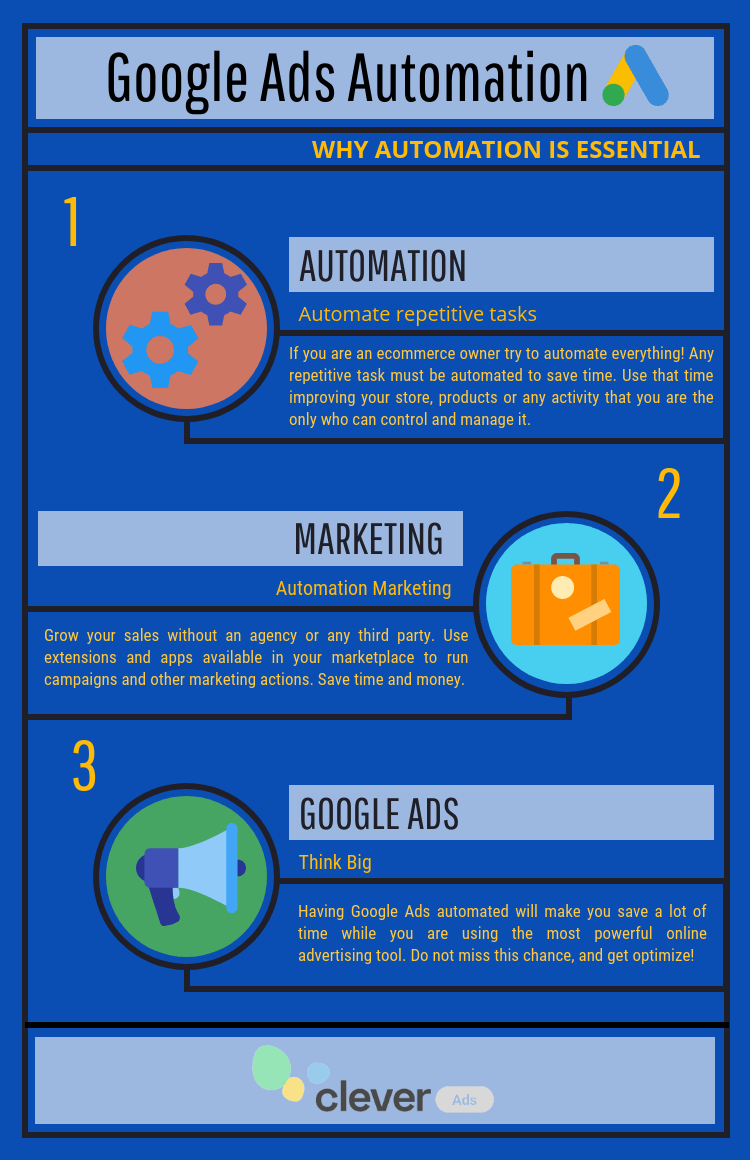
And if you are looking for another Google Ads news… This is your place!




