Best Google Optimization Tools: Must-Have List
Are you managing Google Ads campaigns and would like to improve them even more? In this article we show you the 10 key tools to improve your campaigns and get the most out of Google Ads. The management of online advertising campaigns requires a lot of time, effort and resources to obtain a positive return on investment (ROI, profit). However, with these tools, you can improve your daily management. Check out the list of best google optimization tools and make your campaigns the best!
Google Ads
Obviously the first tool we are going to recommend for your campaigns is the official Google Ads tool. This is Google’s free campaign management tool in which you can create, edit and manage your campaigns.
That being said, this tool is not very intuitive and it requires a knowledge base to use it and get the most out of it. You have to start building the house from the ground up!
Google Merchant Center
Google Merchant Center is a tool that will help you manage product data in Google Shopping. By using this tool you can upload product information from your website and easily manage the products displayed on Google Shopping. It also helps you reach users who are searching for specific products on Google search engine.
This tool is very useful and necessary in every eCommerce website.
- What is Google Shopping? When a search for an item is performed, Google Shopping is responsible for facilitating the purchase to users by displaying the selected product from the different pages that have it. These results include an image of the item, a title, the sale price, and the name of the eCommerce.
Google Keyword Planner
This tool will help us in the search for keywords to obtain a list of possible search terms for our website.
We will see information on estimated search volume trends, average monthly searches, competition, suggested bid, ad impression percentage, CPC, etc.
- Here’s another recommendation! Have you tried the Keyword planner from Clever Ads?
Display Planner
This tool, also from Google, is key when creating Display campaigns on your Google Ads dashboard. Here you will find suggestions on keywords, placements (websites, videos, mobile apps, mobile app categories), topics, interests (affinities, market segments), demographics (age, gender), and remarketing based on interests or landing page.
Ad preview and diagnostics
This tool is essential to preview ads for a keyword, language, location and device. Use this ad preview tool to see if your text ads are visible or not, if you need to optimize further. It can also be used to analyze campaigns and see what changes we have made and the effect they have had.
Conversion Tracking
There’s no point in tracking everything if we don’t collect and interpret the data. We need to know which things have worked and which haven’t in order to repeat the positive tips and measure our results. This is the basic and fundamental tool for measuring and tracking Google Ads conversion. The use of the conversion tracking code allows us to know the information about the number of sales, application downloads, phone calls and subscriptions that have each of the pages of our website with a marked goal.
Google my business
Don’t have a Google my Business card yet? With this tool, which is a free Google service, you can create an information card of an establishment or company, placing it on Google Maps. In the card, you can include a presentation of the company, photographs of the establishment, and also receive opinions from users.
Google Analytics
This is a very complete web analytics tool that can provide us with basic information, such as: number of visitors and visits to our website, average duration of the visit, average number of pages viewed by each user, geographic reports, socio-demographic reports (language, location, Internet provider, mobile device…), etc. It also provides us with much more complex information, like the performance of our Ads campaign, the percentage of conversions that our website receives, or the behavior of users in a purchase process and the reason why users leave our website, in addition to many other variables.
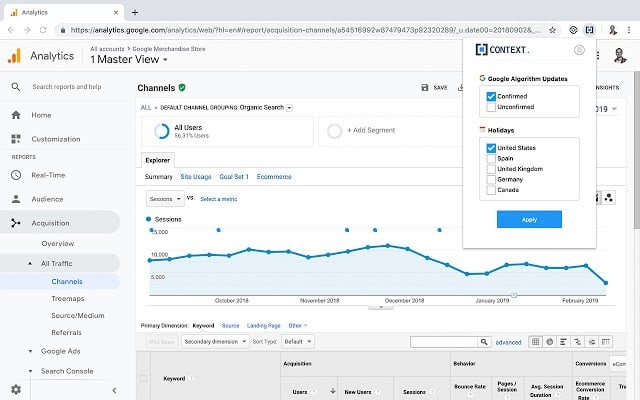
Clever Ads Audit
As you can see throughout the post, optimizing Google Ads campaigns is not a piece of cake. It is, as we said, hard work that requires the investment of a lot of time and effort.
Can you imagine having it all automated and together? Well, with Clever Ads audit you will have all this.
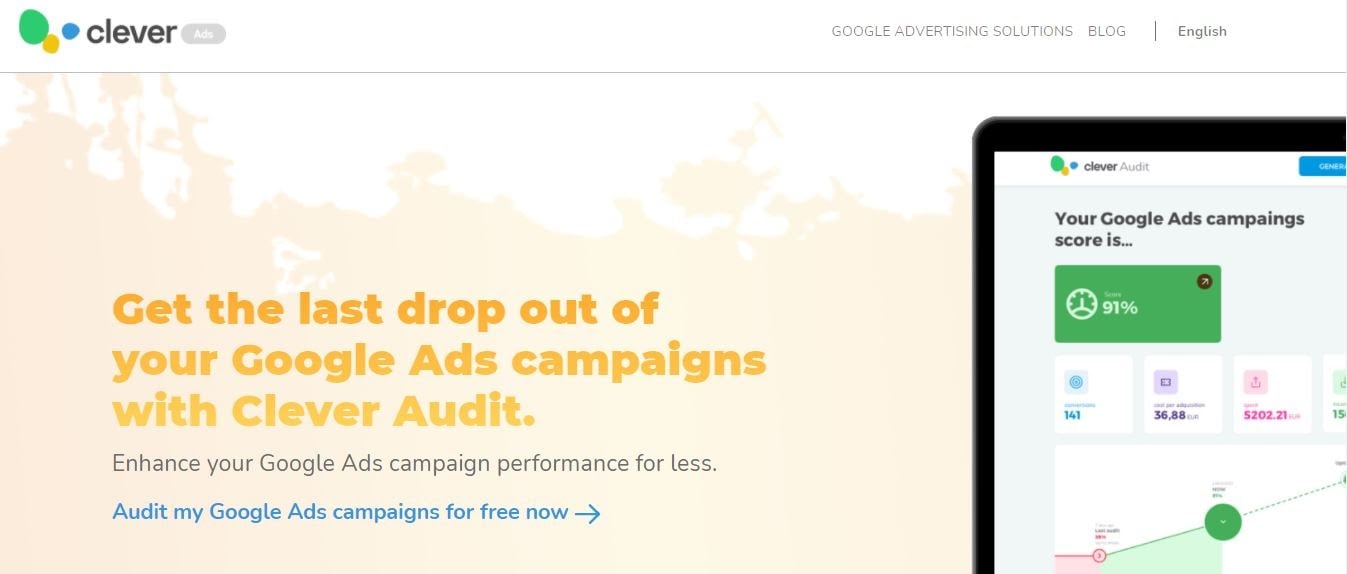
- Rate your Google Ads campaigns in a second: this tool will rate your active Google Ads campaigns. You will be able to start and with this information you will be able to set logical goals.
- You will receive a lot of information and tips on how to use it: this audit tool will suggest improvements to optimize the performance of your Google Ads campaigns through fully actionable tips that have a positive effect on campaign performance. You will be able to implement these improvements with a single click, only the ones that interest you. Every business is different! With this tool you will improve your performance in a simple way, and you will be able to organize objectives in the way that you prefer.
We hope that all these tools and small tips will give you a starting point when it comes to getting started with your Google Ads campaigns. If you have any questions or comments, don’t hesitate to write to us!




