4 Simple Steps to Migrate from Magento to WooCommerce
Introduction
As time goes on, there will likely come a moment when you contemplate moving your online store to another platform. The reason might be your eStore growing out of what the current platform can offer and thus, replatforming is your last resort.
If you are considering switching from Magento to WooCommerce, this article is what you need. Keep reading to get:
- Reasons to migrate from Magento to WooCommerce
- A comprehensive migration guide
Why move from Magento to WooCommerce?
Ease of use
WooCommerce is tailored to newbies so it’s rather easy to use. Thanks to its ergonomic interface, setting up and managing stores on WooCommerce are not as difficult as you imagined. WooCommerce has a setup wizard that will walk you through initial setup like add payment methods, choose currency, set shipping and tax options. This platform is also widely known for its limitless customization possibilities over the design and functionality. Via a side control panel, you can change the color pallete, insert pictures and videos and add different functions to your eStore.
On the contrary, Magento is targeted to tech-savvies and professional web developers. Hence, Magento requires an extensive set of coding skills and more time investment. In fact, the set-up process is quite challenging even with available setting guidelines and tutorials. After the installation, the hassles haven’t ended yet as adding extensions and customizing are comparatively complicated.
Popularity
According to BuiltWith, the current market leader is WooCommerce which is home to 30% of all eCommerce platforms worldwide. Correspondingly, Shopify and Magento rank the second and the third with the usage distribution of 18% and 9% respectively.
Also, the figure from Google Trends indicates that WooCommerce has gained more attention than Magento in the last 12 months.
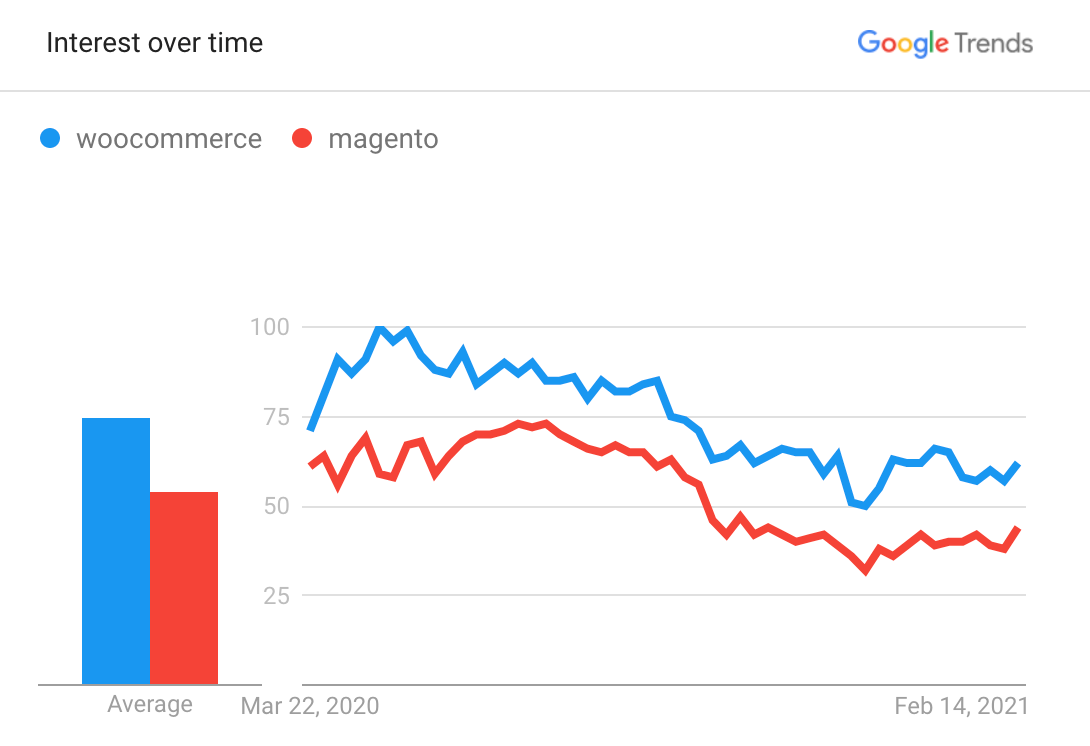
Source: Google Trends
Based on the above-mentioned figures, we can come to the conclusion that a great number of merchants are leaning towards WooCommerce rather than Magento. With a larger user base, WooCommerce users are able to seek support from a vibrant community of peers, developers, and WooExperts in a heartbeat in case unwanted contingency happens.
Aside from that, as a plugin running on WordPress, WooCommerce users can access to the WordPress’s humongous plugin repository which has 58,110 free and paid plugins across all your logistical, technical, and marketing needs. WooCommerce also offers about 570 extensions specifically designed for eCommerce.
Blogging Features
In terms of the management of posts, pages and blogging, WooCommerce undoubtedly has the edge over Magento. WooCommerce inherits all innovative writing blogs functions from WordPress, which in return can significantly support its eCommerce content marketing campaigns
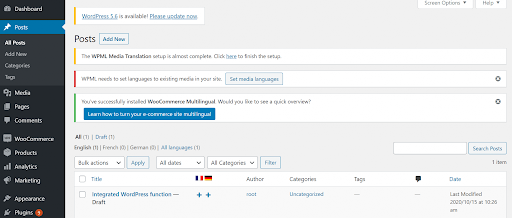
WooCommerce’s built-in blogging
By contrast, blog functionality has not been available in Magento default yet and as a result, Magento users need to install a blog custom extension instead.
Indeed, both Magento and WooCommerce are truly well-performing eCommerce solutions. While Magento is an ideal choice for large-scale business with more technical expertise required, WooCommerce is better-suited for non-techies whose stores are small to medium-scale scale and content-oriented.
Still wavering between Magento and WooCommerce? Take a closer look at this head-to-head comparison between the two. If you have already made up your mind, let’s follow our instructions to migrate from Magento to WooCommerce.
Step-by-step Guide to Migrate from Magento to WooCommerce
Step 1: Backup your Magento store
As a store owner, you probably wouldn’t want to lose any customer information and business-critical data. Therefore, backing up data is a big must to ensure the stability of your business in case any problem arises.
To back up your Magento store, you need to follow three major steps below:
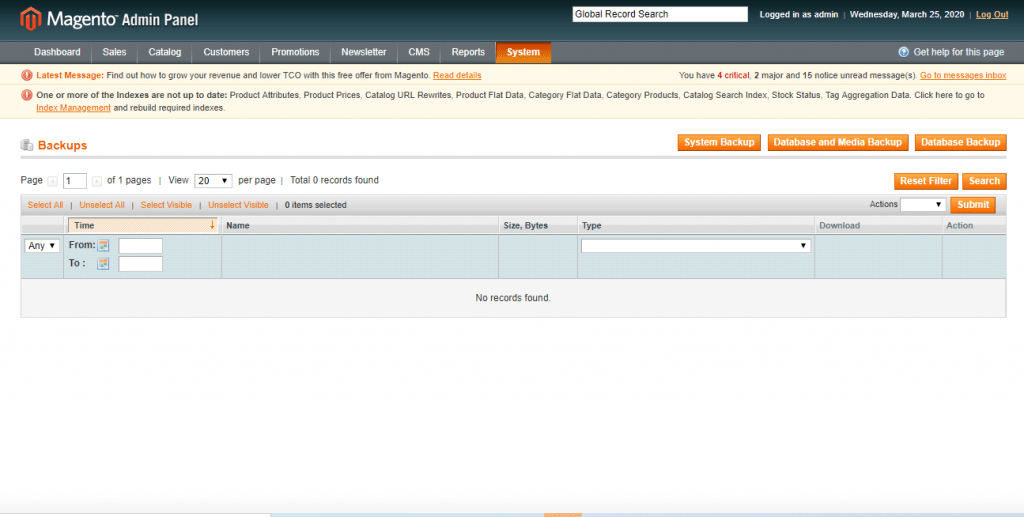
Magento admin panel
- From your Magento admin panel, go to System > Tools > Backups
- Choose the type of data you want to backup:
- System Backup
- Database and Media Backup
- Database Backup
- From the checkbox, select “Put store on the maintenance mode while backup creation” to inform the temporary error notification to customers.
Select “Exclude media folder from backup” if you are performing system backup and you do not want to include the media folder.
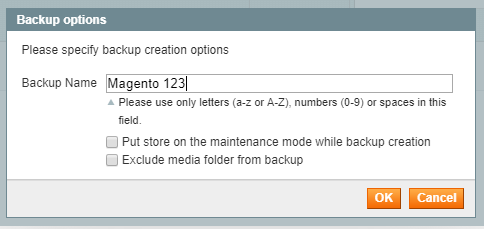
Backup options
After the process is complete, the maintenance mode will be automatically disabled. Then, you can view the list of backup in the table.
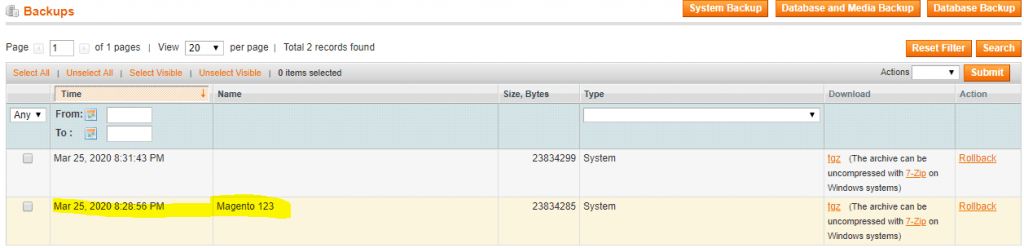
Backup completes
Step 2: Create WooCommerce store
After backing up your files successfully, it’s time to get your new WooCommerce store ready. First, you need to install WordPress. Once WordPress is available, let’s move to setting up your WooCommerce home.
From your WordPress dashboard, follow these below steps:
- Go to Plugins > Add new
- Search for WooCommerce
- Click Install now > Activate
After activating the plugin, you will be directed shortly to the WooCommerce Setup Wizard. There some information needs filling in so as to configure your store.
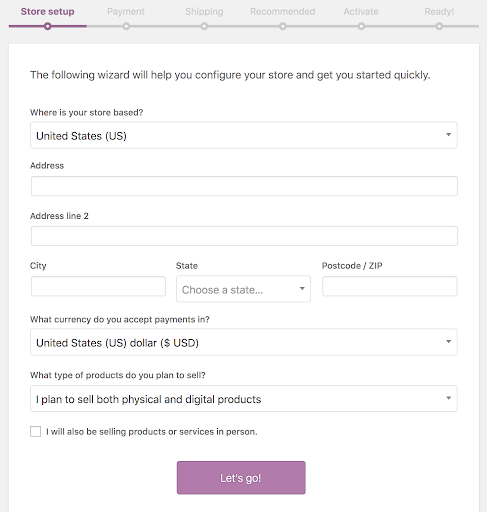
WooCommerce Setup Wizard
If you’re searching for an in-depth instruction on how to set up your WooCommerce store from scratch, take a look at this article.
Step 3: Migrate with LitExtension
With LitExtension’s automated migration tool, there’s no need for you to manually migrate from Magento to WooCommerce. Instead, all you have to do is to provide the information of two shopping carts, select entities you would like to transfer and you are good to go.
After logging in, click on Create new migration and you will be directed to a setup wizard. Here you will input your source cart and target cart’s URL. In this case, because your source cart is Magento, you need to install a connector to the server to connect stores.
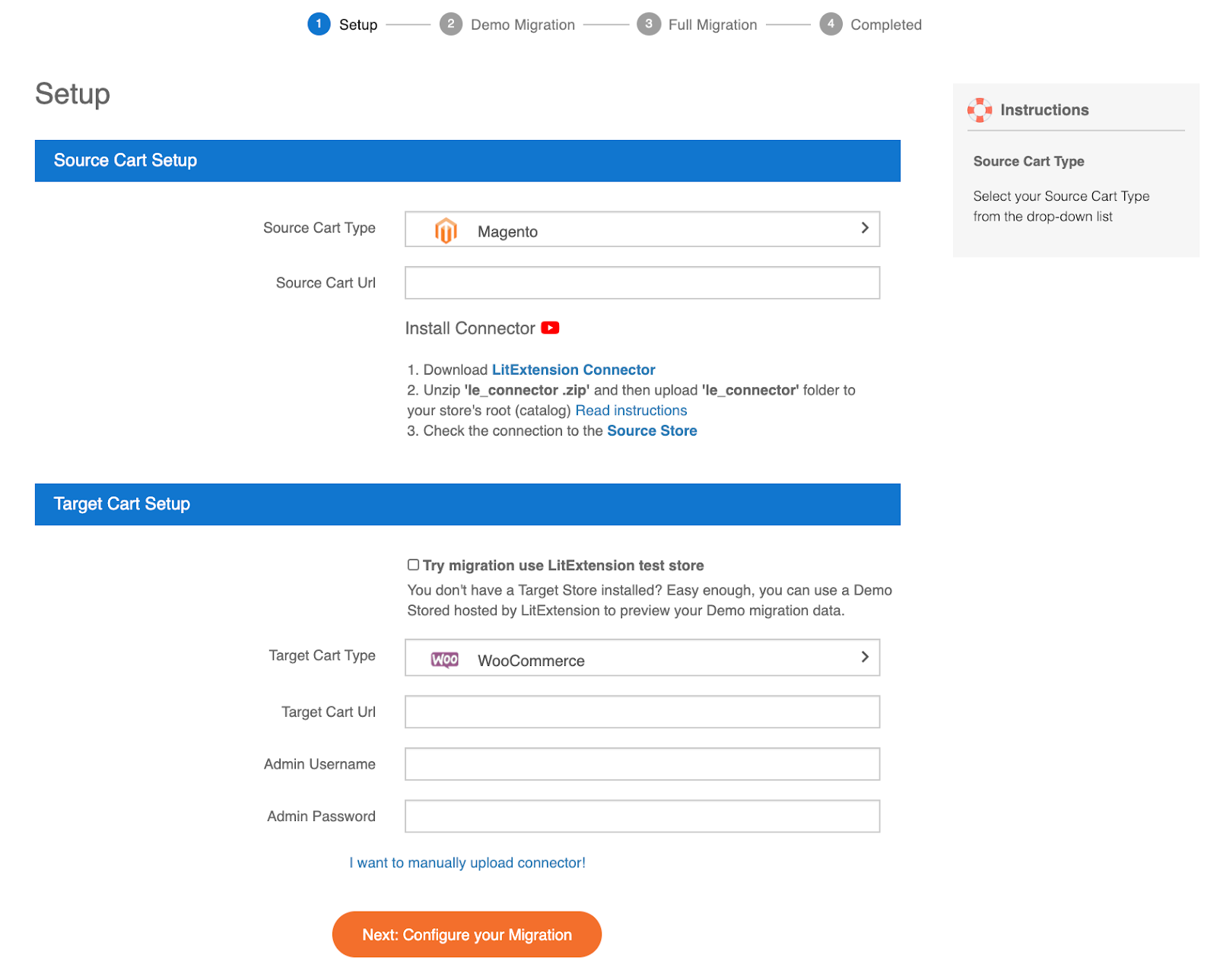
Source and Target Cart Setup
LitExtension supports the migration of almost every important data including customers, products, orders, reviews and so on. Besides, store owners can take advantage of additional options to further extend migration capabilities. For instance, if you tick “Migrate categories and products SEO URLs” option, old SEO URLs of Magento store will be preserved in WooCommerce, allowing you to maintain your PageRank.
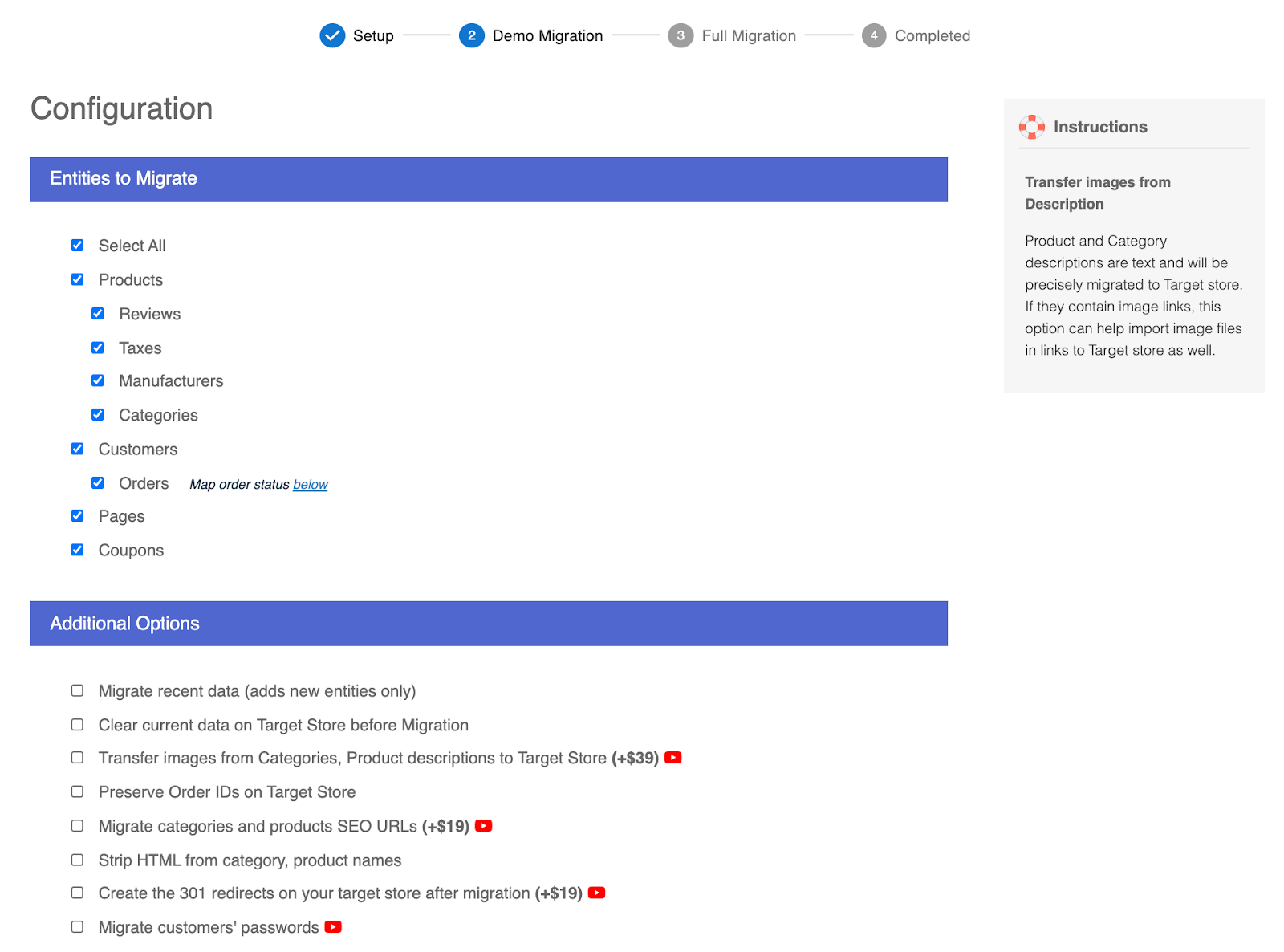
Migration options
With LitExtension, you can try out the demo version first to get a better idea of the migrating process. However, you can always skip the demo and jump straight to full migration. Once the process is kicked off, it will constantly run on the server even when you shut down your computer.
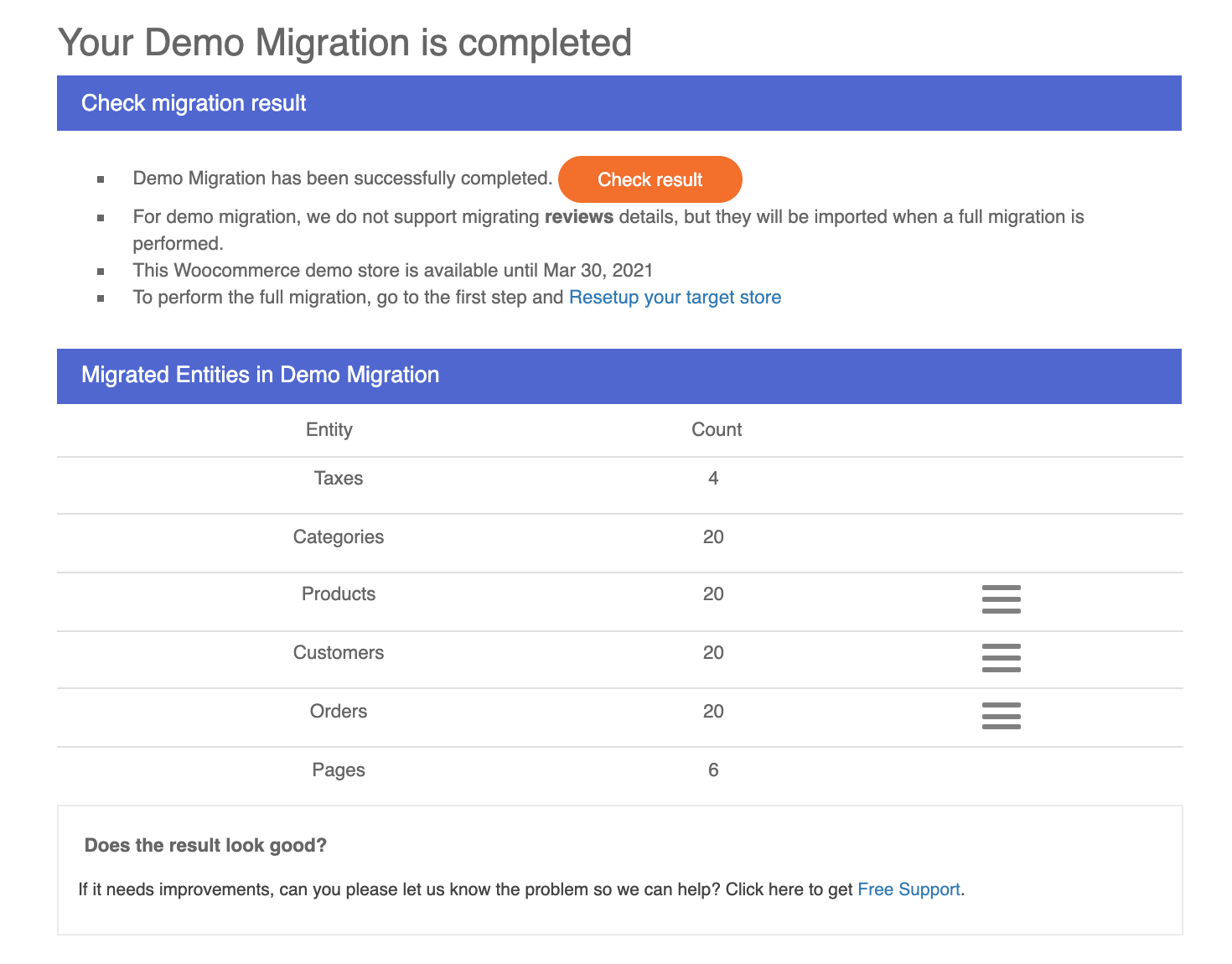
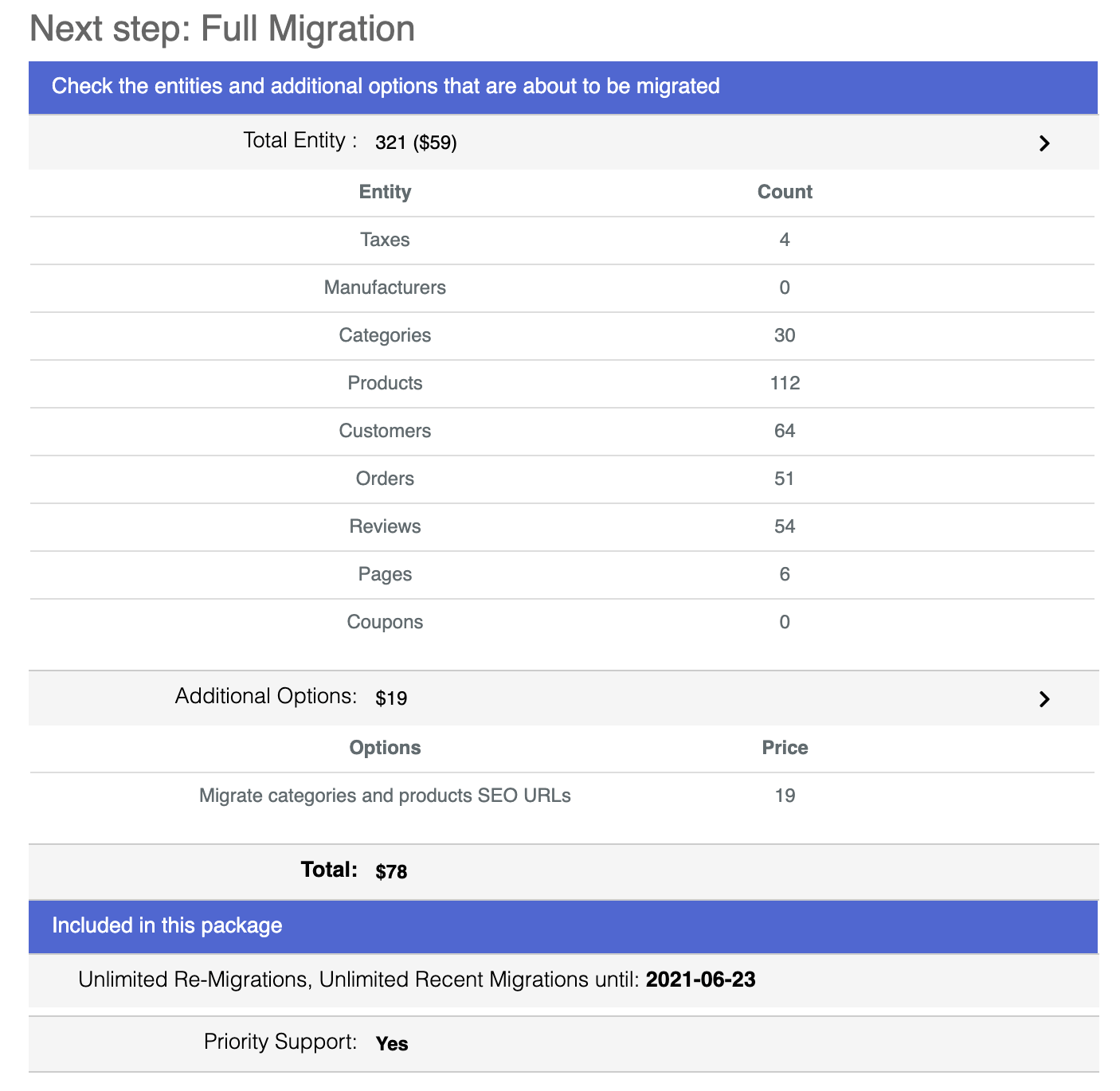
Step 4: Post-migration activities
Now you might want to take some extra steps to build up your new WooCommerce home. We recommend that you go over this list of post-migration activities as the data transfer completes.
Check result
It’s recommended to perform a thorough check both in your WooCommerce frontend and backend to make sure nothing goes wrong. Feel free to contact LitExtension’s technical support team in case any errors occur.
Choose a theme for your new WooCommerce store
As you switch to a new platform, your old theme is no longer compatible. Therefore, you have to design your store’s look by applying a new theme on WooCommerce. Good news is in most cases you can select any WordPress template and still make it work with WooCommerece.
You can find an appealing array of templates on Storefront – WooCommerce default store design or explore more premium options on ThemeForest. Created by professional designers, these themes are generally tidy and elegant yet feature-rich and mobile-friendly.
Can’t decide which theme to pick? Check out the best WooCommerce themes in 2021 for some suggestions.
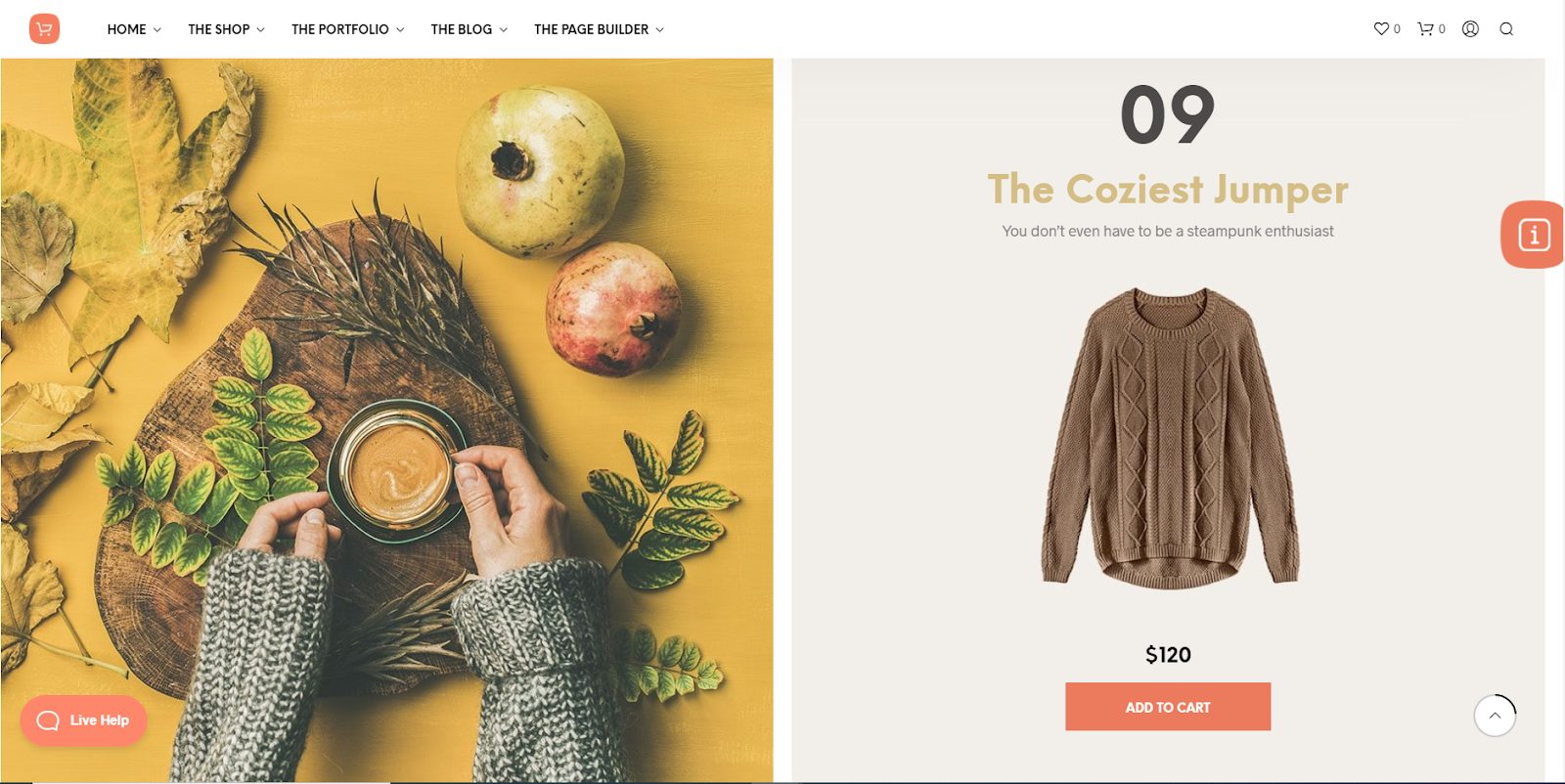
Add extensions
A dazzling design is of paramount importance but it is not enough to boost your leads. That’s when extensions/plug-ins come in handy. It is possible to add payment gateways, lead generation, SEO, usability, marketing and almost any features you can think of. Another wonderful thing about this platform is that if you have distinguished coding skills, you can freely create an extension that suits your specific business needs.
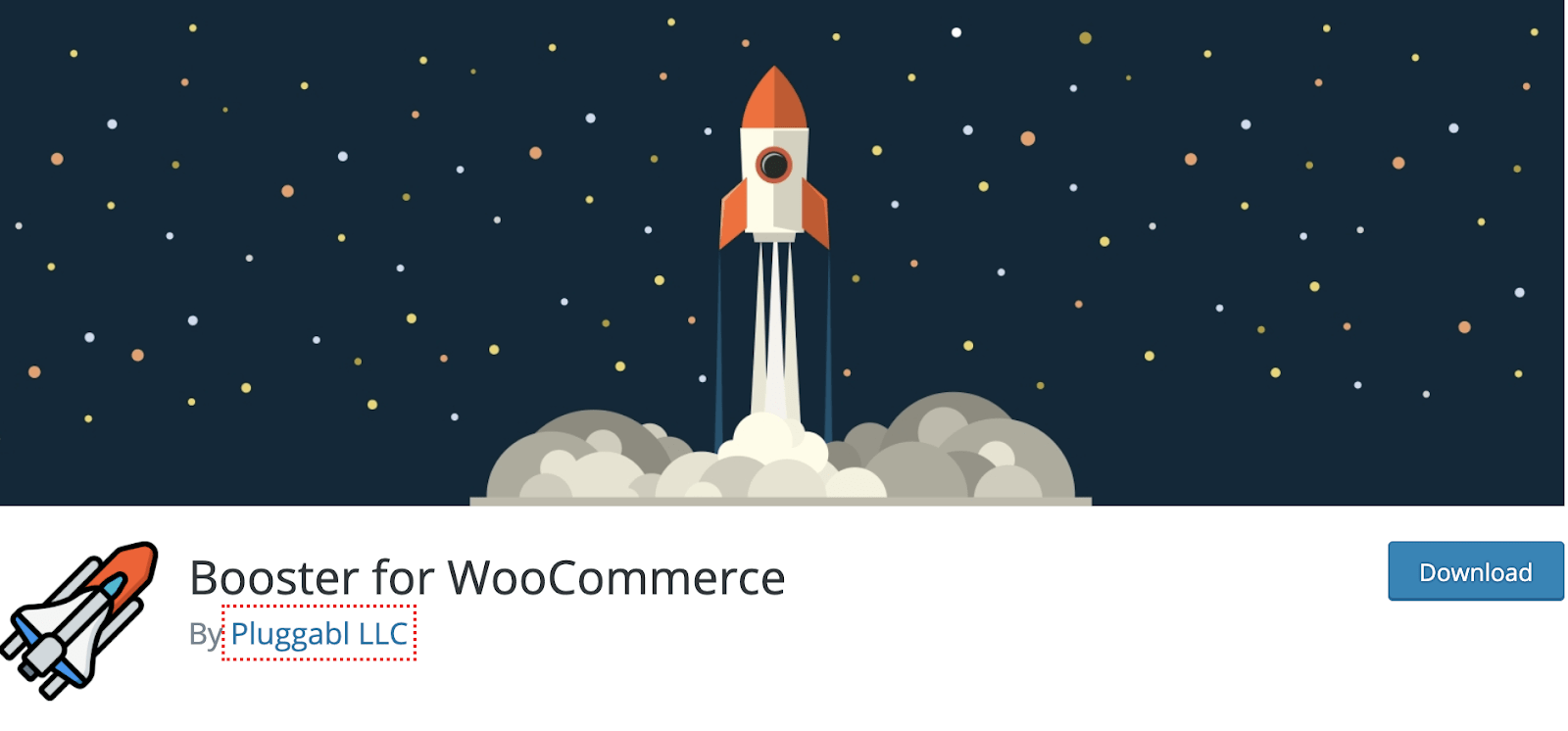
Booster for WooCommerce plugin
Switch domain
After your shopping cart migration process, you should switch domain to WooCommerce to avoid some controversial problems down the road. Please refer to this document for detailed instruction on how to switch domain to your new store.
Perform recent data migration
Throughout the data transfer process with LitExtension’s service, you will still receive new purchases, customers and new products normally. Hence, in order not to miss any data, it’s highly recommended that you utilize the recent data migration or smart update service. With the former, you can transfer all the new data to your WooCommerce store. Meanwhile, the latter allows you to update data that has been edited and, at the same time, transfer those that newly appear in your Magento store during/after the migration.
Final Words
In a nutshell, this article has provided you with a step-by-step guide on how to migrate from Magento to WooCommerce with LitExtension’s automated shopping cart migration tool and a checklist of essential post-migration activities. Hopefully, with the detailed instruction above, you will be able to make a smooth switch from Magento to WooCommerce. Btw, have you had a chance to explore the PMAX campaigns initiated by Google and Microsoft? They’re certainly not to be overlooked!




