Microsoft Teams Apps: the must-have list!
Has your team been using Microsoft Teams to boost productivity, save time and improve internal communication? Then why not combine all the above by integrating your favorite chat application with the best productivity tools available in the Microsoft app store? Check this list with the best Microsoft Teams Apps!
In this post we will put together all these tools to help you connect with Microsoft Teams in order to keep everything in one place and help you stay organized.
By taking a quick look at the Microsoft Teams AppSource, you can see the variety of options available in each category. Since there are so many different ones to choose from, we made it easy for you by summing up the ones we consider the most essential.
Best Microsoft Teams apps
#1 Clever Ads

If you are managing Google Ads, Microsoft Ads or Facebook Ads campaigns (whether they are your own campaigns or for your clients) this Microsoft Teams integration is especially made for you. It’s built for saving you the time you dedicate each day while waiting for Google Ads interface to load, making screenshots to share with the rest of your team, putting filters and looking for the metrics you want to see. With this MS teams app, you can directly ask your bot to send you the summary of the important PPC metrics on your chat, you can schedule to receive your reports daily or weekly, share graphs with your team and ask for tips for optimizing your PPC strategy. Once you download the Microsoft Teams app, you get access to your own personal dashboard where you can filter your advertising accounts, customize the metrics you want to receive, schedule your daily or weekly reports or to download your monthly Smart Reports in PDF. You can also configure your own custom alerts to receive when your thresholds are met.
#2 Workstreams
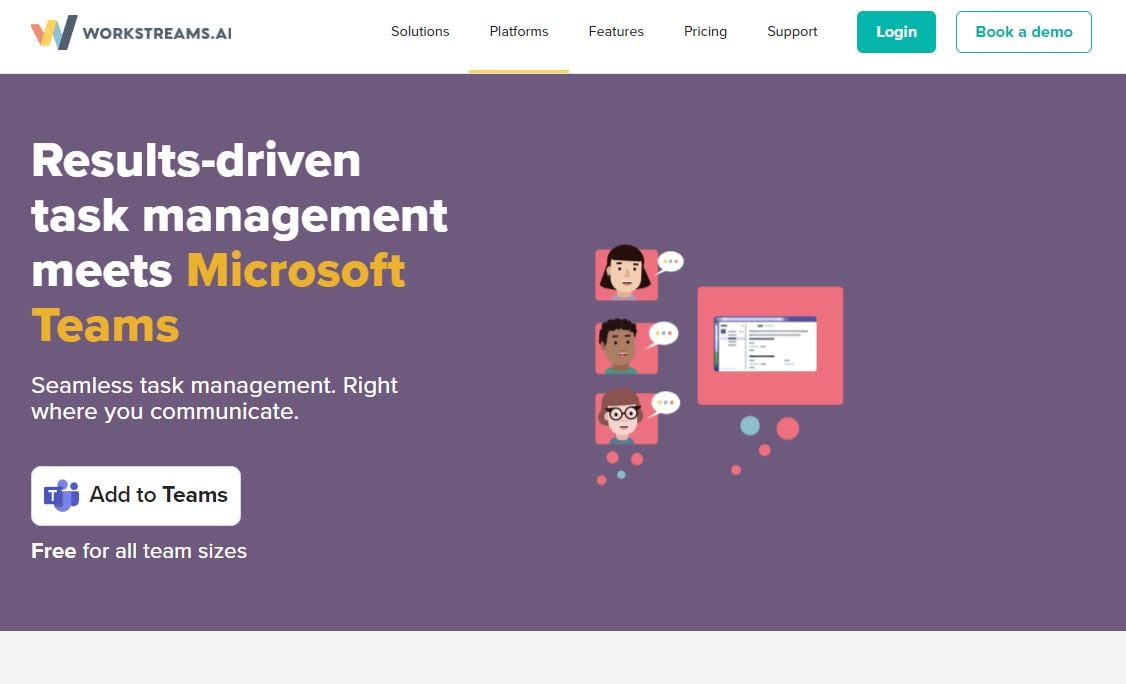
If you are looking for a task management app, this product is for you. By organizing your tasks in a Kanban style taskboard, it helps you plan and prioritize your tasks and the best part? You can easily transfer your Trello boards to Workstreams with no complications. Pretty cool right? Give it a try!
#3 Polly
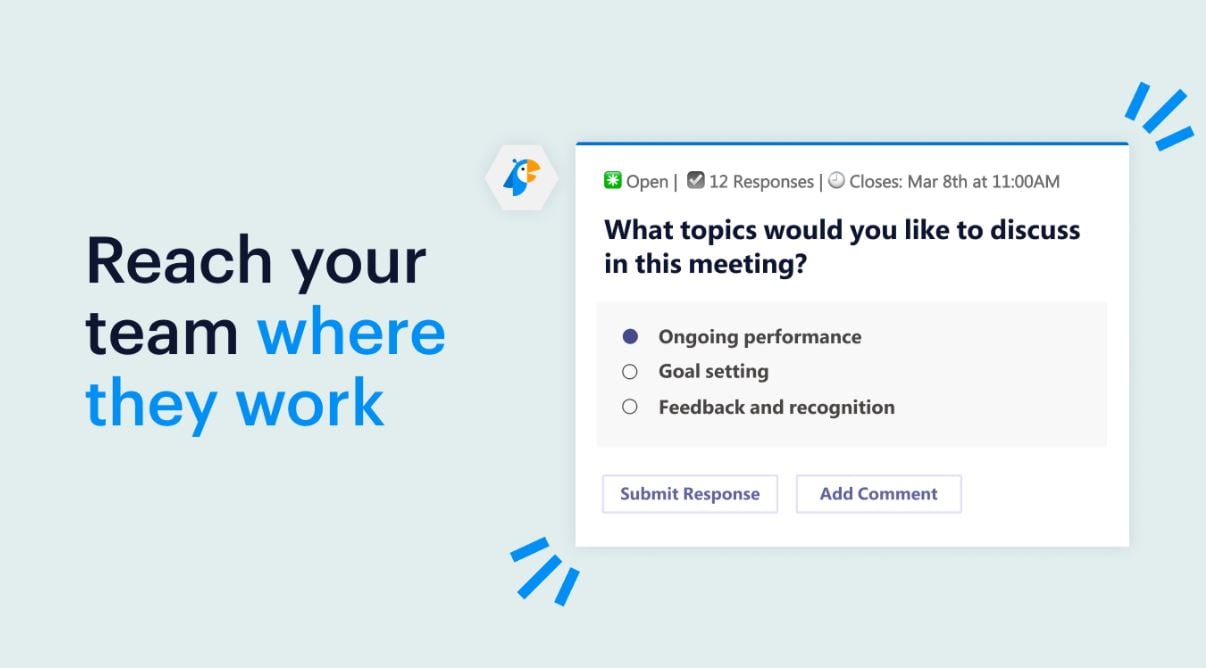
Creating polls for your team has never been easier. Use Polly when you need your team’s feedback instantly. As a plus, you have a wide range of customization and functionalities in order to make your life even easier.
#4 Disco
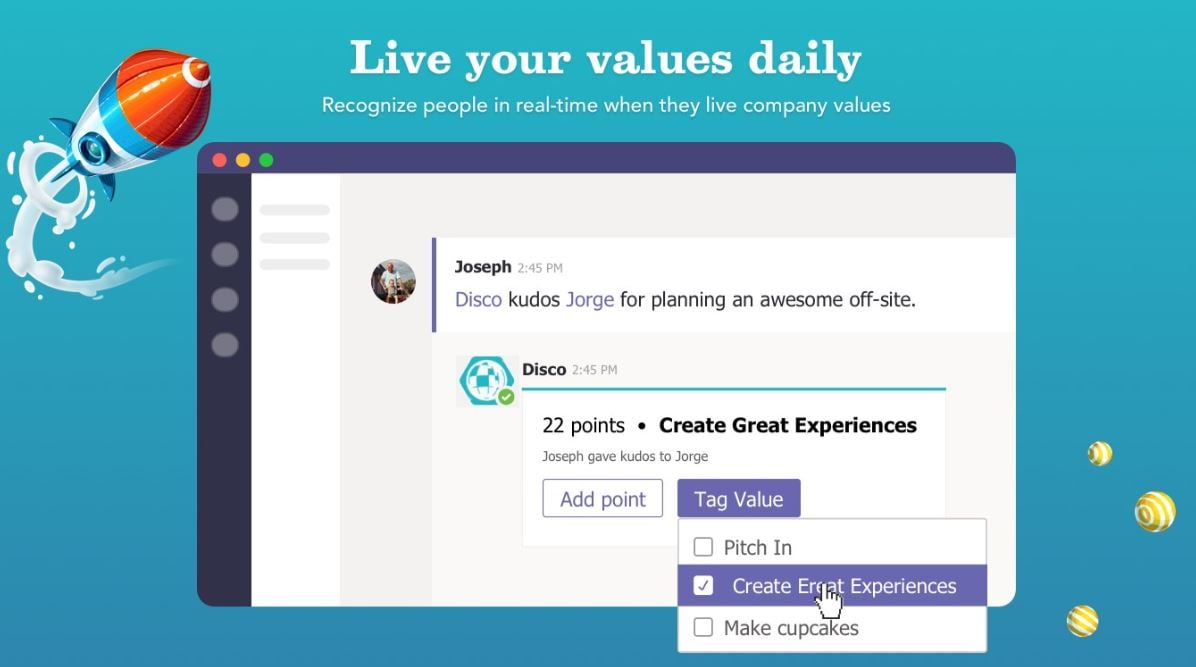
Disco allows you to bring your corporate culture online by making your mission and values visible and actionable to customers. This app makes it easy for you to recognize people in real-time when they carry out your values. You can also uncover unseen trends and metrics on values usage, broadcast values and team stats on TVs or monitors and amplify what matters by making your values work for you!
#5 ScrumGenius
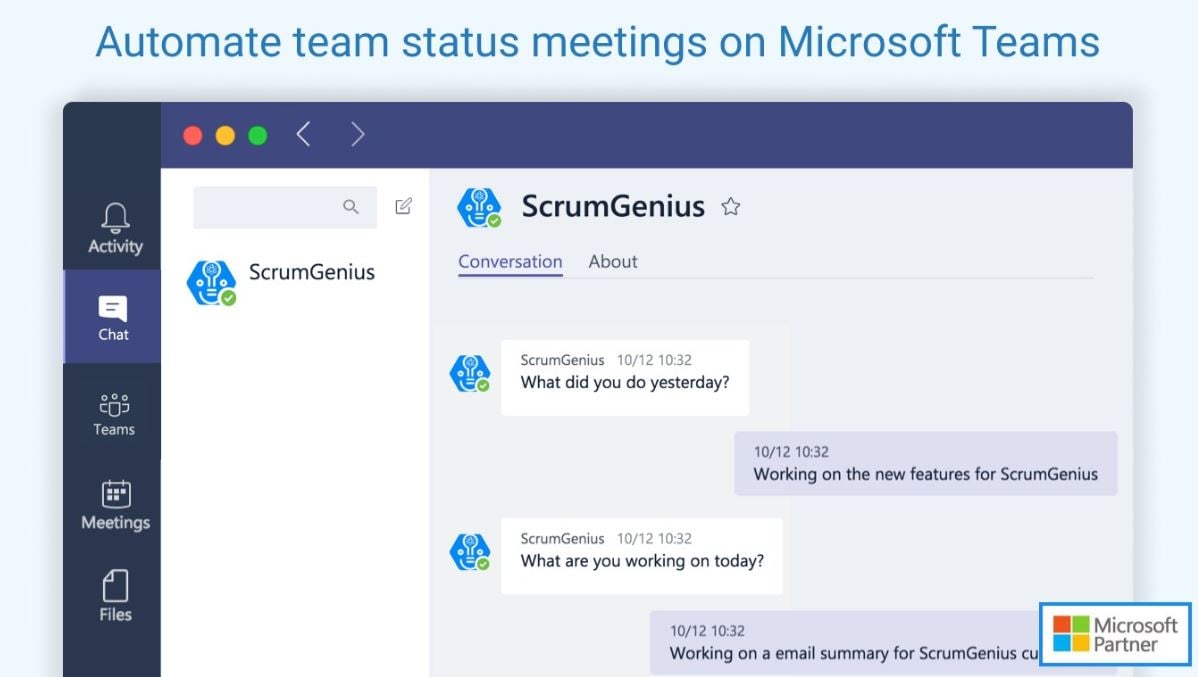
ScrumGenius is this MS teams app that will automate your daily meetings’ status. By installing this app for Microsoft teams, you and your team will be able to report their daily progress easily and effectively. ScrumGenius runs automatic check-ins and stand-ups for helping managers to keep up with the progress, objectives and performance of their team. What differentiates this ms teams app from other standup bots? ScrumGenius is able to track your teams’ status updates and detect those team blockers. Give it a try if you want to keep your agile sprints on track.
#6 Trello
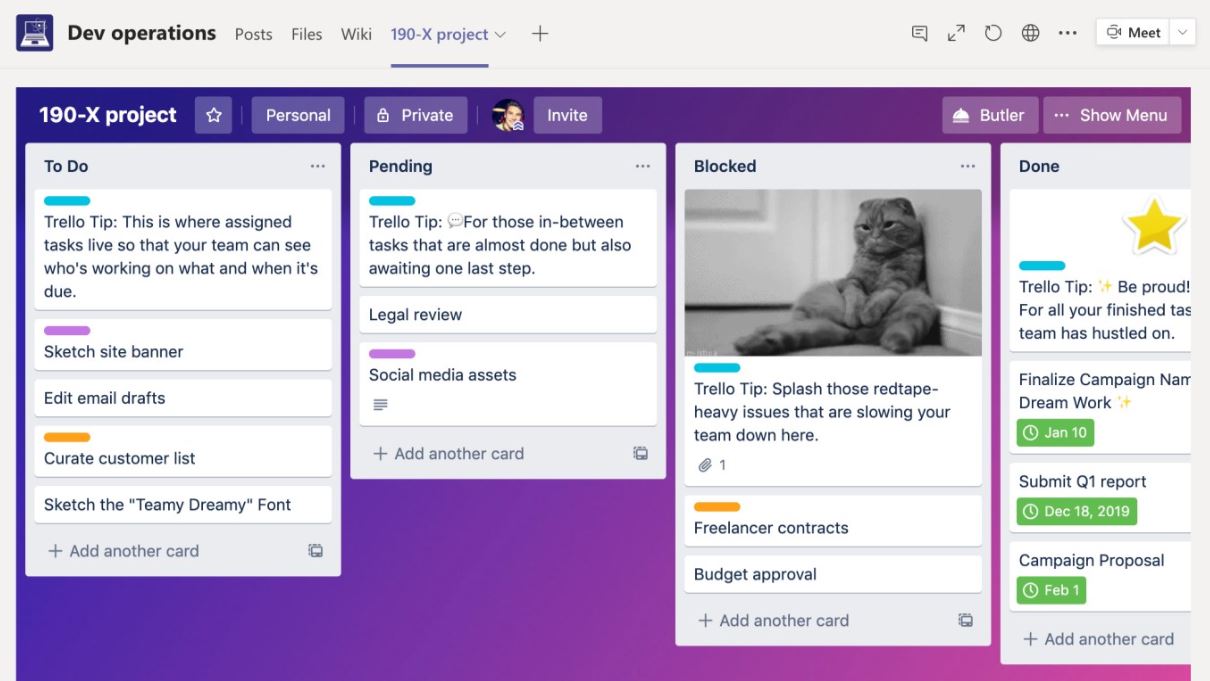
With Trello’s integration for Microsoft Teams you can view and create Trello cards in-chat, to help you stay more organized with your ongoing projects. You can also use the messaging extension for easily locating a card by searching using keywords. The integration also permits you to add the Trello board as a tab in your Teams channel for easily collaborating with the rest of your team by letting them access the board quickly.
#7 Kahoot
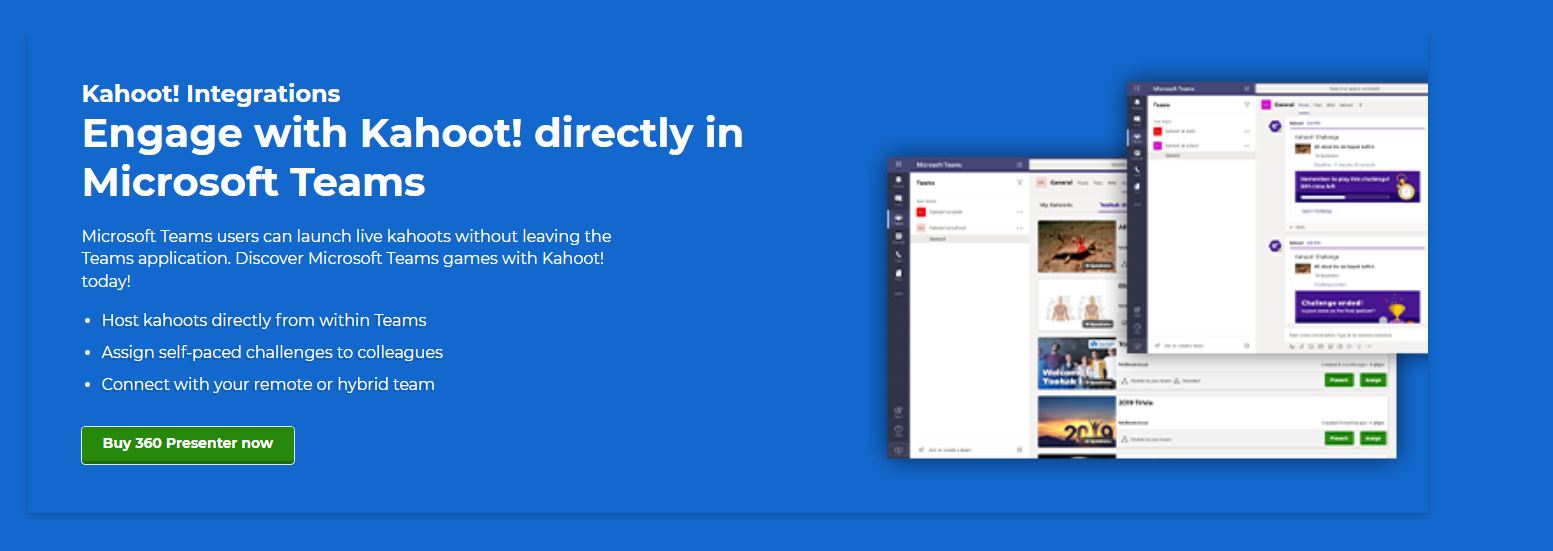
Maybe you’re already familiar with Kahoot, the tool for live games and team challenges. With Kahoot’s integration for Microsoft Teams you can find more creative ways to play and bring the team together with online groups and channels. You can very easily organize and assign challenges in real-time directly in your chat. You also get access to data and reports from the kahoot assignment.
Wrapping up!
By visiting Microsoft teams AppSource, you will be able to find and download all the above mentioned MS teams apps and immediately enjoy the advantages of high productivity and saving of your time. You can filter your options displayed by the category of the app whether you need to check integrations about productivity, analytics, customer service, finance… etc.
If you are interested in reading about these productivity tools for remote work that me and my team find super useful when we have to work!




