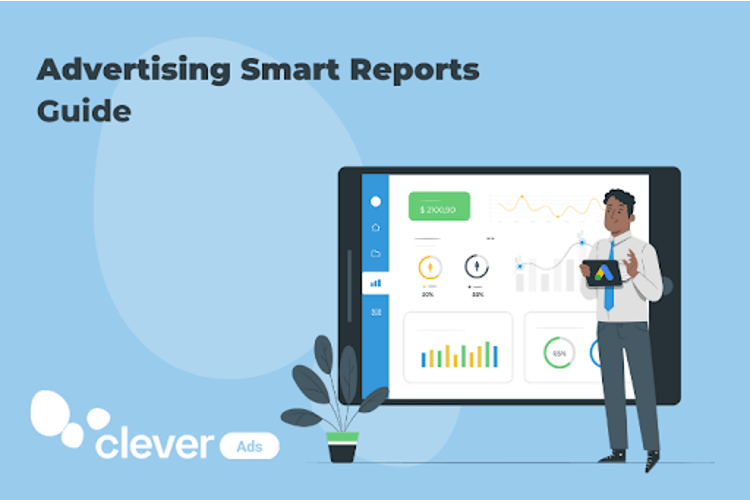Advertising Smart Reports – What are they & how to use them
Have you heard about Clever Ads Smart Reports? Now it’s official! Smart Reports are our latest product launch and the perfect fit for data-driven marketers! If you’re a Clever Ads addict, this might sound familiar, since it was originally introduced as a feature of our integration for Slack.
Your time is valuable! Let the Smart Report tool organize and collect all the data from each of your advertising platforms, and automatically create your digital marketing reports for you. Your role? Just analyze the results!
So, take a few minutes to read how these reports are going to make your advertising reporting faster and easier.
What are Smart Reports?
Get a complete breakdown of the performance of your Google Ads, Facebook Ads, Instagram Ads, Twitter Ads and Microsoft Ads.
Are you tired of manually setting up your reports? Forget about wasting time turning data into visually appealing reports. With Clever Ads Smart Reports, you can focus on monitoring your KPIs and get them ready to be shared in a PDF with your team.
Main reasons why you should use Smart Reports
💡Customize your ads reports and automatically send them to yourself or your team. No data expertise is necessary. If you prefer to manually choose which platform and metrics to display, our tool will guide you every step of the way.
💡Easily track all your campaign metrics in one dashboard and receive a daily, weekly, or monthly campaign performance analysis. You choose when you want the reports.
💡 The best digital marketing reports always come with accurate and ready-to-use insights. If you are wondering how to improve your metrics, Smart Reports can also help you in the decision making process! Optimize and boost the performance of your Google Ads, Facebook Ads, Twitter Ads Instagram Ads and Microsoft Ads by applying the tips provided by us.
💡Schedule alerts and get notified when Smart Reports detect an unusual behavior in your metrics. Don’t miss a thing while you are disconnected.
💡Compare your metrics with easy to understand and visually pleasing charts and graphs.
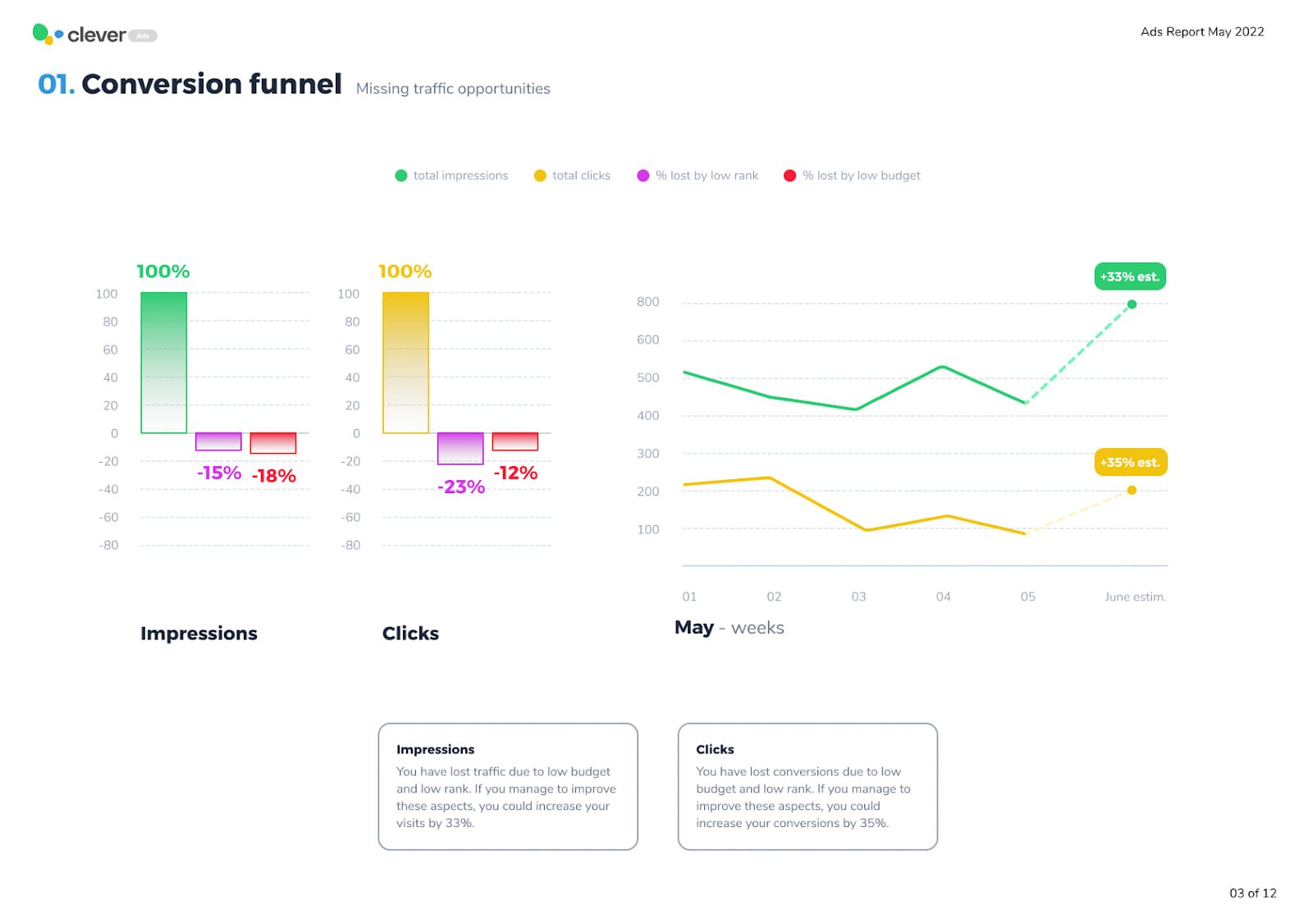
What ads metrics do Smart Reports include?
Having a multi-platform advertising strategy can drive you nuts if you don’t know how to measure success or define which metrics you should track. Don’t worry about that! With Smart Reports the hard research is done! You will be provided with the KPIs and the insights your ads campaigns need, to remain successful.
☑️ Complete overview of your conversion funnel
See the conversion funnel evolution and the traffic breakdown. You will also learn about any missing traffic opportunities. Which metrics does the dashboard involve? Impressions, clicks, conversions, conversion rate and Click through Rate (CTR).
TIP✍🏻Get insights on how to optimize your keywords to increase conversions, and therefore, improve your quality score.
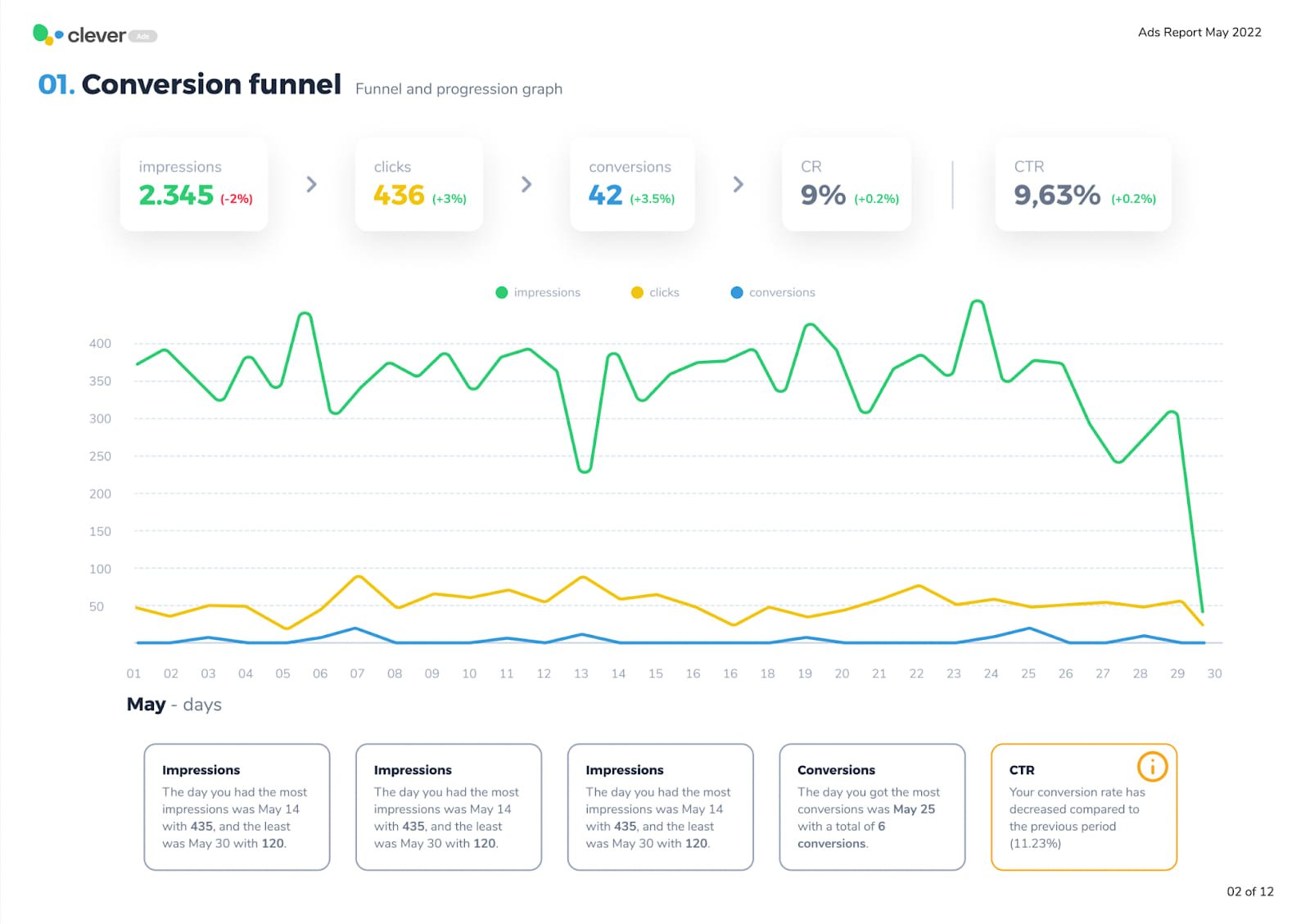
☑️ Ads performance
Ads performance measures the most popular and high converting ads. Our Clever Ads online advertising report will display your most profitable ads and top landing pages.
TIP✍🏻 By identifying which sources of traffic deliver the most value, you can focus your ads campaigns accordingly and ensure success.
☑️ Audience profile
Analyzing audience profile lets you discover key metrics such as clicks and conversions by location, gender, age and device.
TIP ✍🏻 If this is not how your potential customer’s profile looks like, use the Clever Ads Audit to adjust your targeting through bid adjustment.
☑️ Anomalies
Conversion or CTR anomalies and broken landings? Do not panic! You will receive an alert and customized advice for each metric, to solve the issue.
TIP ✍🏻 Check regularly your conversion pixel. Some anomalies can come from having the pixel misconfigured.
How to customize your online advertising reports
Marketers, we all know who you are! You like productivity and automating tasks, but you also care about details! That’s why we’ve allowed you to edit your Smart Reports and build them according to your preferences. Discover which are the customizable features in the following 4-steps reporting set up process:
1️⃣Select the platform from which you would like to receive the metrics.
2️⃣Now, it’s time to choose the exact metrics you want displayed in the report.
3️⃣Set the period of time for the data, the account and the campaign. This feature is only available if you have a PRO account.
4️⃣Finally, program the frequency. In other words, how often you would like the report to be sent. These reports will be sent in the chat channel of your choice.
Best alternative to Google Analytics 4
Many businesses rely on Google’s Analytics reporting tool to monitor the traffic and user interaction in their websites or mobile apps. Google recently launched the next generation of reporting interface, known as Google Analytics 4. So, if you are used to the previous version called Universal Analytics and you are still learning how to set up GA4… Then, Clever Ads Smart Reports is the solution you are looking for. As you already know, our tool will allow you to connect all your advertising platforms in one place and track all their metrics.