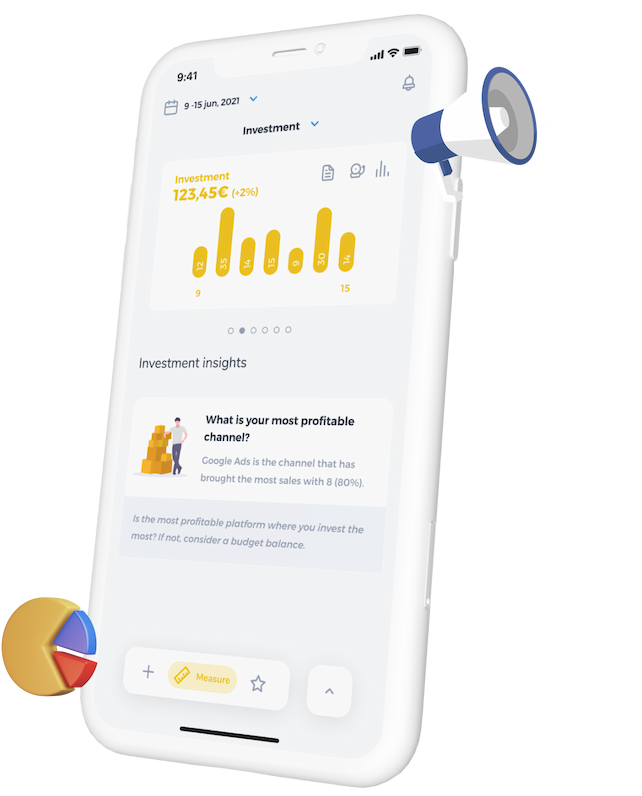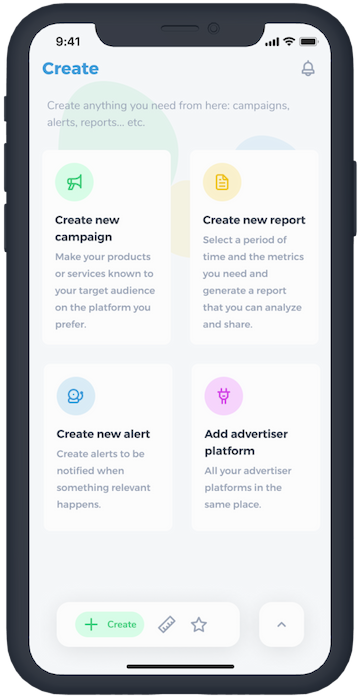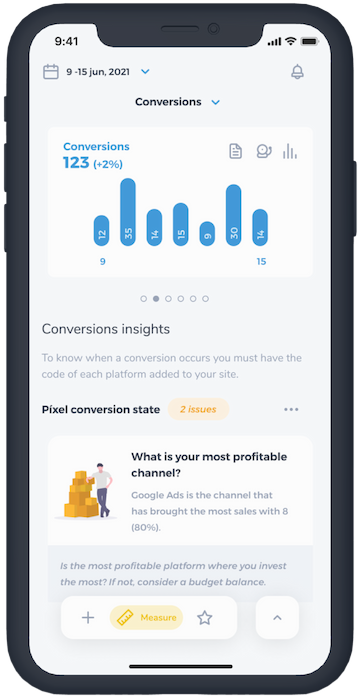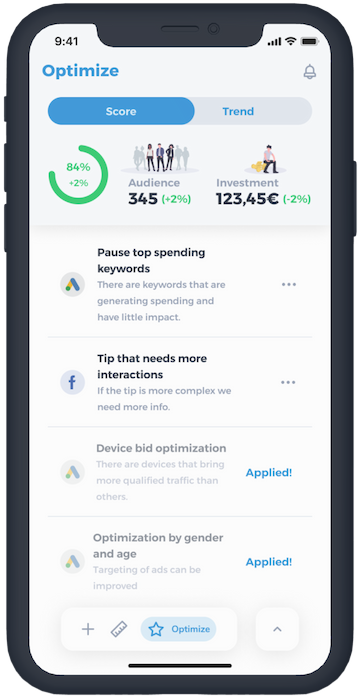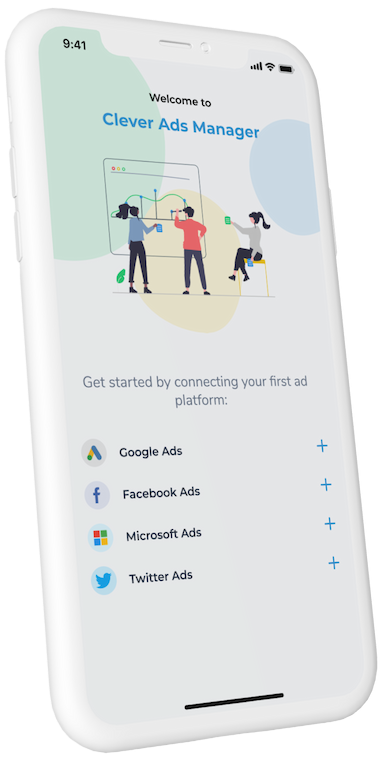Control your ad strategy from your phone with Clever Ads Manager
Manage your Google, Microsoft, Facebook, Instagram, and Twitter ads from the palm of your hand.
Optimize your strategy and implement improvements in one click, wherever and whenever.
Set alerts and reports to make the right decisions, so nothing gets by you.