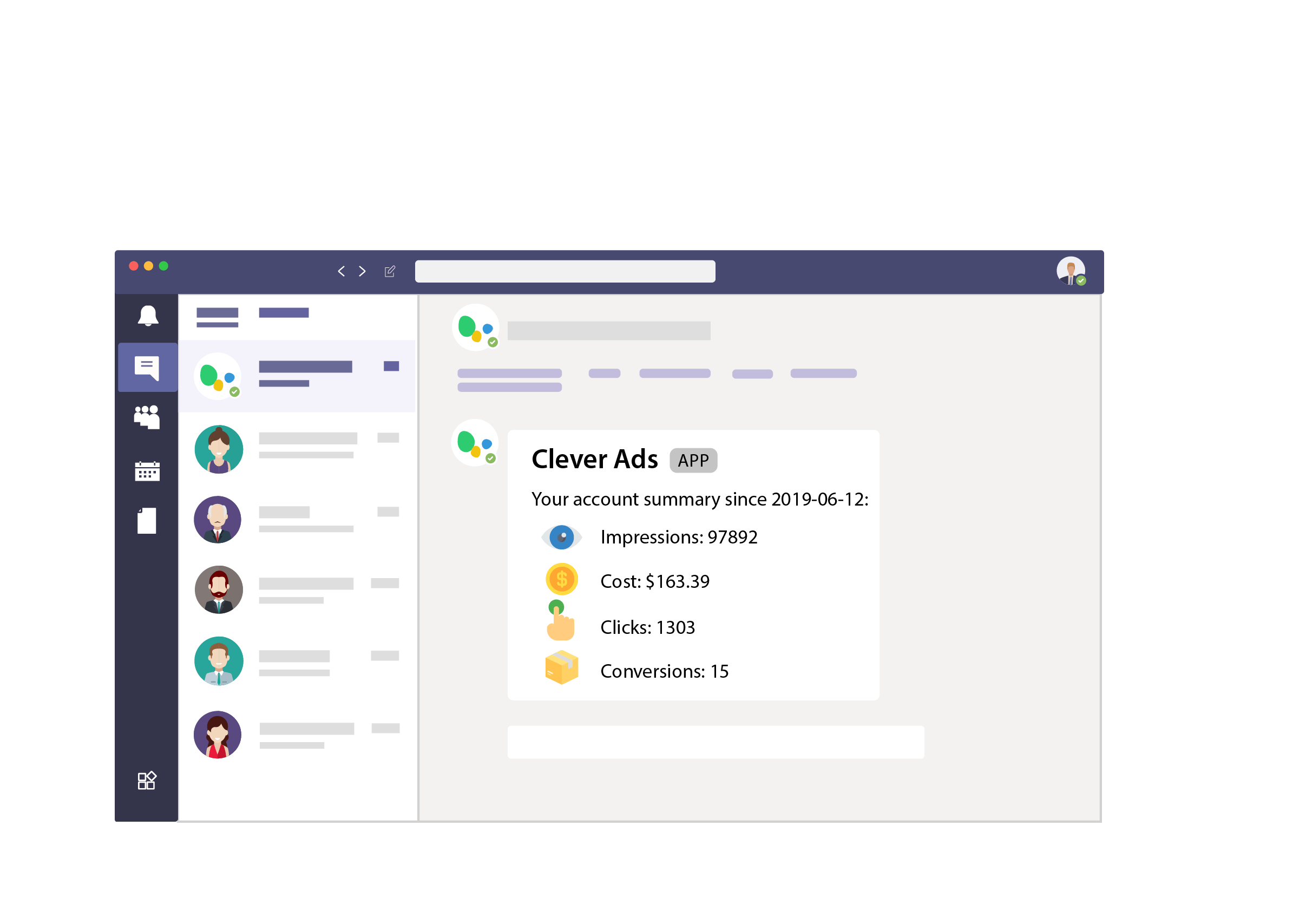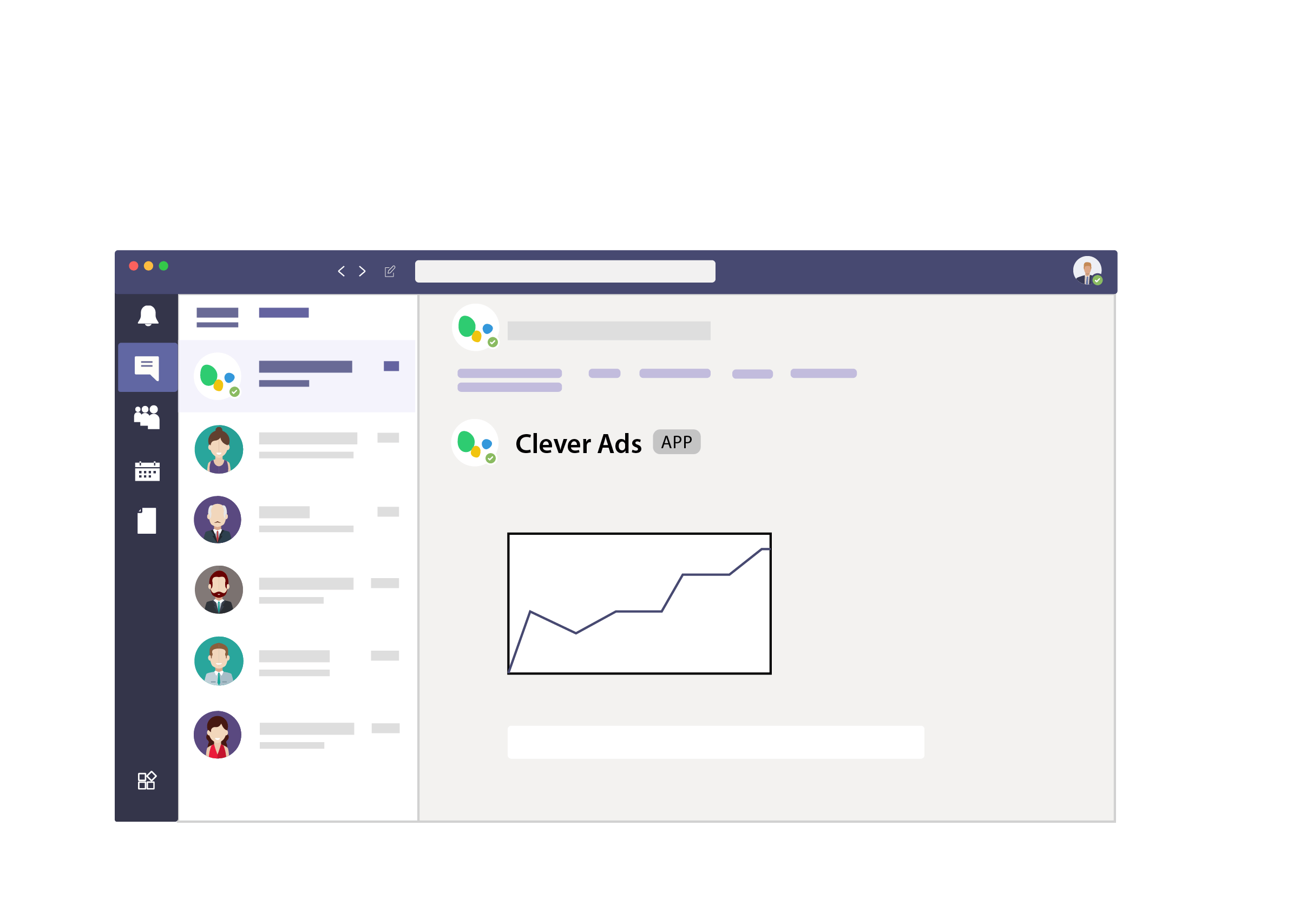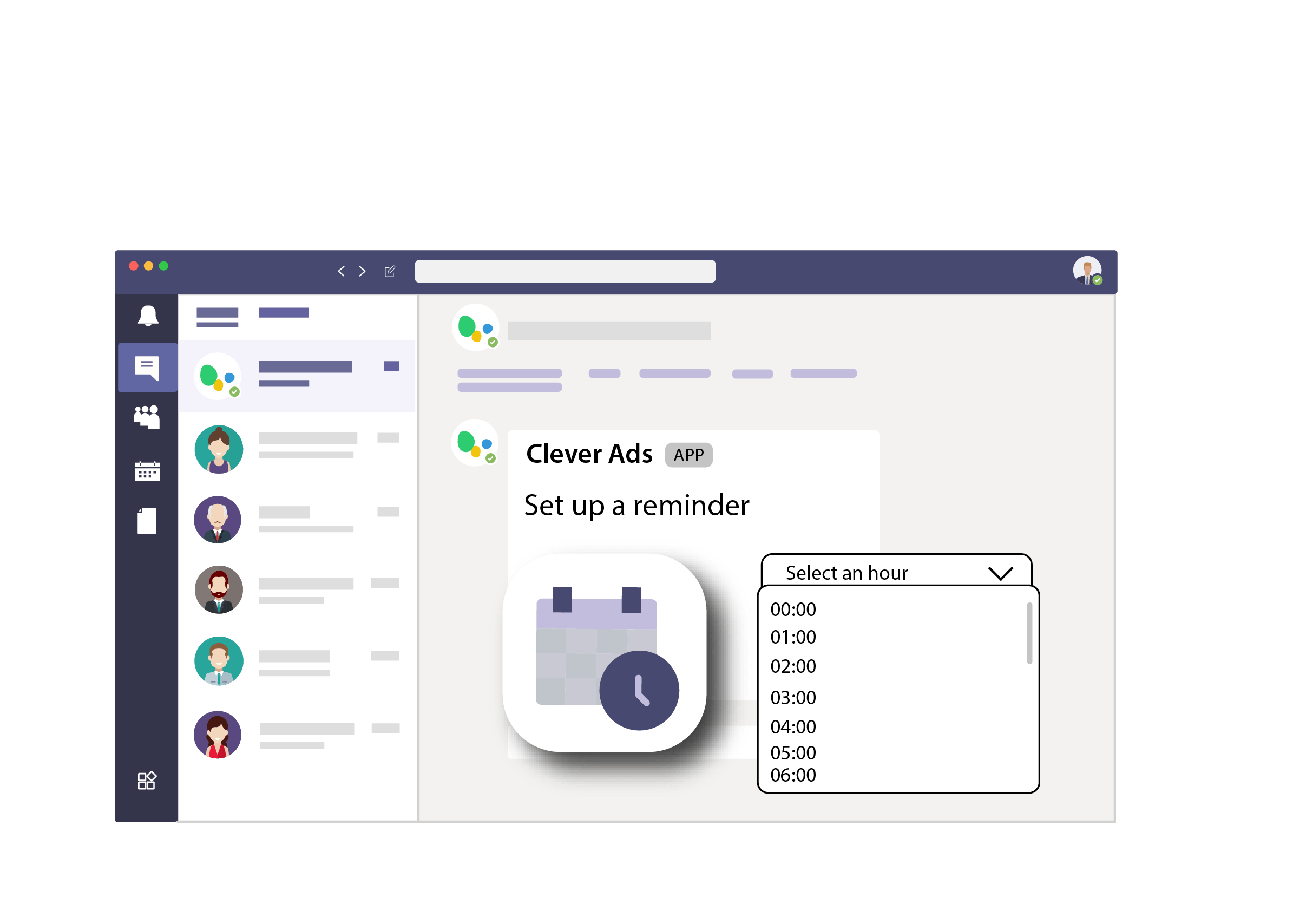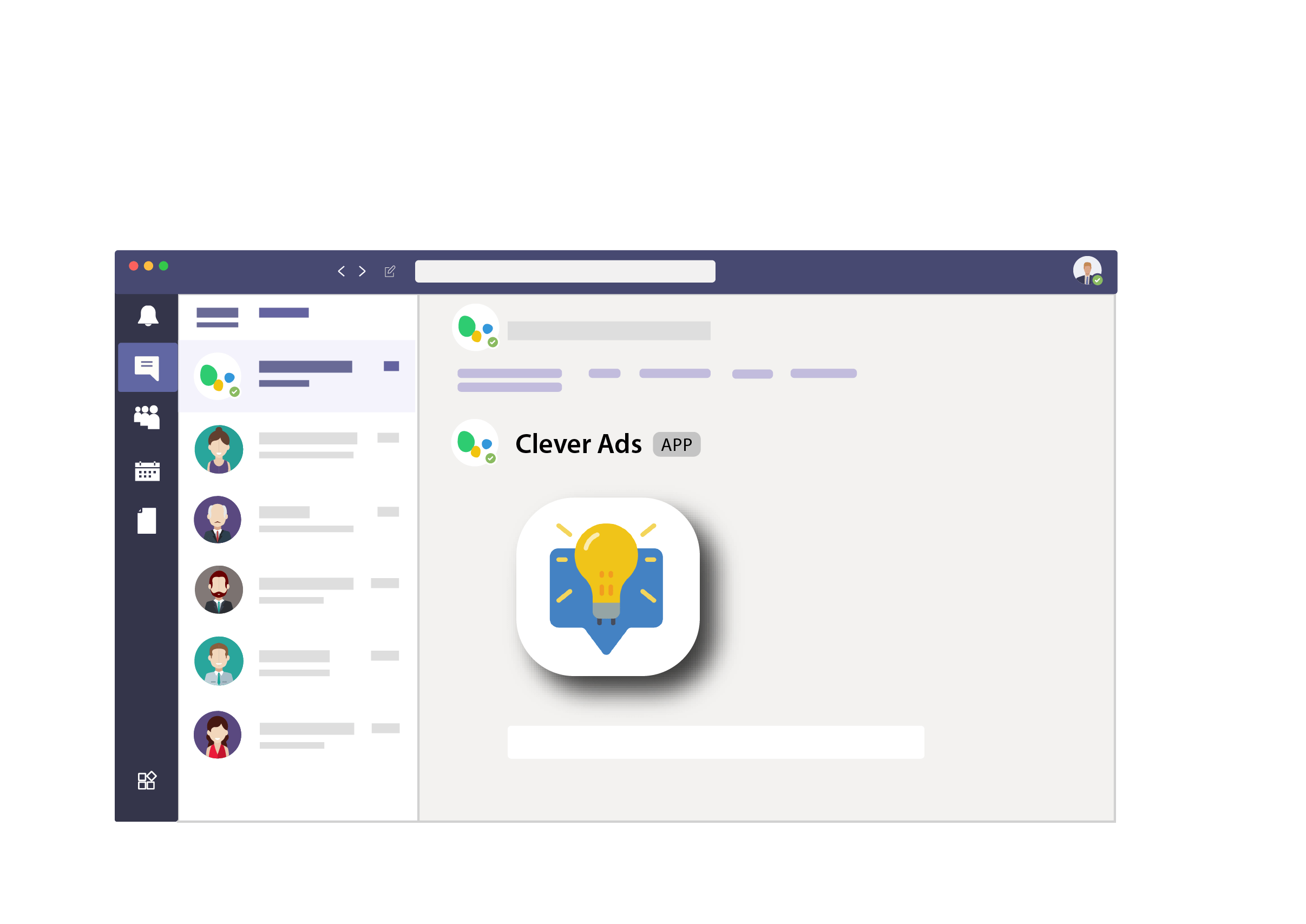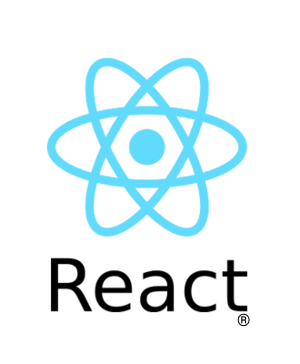Effortlessly Manage Your Advertising Campaigns with Our Microsoft Teams Integration Tool
Configure custom alerts to receive notifications directly on your Microsoft Teams chat.
Receive graphs & metrics pertaining to your accounts' performance.
Get automated reports for all your advertising campaigns.
 Add to Microsoft Teams
Add to Microsoft Teams