The Best Chrome Extensions for SEO – Boost your SEO Strategy!
Google Chrome is the most popular web browser in the world – and it’s not surprising after taking a closer look at all the functions it offers. Among its most useful features are the Chrome extensions for SEO -quickly-accessed software tools that can be customized in order to improve the individual browsing experience-. These Google Chrome extensions must be installed in the navigator, and then can be accessed directly from an icon situated next to the search box on Chrome’s dashboard. Extensions can be downloaded from the Chrome Web Store and there are thousands to choose from!
Throughout this post we’ll list those extensions we’ve proved and know you can’t miss if you’re looking to improve your SEO.
1. Clever Ads Keyword Planner
Finding the right keywords for your website is critical on your SEO strategy, because it determines how easily your visitors will find you on Google. Knowing exactly what words and phrases are people typing on Google’s search box enables you to decide which keyword to include on your website’s content; thus, improving your site’s position in the search results.
Clever Ads’ Keyword Planner can help you with that: it extracts the keywords of any website you choose on Google. Therefore, by using the Keyword Planner on your competitors’ (or any other company) sites, you can get an idea of what keywords are most popular in the sector, and from then on create content for your own website that includes them. Also you can download those keywords’ results on either PDF or CSV formats. Useful, isn’t it?
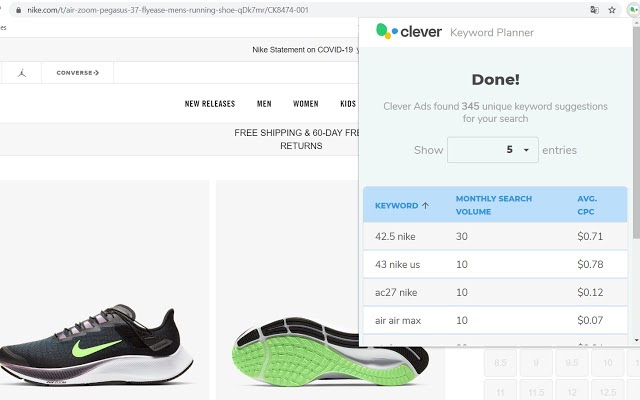
2. SEO META in 1 CLICK
Metadata is another essential element of your website’s content, although it’s not directly visible to the visitor. This “hidden side” of a webpage is used to transmit the important content information to the search engine, so that it can quickly process the site and display it in the search results to the individuals. The easier the search engine can “read” the metadata, the better positioned your website will be.
With SEO META in 1 CLICK you’ll be able to examine and optimize all your metadata/tags clearly, including titles, descriptions, URLs, meta-robots, headers (in HTML order), images (with and without ALT), links (internal, unique, etc.), open graphs, robots.txt, sitemap.xml and much more.
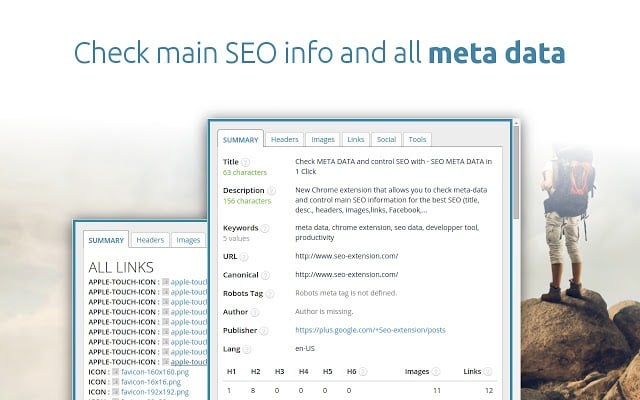
3. BuzzSumo
BuzzSumo is the ultimate tool to control social media engagement! With this extension you can quickly check what’s being the most-popular and most-shared content on a website, the backlinks count, the top performing formats, etc. It works for any website, not only your own.
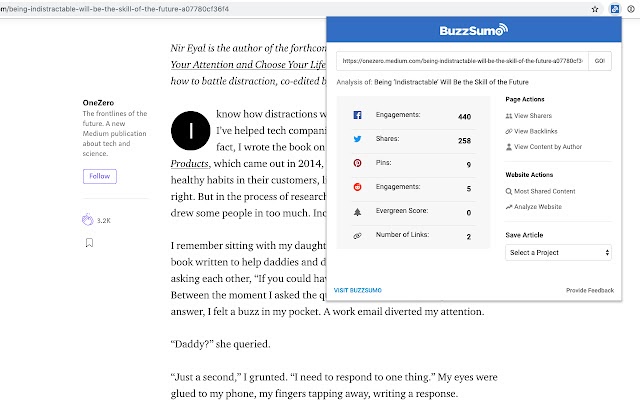
4. Google PageSpeed Insights Extension
That your website loads instantaneously is something indispensable on Google -no matter how well done your website is inside, if it loads slowly people won’t wait to see it.
With Google PageSpeed Insights Extension you can discover how fast is your website -or any other one- loaded, by getting a Page Speed Score that can rate from 0 to 100 points. This score is obtained by comparing your website’s performance with the rest of sites on Google. A website is considered to have a good speed if its score exceeds 80 points, average if it’s between 60 and 79, and low if it’s below 59 points.
But not only that, with this Chrome extension you can also get tips on how to optimize your loading speed, so that you can improve your SEO.
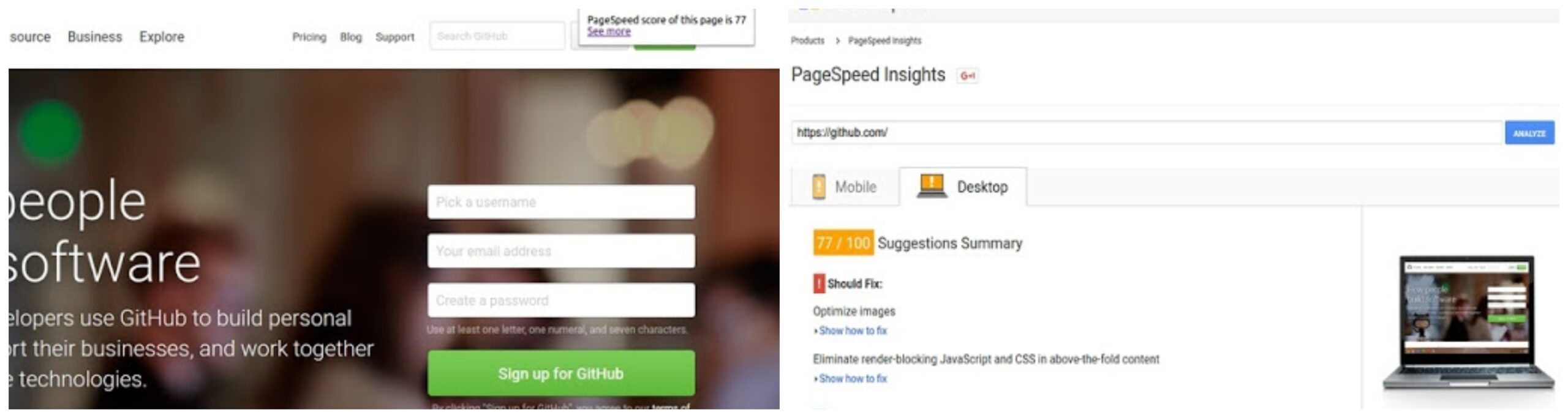
5. Redirect Path
Redirections are used to refer our visitors, as well as search engines, from an URL to another. A redirection can happen in a webpage when, for example, a URL is deleted, the domain name changes, or two websites merge. It’s important to always have your redirections properly monitored so that the final user doesn’t face problems when browsing your website.
Redirect Path supervises a website’s redirect path and gives feedback on its performance. When employed, it can report six different states:
- Response code 301: permanent redirection.
- Response code 302: temporary redirection.
- Response code 404: the destination URL isn’t found.
- Response code 500: the redirection request is properly made, but the server itself can’t process it for whatever reason.
- HTTP Status Codes: an specific HTTP request has been completed.
- Meta and Javascript redirects: client-side redirects.
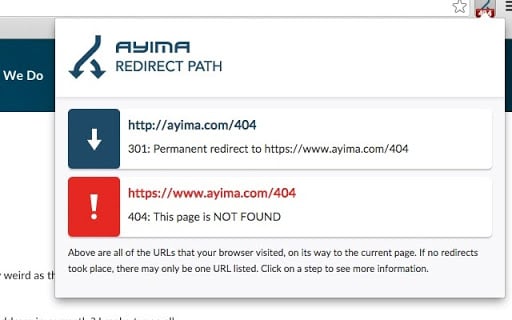
6. SEO Search Simulator by Nightwatch
Search results vary from one country to another, so does your website’s SEO. SEO Search Simulator by Nightwatch is a super useful tool to compare your website’s ranking in organic results in different locations around the world.
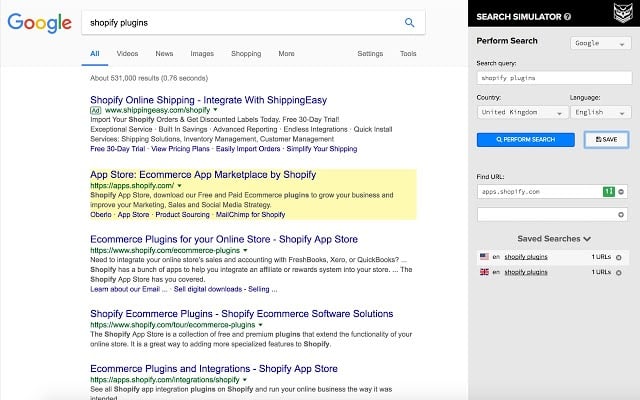
7. Free Backlink Checker by LRT
A highly determinant element of your SEO is your site’s links: the more links you have -and especially, the more valuable they are- the better ranking you’ll get on the organic search results. That’s where Free Backlink Checker by LRT comes in: it checks all your website’s links, so that you can review them and develop a more efficient SEO strategy. This tool can find broken, unverified, no-follow, follow, internal and external links.
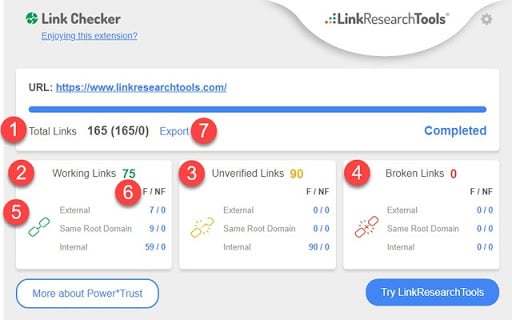
In summary
- Find popular keywords with Clever Ads Keyword Planner and include them on your website’s content.
- Optimize your metadata with SEO Meta in 1 click.
- Check your social media performance using BuzzSumo.
- Use PageSpeed Insights to discover your website’s speed and get insights on how to improve it.
- Monitor your website’s redirections with Redirect Path.
- Use SEO Search Simulator by Nightwatch to compare your website’s ranking in the organic results all around the world.
- Check your website’s links with the
Free Backlink Checker by LRT.
Did you like it but you need more knowledges about it? Read this Search Marketing Guide for Dummies.





Your post was a joy to read. Your creativity and imagination are a rare find in today’s world. Keep up the fantastic work, and I would be thrilled to feature your writing on my blog too
Your writing is truly inspiring. Your post was not only interesting but also thought-provoking. Please keep up the excellent work, and I would be honored to have you share your ideas on my blog as well
Your post was a breath of fresh air in a world full of dull content. Your creativity and passion for writing shine through in every sentence. I would love to have you share your thoughts on my blog too