Google Ads Campaign Types and How They Can Help Your Business
Google allows you to advertise your business on one of the world’s largest online search engines, Google.
However, many businesses underestimate and underutilize Google Ads, despite the great opportunity it provides. It can help you advertise your products and services to people that are searching for them at that exact moment in time.
Some people are drawn away from its complicated interface and configuration process. There are many Google Ads best practices to learn, and there is a steep learning curve involved. If you don’t fully understand what you are doing when choosing your campaign types, keywords, bids and targeting, you can end up wasting your money.
A lot of businesses start on Google Ads by outsourcing or using a Google Ads Creator hat creates and configures their Google Ads campaigns for them.
Regardless, a smart place to begin is to learn about the different Google Ads campaigns and ad types. You’ll want to understand how they can help your business and what to expect from them.
This post will cover just that, so let’s dive deeper on each of these Google Ads campaign types!
Google Ads Campaign Type #1: Google Search Ads
With Google Ads, you can configure Search Ads that promote your business directly in the search results of specific keywords or queries. From there you can narrow it down to people searching from specific locations.
- Google Search Ads allow you to display your ads right when people are searching for your brand, products or services. Making it so the targeting of this type of campaign couldn’t be more relevant.
- They are one of the most profitable Google Ads campaign types, helping you reach your goals whether it’s to get more sales, leads or traffic to your website.
- Google Search Ads don’t require any special assets, and they’re easy to create, test and optimize.
Search Ads can appear above or below Google search results including Google Play, Google Shopping, Google Images and Google Maps. They can even be found on websites of Google search partners which include hundreds of non-Google websites.
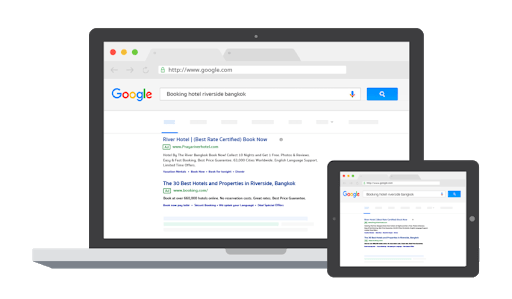
At Clever Ads, we can automatically generate Search Ads for all your products and services in less than 3 work days. You’ll save time and money while learning, and eventually you’ll be ready to manage your ads all by yourself.
Dynamic Search Ads
The difference between Search Ads and Dynamic Search Ads is that Dynamic Search Ads are generated from the content on your website including keywords, headlines and targeting. You will only have to think of creative descriptions for your ads to finish them up.
Dynamic Search Ads are great for filling in the gaps of your keyword based campaigns. You can avoid missing relevant searches, eliminate delays for writing ads on new products, and stop getting out of sync with the products that you actually have available on your website.
We recommend using Dynamic Search Ads only if you have a well-developed website or a large inventory. Otherwise, we would suggest you create your Search Ads manually with normal Search Ads for optimal performance.
You shouldn’t use Dynamic Search Ads when:
- Your website changes rapidly, especially if you have daily deals.
- Your website format doesn’t allow Google to analyze it. This could happen if you mostly contain images, flash content, or users are required to sign in for access.
- Your website will only work with https://, and not with http://. You’ll notice this if your ads are disapproved of by “Destination not working”.
- Your business corresponds to industries like gambling, adult content or pharmaceuticals.
Google Ads Campaign Type #2: Google Display Ads
Display Ads allow you to be proactive by reaching your desired audience without waiting for them to search for your products or services. They allow you to find prospective customers and capture their attention earlier in the buying cycle.
You will also be able to reach people outside Google search results with image and video banner displays that will appear when users browse the web, watch explainer videos or use apps.
Because the Google Display Network reaches 90% of all internet users, this is the most powerful campaign type for maximum reach. Not only that, but it is also one of the cheapest campaign types!
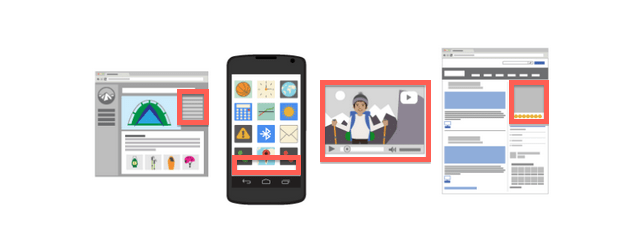
At Clever Ads, we can generate Display Ads for all your products and services in less than 3 work days0. This includes both the campaign configuration and the banner ads.
There is also a banner creator that will automatically create stunning banner ads for all your products by simply entering your website URL. You can then upload those banners to your Google Ads campaigns in just a few clicks.
Google Ads Campaign Type #3: Remarketing Campaigns
Remarketing campaigns use Display Ads to help you re-engage with people that already know you and have previously visited your site. This is the main reason why their performance is much better than other display ads.
If you want to increase your brand awareness or remind people to come back to your store and make a purchase, they might be your best bet.
Here are some of the other benefits to take advantage of:
- You can create ads for very specific cases. For example, people that have added something to their shopping cart but didn’t complete the transaction. Using this campaign type you can remind them to complete their purchase.
- Being a part of the display network will allow you to reach people on over 2 million websites and apps, and at a low price.
Setting up remarketing: the basics
Finding audiences with remarketing campaigns is a little more complicated compared to other campaign types, as you won’t use keywords or locations.
Instead you’ll need to tag your site for remarketing, so you can create lists of people that perform specific actions on your website and target them with tailor-made banner ads.
Some things you should take into consideration before you begin:
- You may need to be familiar with your website’s code so you are able to enter the remarketing pixel, or site tag, on every page of your website.
- Once you configure your remarketing pixel you will need to wait until your remarketing lists have a minimum number of visitors: 100 within the last 30 days to display your remarketing ads on the Google Display Network or Gmail, and 1,000 for the Google Search Network or YouTube. Your ads won’t show until you reach the required number of visitors.
With that in mind, let’s see how you can set up your remarketing pixel:
1. Create your site tag or remarketing pixel.
At Clever Ads we automatically provide it to you with our Google Ads Audit. It will detect if you don’t have any remarketing campaigns active and will create one for you automatically if you don’t.
You can also generate it from your Google Ads account by entering:
Tools < Audience Manager < Shared Library < Google Ads tag < Set Up Tag
2. Paste the tag on your site.
After acquiring the tag, all you’ll need to do is integrate it into your site by pasting it between the <head></head> tags of each of the pages of your site.
You can find more information on how to tag your site for remarketing here.
Google Ads Campaign Type #4: Shopping Ads
Shopping Ads allow you to promote your products online through the Google Search Network in a more visual way. On the contrary from text ads, which only display texts.
Shopping Ads include a photo of the product, its price and a title among other things. They’ll help you obtain better qualified leads, as people clicking on this type of ad will already have a strong sense of the product you are selling.
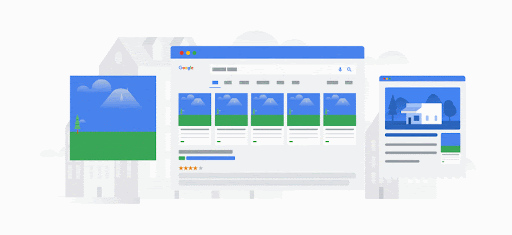
Other benefits:
- Because Shopping Ads don’t use any keywords but the product attributes defined in your Merchant Center, this type of campaign is very easy to manage and retail-centric. You will only need to create product groups for the items you want to bid on.
- They’ll allow you to increase your presence on the Google results page by displaying both Search and Shopping Ads at the same time on relevant searches.
- Displaying your products next to bigger competitors will give you the chance to compete against them – and possibly beat them!
Shopping campaigns will have some requirements, but after you’ve complied with them, you can follow this step-by-step guide to create your Shopping Ads.
Google Ads Campaign Type #5: Video Campaigns
Video campaigns allow you to display video ads on their own or within other streaming content on YouTube and across the Google Display Network.
YouTube is the third most-visited site on the web worldwide after Google and Facebook, having users watch more than one billion hours of videos daily.
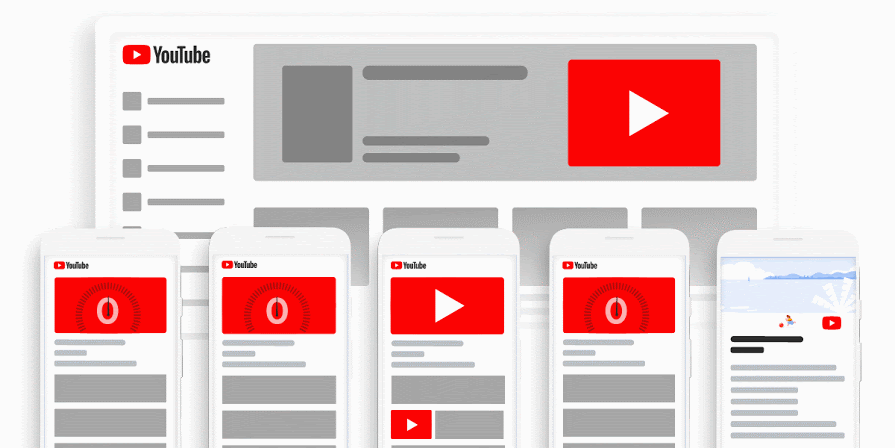
This type of ad is recommended for all types of Google advertisers, whether you are a novice or a pro.
There are many different types of video ads you can use depending on your objectives. Each type of video ad is different, and you’ll want to spend some time to discover which would work best for you.
There are some requirements and things to keep in mind before you begin:
- The type of video ad you choose should depend on your objectives. Depending on the goals you select for your campaigns, specific video ad formats will be available.
- You should host the video you’ll want to promote on YouTube in order to create a video ad out of it.
- You can run in-stream and video discovery formats in the same video campaign, but you’ll need to create different ad groups for those formats.
Here is a step-by-step guide for you to create your campaigns with ease.
To sum things up
Let’s face it, creating successful Google Ads campaigns is not easy. Even though we weren’t able to cover all of them, the information given should hopefully help you decide what path you want to take.
With a better understanding of the main Google Ads campaigns and how they can help your business succeed online, you’ll be an expert in no time. Continue your learning while using Clever Ads tools and don’t waste a second to start bringing traffic and sales to your website. There are also many other articles in our blog that will help you understand how to develop and optimize your Google advertising strategies!





It’s true that google ads campaigns are really helpful to get instant results in any part of marketing, whether it’s related to generating sales or increasing the traffic. But one should really need to choose the correct campaign type.