How to Create Google Ads – The Ultimate Guide
If you want to effectively reach your customers you must use a marketing strategy that combines SEO (Search Engine Optimization) and SEM (Search Engine Marketing), while using Google Ads campaigns to expose your product. To do this properly, it’s not exactly a walk in the park. We’re here to tell you how to create Google Ads campaigns step by step with all the good practices and recommendations you need from a Premier Google Partner.
Summary of the Steps
- Set your goals
- Research and select your keywords
- Decide the structure of your account
- Set up your campaigns
- Conduct A/B tests
- Evaluate the results
1 – Set Your Goals
In any marketing strategy or campaign, the first thing to do is to establish realistic and coherent goals. To do this, we recommend a combined strategy between SEO and PPC. Google Ads campaigns are very versatile because you can use them to target the user at different stages of the conversion funnel.
The most traditional strategy is based on the last phase of the conversion funnel, when the user is ready to buy. This allows high conversion rates and fast results to be achieved, but has the disadvantage that the competition can be very high. Also the advertising for this type of campaign usually involves a high cost per click.
On the other hand, you can use Google Ads to reinforce your inbound strategy. This is done by introducing keywords that are not related to the exact moment of purchase but to the appearance of the users’ need. The advantages for this are that the competition and the costs per click are much lower. Try here our Google Ads Creator!
2 – Research & Select Your Keywords
The difference between a good and bad campaign in Google Ads, between success or failure, can depend on your keyword research. It’s important to be very careful in this step of the process!
A good place to start is with some brainstorming techniques and then analyze each potential keyword and choose from there.
Tools We Recommend
- Google Keyword Planner: is a useful tool offered by Google which is included in your Google Ads accounts. It’s main purpose is to help you find the most suitable keywords for campaigns, content, SEO and many other things. One drawback is that it can give you too much information, which is why we recommend you to use other tools first. Once you have the exact list of what you want to analyze and have obtained data for your keywords, go to this tool.
- Clever Ads Keyword Planner: with this tool you can enter a URL or as many keywords as you’d like, and receive new relevant keywords to complete your Google Ads campaigns and improve its performance. The best part, it couldn’t be easier to use!
- Semrush Keyword Magic Tool: with this tool you will receive many new ideas for your keyword research. We then recommend that you analyze these metrics in this listing with the previous two tools mentioned.
- Answerthepublic: with this interesting and intuitive tool you will get insights and ideas of what people are looking for and asking on the internet.
Key Aspects to Look for When Choosing Keywords
When choosing potential keywords for your campaigns, we have to take into account 4 main aspects: search volume, competition, cost per click and the user search intention.
Search Volume
Does it attract enough attention to generate relevant conversion volume?
Competition & Price per Click
If you have an estimate of the click-to-conversion rate and ROI of each new client, you can easily see what your limit price is.
Search Intention
Put yourself in the shoes of the user who is searching for this keyword. See if they’re looking for general information, a specific need related to your products, or if they are ready to buy.
Set Up Your Account Structure
Here is a look at what the organization/structure of a Google Ads account should be.
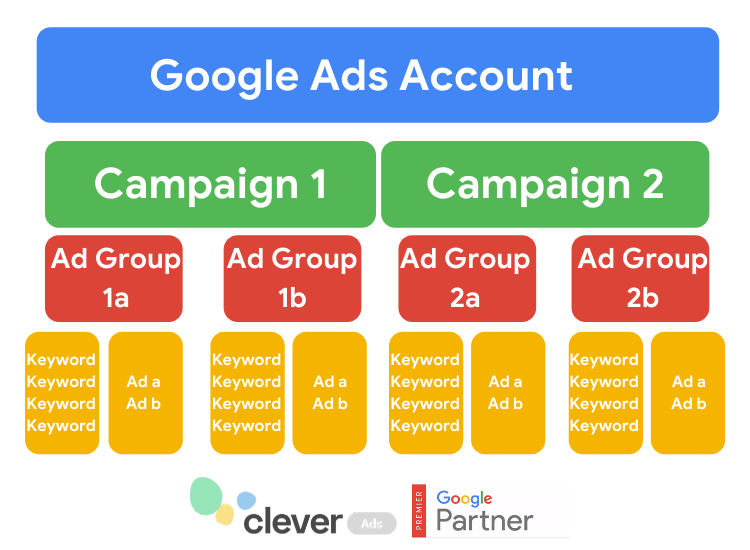
Google Ads – Campaigns
Let’s start with the campaigns. In general, it’s necessary that each goal has a separate campaign. Within the campaign, these options can be decided upon:
-
-
- Type of campaign: Search, Display, Google Shopping, & Location (very important to eliminate unwanted clicks).
- Language.
-
- Bidding strategy: automatic or manual (use this ads manager. A campaign bid simulator to help in the process).
- Daily budget.
- Device.
-
Google Ads – Ad Groups
Next up are the ad groups. At this point we can configure the internal structure of the campaigns according to themes, and control the relationship between keywords and ads. My advice here is to try to create clearly differentiated themes, such as the different product lines of your eCommerce.
Keywords and Ads
Lastly, within each ad group we will include a list of keywords and ads.
Configure Your Campaigns
The basic steps for setting up a Google Ads campaign are as follows:
-
- Sign up at Google Ads or just sign in to an already existing account.
- Decide your daily campaign budget. To help you make the best decision, Google estimates the coverage that you can achieve with the entered budget.
- Define the location of your target audience. This step helps you rule out users who are outside the scope of your products.
- Choose your network. If you want your ad to only appear in the Google search engine, you will have to uncheck the “Display Network” option.
- Write your keywords & don’t forget about the matches!
- Set the maximum offer you are willing to pay for each click.
- Create the text of your first ad.
- Enter your billing information.
And that’s it! You should have everything you need for your Google Advertising. Depending on the account structure you have defined, you will have to spend some time creating and organizing your ad groups.
Conduct A/B Tests
Instead of doing a single version of your ad, you can write an alternative to carry out an A/B test. This is an experiment to see which ad you’ve created works best. If you want this test to be successful, only change one of the elements, never multiple. This is the best and easiest way to notice differences.
Try making a pair with different headers, a pair with different purchase arguments (copy), and a pair with different CTAs (Call to Action). You’ll be able to see what type of ads work best for you!
Measure Your Results/Data
Creating ads and letting them run for weeks or months without analyzing and measuring your results is a very common mistake. You have to take care and pamper your campaigns and their settings to make it work perfectly.
That is why we recommend establishing regular control times/days. For example, once every two weeks to analyze your results and make changes and go from there.
Google Ads offers so many different metrics, and it’s impossible to really keep track of all of them at once. Instead, you must choose which KPIs best correspond to the objectives set. In any case, it is always a good idea to have your quality level and conversions under control.




