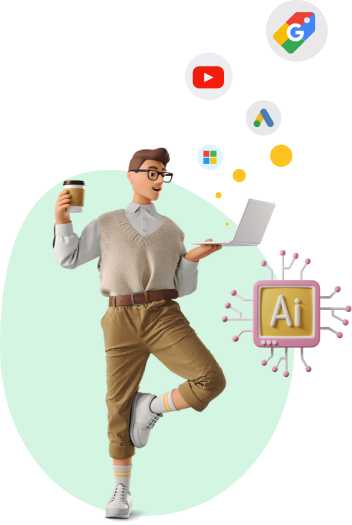
PMAX Campaigns: Unleash the Power of Google and Microsoft
Take your business to new heights with Clever Ads by diving into the world of AI-driven Performance Max campaigns.

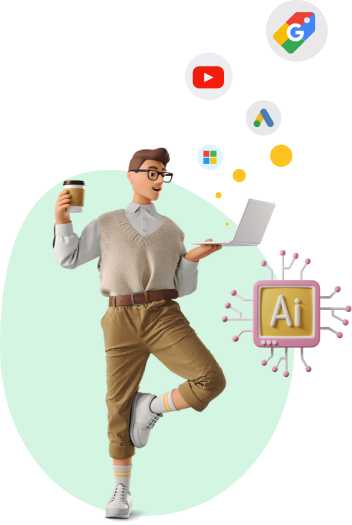
Take your business to new heights with Clever Ads by diving into the world of AI-driven Performance Max campaigns.

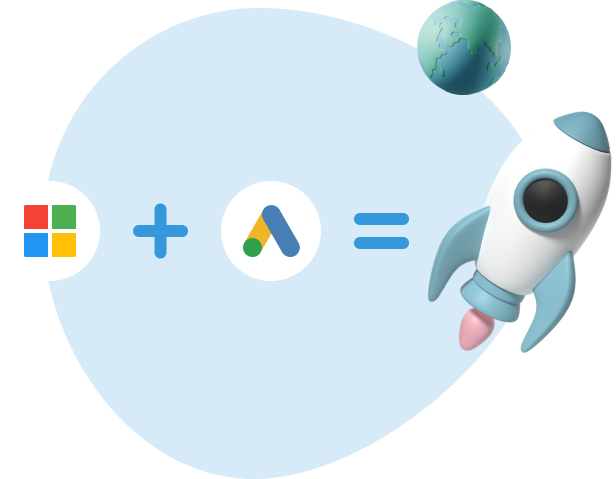
The power of Google and Microsoft combined
Effortlessly connect with customers across multiple channels, including Search, Display, YouTube, and more with just one campaign. Deliver consistent and impactful messages to your target audience, boosting engagement and conversions.

Start your journey towards success
Just a user-friendly interface that guides you through each step. From setting your budget and defining your goals, to selecting your target audience and designing compelling creatives, we've got you covered.
Try for free now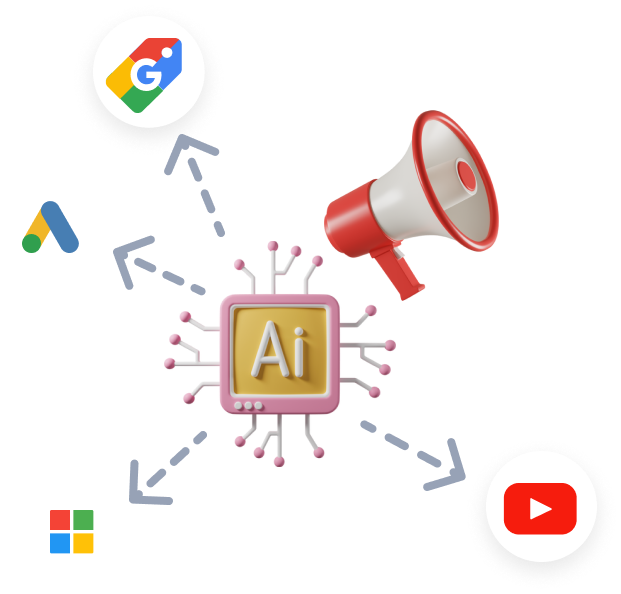
Save time with AI-Generated Assets
You don't need to spend time searching for the perfect assets, our AI does it for you. All you have to do is pick the ones you prefer!

Advanced real-time analytics
Our intuitive dashboard and mobile app provide actionable insights that enable you to fine-tune your strategy on the go. Don't settle for average performance when you have the power to optimize and excel!
Try for free now… install our native app to have your PMAX campaigns created now!

We tell you all about what you can do with Performance Max. Our Google Ads and Microsoft Ads automation tools will help you with everything related to your online campaigns.