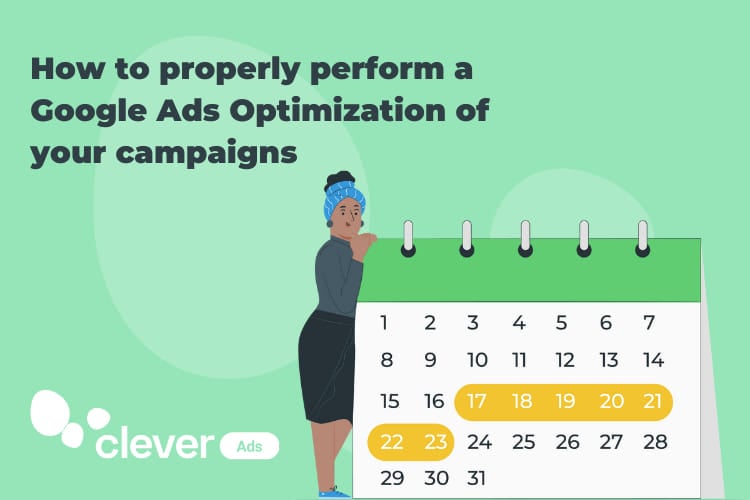How to properly perform a Google Ads Optimization of your campaigns
Analyzing a Google Ads campaign is not a one-time task, you have to build a routine around it and always keep an eye on your campaigns. While it’s not necessary to do a deep Google Ads optimization on a daily basis, it’s very important to do it at least once or twice a month.
[ez-toc]
When performing your Google Ads optimization the work is never done. You will have to keep reviewing your campaigns on a daily basis, not exhaustively, but there is something to check every day due to changes in competition, behaviors, landscape and even the engine.
Optimizing a Google Ads account takes a lot of time, but remember you need to maximize the value of your time as well as the return on every ad dollar spent. Most of the tasks you have to do in your Google Ads optimization routine can be easily automated with alerts, scripts or Google Ads Audit app.
In this post we’ll tell you about the Google Ads optimization tasks you have to perform on a daily, weekly and monthly basis:
Daily Google Ads Optimization
There are a few important indicators to keep an eye on with regard to Google Ads optimization on a daily basis. Mainly in regard to checking if anything is broken so nothing goes haywire.
# Identify important fluctuations
Data changes by less than 15-20% per day are nothing to worry about, but if a keyword jumps from spending $5 a day to $5,000 and vice versa, you have a problem. But don’t worry, you don’t need to be continuously checking your Google Ads account for this. You can set up alerts so you receive an email every time there is critical information you need to be aware of.
Some useful things that Google Ads custom alerts can help you monitor are the number of conversions falling, overall account spend creeping upwards, number of clicks or impressions drastically falling, etc. All these things can help you notice major shifts and issues within your Google Ads campaigns.
# Have your Bidding Strategy under control
There are many bidding strategies you can apply to your Google Ads optimization:
Automatic Cost Per Click
Google adjusts your bids automatically for getting the most clicks possible with the budget you have set. This strategy is good if you want to reduce your budget without drastically losing impressions. However, you do lose control over your biddings. For example, you won’t be able to change bids at a keyword level.
Manual Cost Per Click
Allows you to set bids at all levels, so you have the maximum control level. This is why this is the bidding strategy we recommend for new advertisers.
Enhanced Cost Per Click
Gives Google the freedom to raise or lower your bids by 30% when searchers are more likely to convert, or the opposite. We don’t really recommend this bidding strategy if you want to be in control of your budget or if you don’t have a large budget set in place. This is because it can be quite dangerous in terms of Google Ads spend.
CPA Bidding
Is a conversion optimizer, and it tries to maximize the objective you have set as a conversion. This type of Google Ads optimization for bids is more effective for Display campaigns.
CPM Bidding
Allows targeted bids that accumulate after 1,000 impressions, this way you are not being charged per click but per impressions. Be careful because Google counts an impression even if your ads are shown below the fold where a user won’t see them.
As you can see there are many bids strategies, but it doesn’t matter too much which one you use. Your bid strategy should be chosen with the objective to maximize the volume of high quality traffic, improve efficiency for laggards and kill low quality traffic.
All bidding can be automated, especially the more complex your Google Ads account is. In this case, you can use Google Ads bid rules. These are located in the shared library and allow you take care of the bulk of the work for you. For example, you can set that if your Cost Per Acquisition is higher than the one you targeted, your bids will be automatically reduced. Making it so your budget will be spent in those that are more profitable for you.
Another option is setting daily alerts to let you know which top keywords fall below position 1.2-1.5, as this could mean something’s happening.
# Improve your budget distribution
When running a Google Ads account you probably have set a specific amount of money you want to spend per month. It can be useful for you to check what time of the day your budget is getting most depleted and when you are missing the most impressions.
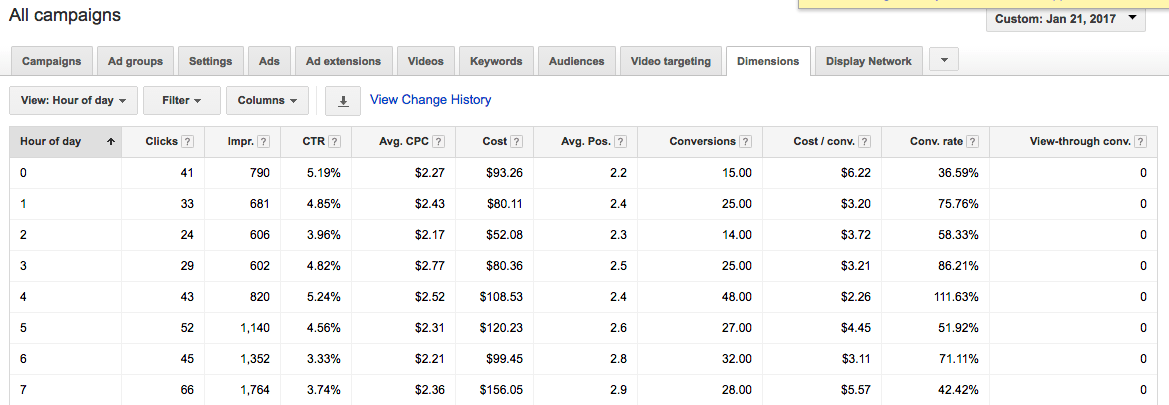
Another thing you can do for Google Ads optimization in terms of budget is to set the “rotate indefinitely” option instead of optimizing for clicks. This way you ads will equally show up in a random order so you can accurately test which one performs better.
After testing it for a few days you can stop the worst performing ads so your budget is fully spent on your best performing ads.
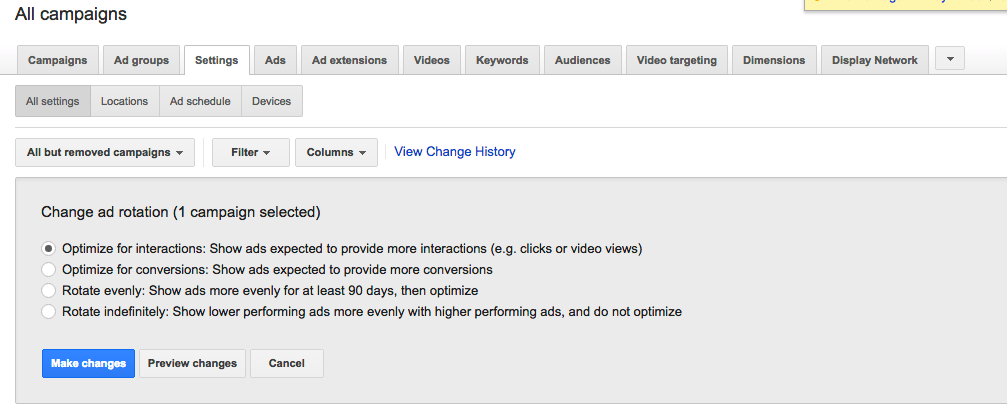
Weekly Google Ads Optimization
The indicators you should check weekly are more about trends that can give you insights of the performance of your Google Ads campaigns. Where can you get these insights from?
# Run Weekly Search Term Reports
An important thing to be checking as frequently as possible are the search terms people use to find you. This way you can classify them on negative terms of keywords to bid for.
If you have a lot of search terms or a big account, remember to only focus on those with a high number of clicks and that are spending more of your money.
# Review your Ad Tests if you are doing any
If you are doing any ad tests, you should review their performance at least once a week to see how things are going and how long you have to make a decision. Sometimes a week can be enough for making a decision.
Also, you can take the time for checking ad extensions. It’s frequent that sitelinks, callouts or snippets get disapproved.
# Review your Display Ads placements
Make sure your ads are being shown at relevant sites by reviewing your placements often, but remember not to spend hours on saving ten bucks. Also, evaluate the root domain and not the subdomains.
Monthly Google Ads Optimization
You might think that checking things in your Google Ads account on a daily and weekly basis is enough for having your Google Ads optimized, but nothing could be further from the truth. Performing a proper Google Ads Audit once a month is crucial for catching any issues that flew under the radar during your short-term Google Ads optimization reviews.
There are specific tools that help you save time and money when performing this exhaustive Google Ads optimization analysis. For instance, at Clever Ads we developed a Google Ads Audit tool that analyzes your Google Ads account at all levels and gives you actionable insights to make the most of the optimizations directly from the audit dashboard.
In this wider Google Ads optimization process, you should not only focus on the keywords and bids performance, but also your targeting and geographic performance. As well as focusing on evaluating your bid modifier, stopping or erasing campaigns, ad groups or keywords that are underperforming and even creating new ones that you noticed are missing.
Learn what a Google Ads Audit tool can do for you and where you need to focus your monthly optimization for taking your Google Ads campaigns to the next level. Were you already applying any of these Google Ads optimizations regularly? Which ones?