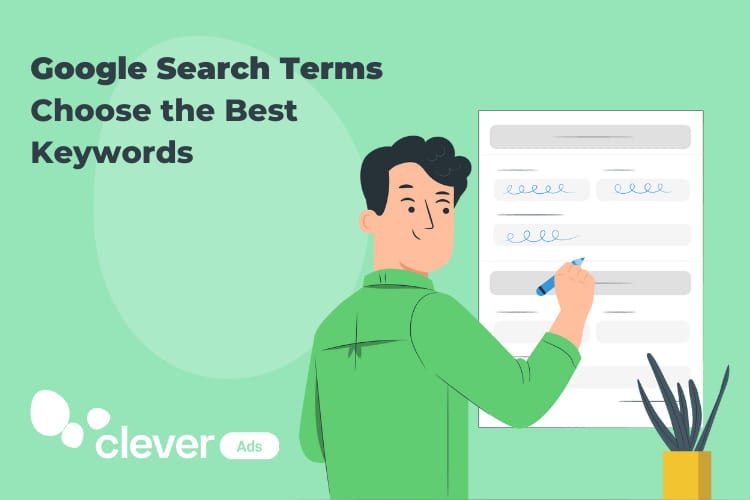Google Search Terms – Choose the Best Keywords
What are the Google Search Terms?
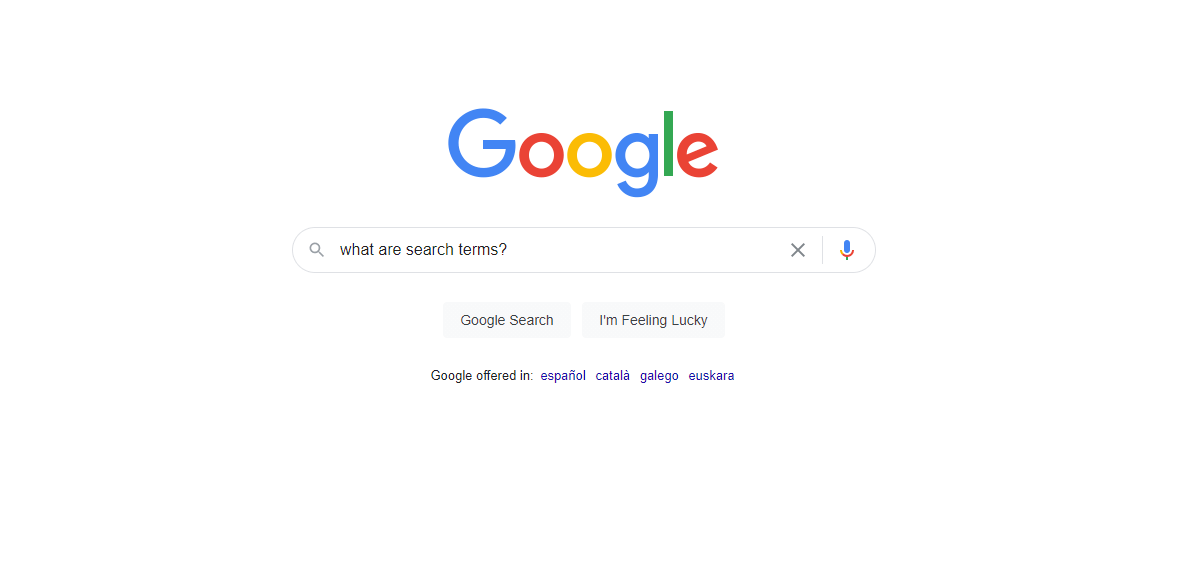
There is no doubt that we all have used search terms, those questions, or phrases, that you type into your search engine, like Google, in order to look for answers or information. We always turn to Google for answers to all of our questions. Questions such as “Best hotel in Barcelona,” “Best reviewed restaurant in New York,” “Where to buy macarons in Paris,” “Winter black boots,” etc ring a bell to everyone, I think.
Search terms, then, are those search queries that we put in the search bar to look for information. Those search terms usually contain keywords, which digital advertisers bid for and SEO experts try to rank for organically in the search results. In the previously mentioned example, “Winter black boots,” the most probable is that the results appearing are those eCommerce sites that are selling boots and are bidding for the keyword.
About the search terms report
While advertising on Google you should be taking advantage of all the resources Google is providing you. One of the most significant and insightful reports Google provides its users, is the search term report.
By taking a look at this report, you will be able to see how your ads performed and which actual, real searches triggered your ads. How is this beneficial? First of all, you will know if your ads are triggered by the correct keywords. In the case that you see search terms that are irrelevant to your business, you will probably have to add those in negative keywords, so as to save your advertising budget from being spent on non-profitable searches. On the other hand, you will be able to detect new ideas and opportunities regarding keywords that probably were missing from your keywords list. Also, by studying your search term report, you will be able to identify which is the most accurate match type for your keywords. As you can see, it is a must-have for optimizing your Google Ads campaigns.
In order to avoid any misunderstanding regarding keywords and search terms, let’s quickly see what differentiates them. A search term is what the potential customer is putting in the search bar, what they type in order to look for information. However, a keyword is what us marketers are using in order for our ads to get triggered when people are searching for related terms.
If you need extra help with your Google Ads campaigns make sure to audit them first, for receiving instant insights and tips on how to optimize your strategy. Clever Google Ads Audit will also make sure that you’re not spending too much on non-profitable keywords.
Where to look for your search term report
First, visit your Google Ads account interface. Then, look for Keywords on the left column and select Search Terms.
How to read your search term report?
When trying to study your search term report, questions or doubts may arise regarding how to read it correctly. First, you can take a look at the Keyword column in order to identify the keywords that were triggered by someone’s search and your ad was shown. In case you find out that some of your keywords may be triggering irrelevant search terms, you might want to consider excluding those keywords from your list or limit them to the exact match type.
Make sure you enable the Keywords column by clicking on the column icon and then on Attributes, select the Keyword option and then Apply.
Then, you can also take a look at the Match Type column which will help you detect how closely related the search terms made by the users are to your keywords. This can be very insightful and you can use this information in order to refine match types for your keywords in order to more successfully target your customers.
Google’s latest change regarding Search Terms reports
Since September 2020, Google has made some changes regarding Search Terms reports. According to Search Engine Land, Google’s statement on this latest change is the following:
“In order to maintain our standards of privacy and strengthen our protections around user data, we have made changes to our Search Terms Report to only include terms that a significant number of users searched for. We’re continuing to invest in new and efficient ways to share insights that enable advertisers to make critical business decisions,”
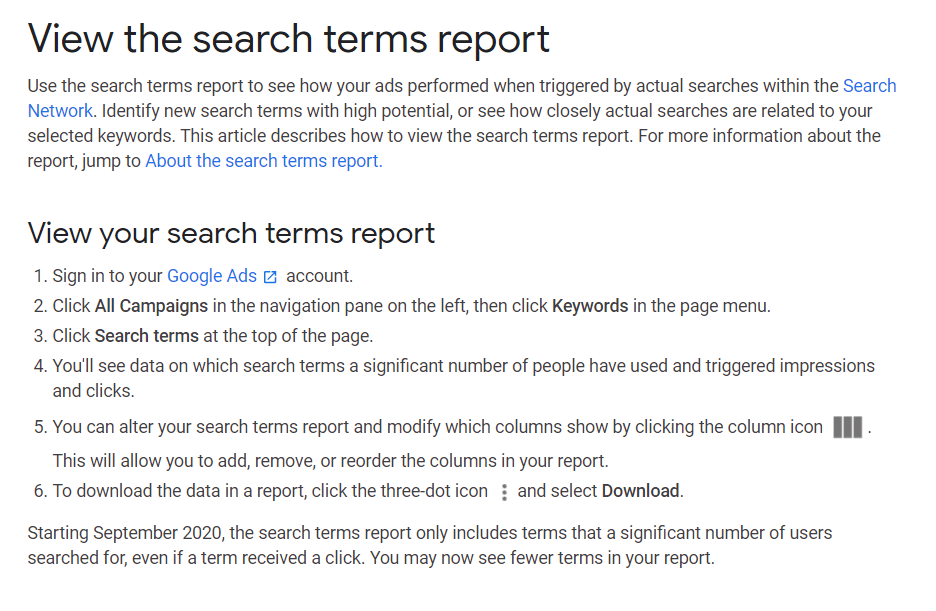
How has this change been affecting digital marketers? Search Term reports are now shorter than before. By excluding low-volume search terms, Google is not letting us see and eventually prevent the irrelevant clicks to our ads. There have been various opinions and PPC experts’ statements out there regarding this policy. The most predominant being, Google is making all of these changes in order to eventually leave less control to advertisers over their campaigns, so that they can turn to automation.
How can you deal with these changes?
Here are some tips in order to help you maintain a bit of control on where you’re spending your advertising budget.
- Try to keep your bids on broad match keywords low. Broad match keywords are the ones that tend to bring more irrelevant traffic and trigger your ads to show when they are not totally relevant. This can result in a waste of money, irrelevant clicks and a lower quality score.
- Try to broaden your negative keyword list by using keyword research tools. The better defined the list is, the less irrelevant clicks you will receive.
- Test Smart Bidding. I can understand automation in terms of ads is not always the best choice, but I would recommend that you at least test it. Nevertheless, make sure you closely monitor those ads and their spend to see how they perform. In the end, Google is using automation and machine learning for optimizing conversions, so why not give it a try?
Wrapping things up
Since I started managing Google Ads campaigns, learning directly from a PPC expert, I quickly discovered the importance, and significance, of looking at the Search Term Report. The importance comes from the insights you can get from this report. Looking at and studying how people search for things can help you optimize your keyword list and better control your advertising budget. Make sure you benefit from this report that Google’s offering, even after the changes that have been made. Test different strategies, monitor your bids and you will keep everything under control!