Ads Management: How to manage your campaigns and those of your clients
If you are already using social media schedulers, SEO software, and team-focused apps, what if you could group the following paid advertising platforms into one tool? Read about ads management!
✅Google Ads
✅Microsoft Ads
✅Facebook Ads
✅Instagram Ads
✅Twitter Ads
Read our blog post to learn more about the best advertising management tool, how to simplify your workload if you own your own business or your client’s campaigns, and finally, discover Clever Ads Manager’s best features in-depth.
Simplify your daily Advertising Management
Are you a busy marketer? Learning each advertising platform requires time. Let us help you! Find out below why you should use our ads management tool if you are one of the following professionals.
🟦 Agencies: Manage multiple advertising accounts at the same time. With Clever Ads Manager, all your clients’ campaigns are under control! Using our agency’s tools, you can also directly send the results to your clients. You choose the channel and your clients/team will receive the reports directly in Slack, MS Teams, or Google Chat.
🟩 Manage your own business: If you are not a PPC expert, let Clever Ads help you out. The campaign creation feature will also allow you to have new campaigns created automatically within a couple of days, with minimal effort on your part.
🟨 Social Ads Managers: Whether you are a freelancer or work for an agency, Clever Ads is for you. It’s hard to keep your social media channels at the top while creating organic and paid posts at the same time! Multi-tasking is challenging, but in the same way you use a social media scheduler to save time, it’s time to consider an ads manager.
Clever Ads Manager Features
Reduce your ads management workflow to three tabs. Clever Ads Manager is one of the quickest and effective ways to create, measure and optimize all your ads in one place. A user-friendly app that allows even the advertising newbies to manage their ads like a pro.
⚒️Create
➡️Add a new advertising platform: Choose the platform you want to start advertising on. You can link your Google, Facebook, Instagram, and Twitter ads accounts so that you can control all your advertising strategy and don’t miss a thing.
➡️Create a new advertising platform: Wondering how to reach your target audience? It’s time to get to work and start creating your ads.
➡️Create a new report: Get everything you need to track in your daily, weekly and monthly reports.
➡️Create a new alert: Once you have set up your campaigns, you don’t need to keep an eye on your campaigns every two seconds. Clever Ads Manager will notify you when there are any changes in your campaigns. Have a peace of mind when you manage your client’s campaign! Clever Ads app is on the lookout for you.
➡️Create a campaign simulation: Not sure where to start? Our campaign simulator feature lets you get a forecast of your ads’ performance.
📏Measure
Make sure you control the main KPIs and get customized insights depending on your metrics. Here, take a look at 8 metrics that will lead to better strategic decisions.
➡️ Impressions: each time your ad is shown on a search result page or social media platform.

➡️ Balance: it helps you control your advertising budget and decide the amount of money you want to spend for future ad activities.
➡️ Clicks: advertising platforms usually use the pay-per-click model. So when people click on your ads, it is an indicator of your campaign success.

➡️ Conversions: a conversion means your page visitor completes a desired goal.
➡️ CPA: CPA, or Cost Per Acquisition, measures the total cost of a user completing a purchase.
➡️ ROAS: it is the revenue that is earned for each dollar spent on a marketing campaign.
➡️ Spend: the total cost of your advertising campaigns.
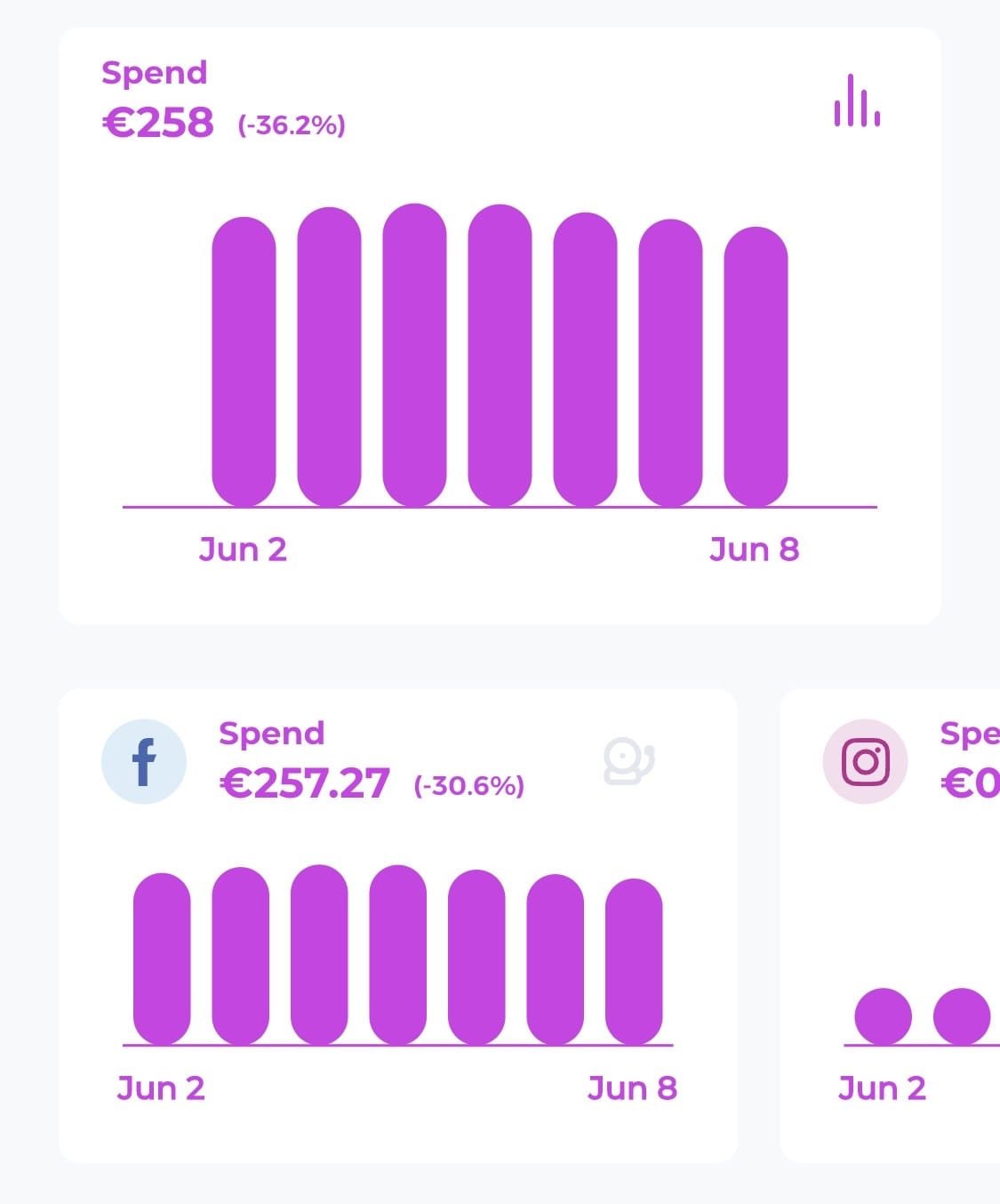
🌟Optimize
➡️Update your campaign: Creating ads & measuring results is not enough! Optimization is definitely a must-have in the ads management flow. You should keep updating your campaigns. For example, if your campaign has not been edited in over 30 days, you will get notified.
➡️Add retargeting campaign: Retargeting ads can increase your conversion rate. Why? You will reach former website visitors that are more likely to convert.
➡️Campaign spend issue: Adjust your budget depending on the campaign performance. Get notified when the daily spend of your ads is much lower than your budget. Solve these types of issues so that your campaigns display correctly and you get the results you deserve.
➡️Asset customization for placements: Do not forget about the visual part and make your ads attractive! Customize the image of each of your ads according to the optimization tips.




