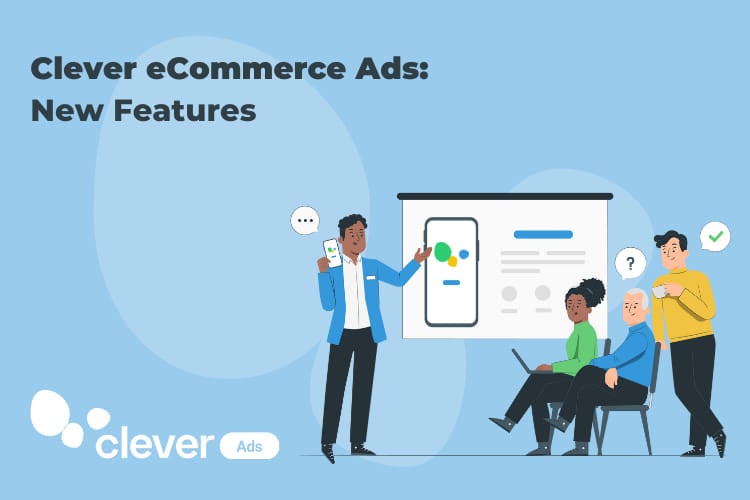Clever eCommerce Ads: New Features
Google Shopping is the type of campaign within the Google Ads platform that offers users the highest average number of conversions. However, it is also the type of campaign that is a little more difficult to access compared with other campaigns, due to the requirements/prerequisites.
Due to this initial learning curve, many users are not able to take advantage of this type of campaign which once created, will run for as long as you consider necessary, without any problem. Do you want to know how to create Shopping campaigns and how Clever eCommerce Ads can make this whole process easier for you? Let’s get started!
Why Google Shopping?
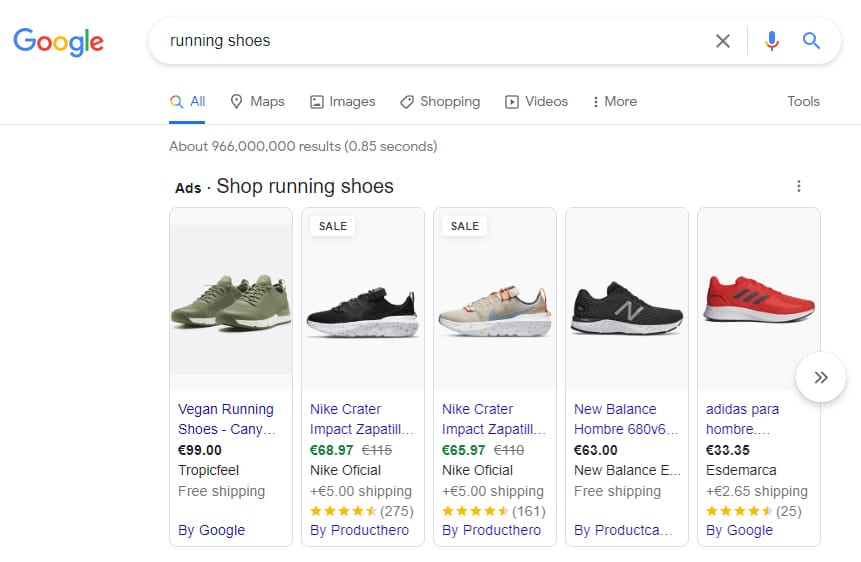
Before starting, you should know why Google Shopping is a very good option if you are looking for new channels to increase your sales, some of the main reasons are:
- It has a higher click-through rate compared with other types of ads: As it has a privileged position within the Google search results page and is a much more visual ad. It is normal for it to get most of the clicks.
- It has a higher conversion rate compared with other types of ads: For the reasons mentioned above and because Google Shopping is designed with a product showcase and price comparison style, these ads have approximately a 28% higher conversion rate compared with traditional ads of Search and Display.
- This type of ad attracts much more qualified traffic: Before clicking on your ad, the user already has enough information about the product to know if they may be interested in them. This is because they see all the essential information such as the name of the item, the price, the shipping price, the ratings of other customers or what is the name of the store that sells it — all before even clicking.
How is the process of creating Shopping campaigns?
As we have mentioned before, creating Google Shopping campaigns is a bit more complicated compared with normal campaign creation. We will have to do actions in 2 parts:
Actions that you need to do in Google Merchant Center:
- First thing you need to do is to have a Google Merchant Center account; if you don’t have one, you can create an account here.
- In your new Google Merchant account, verify and claim your domain. It is a really simple process and we have a video that explains how to do it.
- Once verified, we click on the “+” button and start adding the products that we want to be advertised on Google Shopping. We must fill in all the mandatory information and this process with each of the products.
- Once we confirm the products, they will be sent for review by Google and will be ready to be announced once Google approves them (They will not be announced until we create the campaign)
Actions that you need to do in Google Ads:
- Once we have finished everything necessary to prepare our Google Merchant Center account, it is time to link our Google Ads account with it. To do this, we will have to go to “Settings” and then to the “Linked Accounts” section. Once there we look for the “Google Merchant Center” section and click on the link. It will ask us to register with our account and once done, it will be ready.
- Click on the “+” button to create a new campaign. In the objectives, we choose Google Shopping and we will have our Shopping campaign ready to announce all the products that we have previously uploaded to the Google Merchant Center.
How can Clever Ads help you?
Although we have condensed the information as much as possible and it seems short, it is actually a very laborious process if you are going to do it on your own. Especially if it is your first time. And even if you have already done it before, it is not worth the time you are going to have to invest in it. You could be using that time to optimize other aspects of your business! This is where eCommerce Ads by Clever comes in.
With Clever Ads, forget about everything that we have written previously, because our software will take care of creating everything necessary.Your Google Shopping campaigns will be created and work correctly from the first moment. Save yourself the time and trouble!
Some of the reasons why you should use Clever Ads:
- You do not need previous knowledge to have the campaigns that your store needs to sell more.
- We take care of the entire process from start to finish.
- We offer a specialized support team that will try to help you with all the problems and doubts you may have.
- You will have access to a control panel where you can see your campaign metrics and how they have evolved.
- You can create personalized campaigns with the products you want.
- You’ll be able to see at a glance, which products have been disapproved by Google and why. Plus we’ll provide you with help to fix it quickly.
- You can create both normal Google Shopping campaigns and Smart Shopping campaigns.
- You can create ROAS-oriented Google Shopping campaigns.
Extra tip: have you taken a look at the PMAX campaigns conducted by Google and Microsoft? They’re truly noteworthy and shouldn’t be missed!