5 Helpful tactics to increase your eCommerce marketing team’s efficiency
Every country in the world handled the unprecedented COVID-19 pandemic differently, but there was a general trend: an increased preference for digital commerce and eCommerce marketing teams. According to UN News, global eCommerce sales reached $26.7 trillion at that time.
Most small business owners would kill to lie awake worrying about rapid growth, but this blessing can quickly become a serious problem.
If you are not able to scale your business properly, there is plenty of competition that will take care of it. In fact, the ten largest retailers once accounted for nearly 70% of all U.S. eCommerce sales that year. Amazon alone accounted for more than half.
So how can scrappy entrepreneurs survive amongst e-commerce giants like Amazon, Alibaba, and Walmart?
Maximizing efficiency with e-commerce tools is a great way to start.
How to Increase Efficiency
When you run a small business, the greatest challenge you’re up against is time. While larger companies can outsource work or hire more personnel, small business owners have to roll up their sleeves and do it themselves. They may also utilize small business software to improve efficiency. However, when using such software, considering software localization can be crucial to ensure it meets the needs of a diverse customer base.
For entrepreneurs seeking to revolutionize their eCommerce marketing strategy, exploring custom AI tools can offer unparalleled benefits. These tools are designed for single-dimensional use cases as well as complex bespoke requirements that improve operational efficiency without the need for technical expertise.
If you’re feeling overwhelmed, here are five tactics that can help you take your life back:
Automate workflows
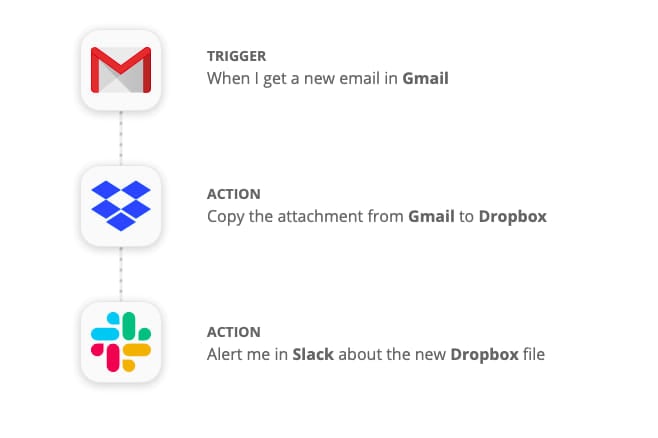
The day-to-day life of an entrepreneur is filled with a series of small but important tasks. Large companies face these challenges too, but there’s one key difference: they can budget for dedicated team members and expensive, enterprise-grade tools.
As an entrepreneur, you’ll have to find your own ways to automate tasks.
Fortunately, tools like Zapier can help.
Zapier aims to create easy and effective automations (or Zaps) that help you cross these smaller subtasks off of your to-do list.
For instance, let’s say you run an online clothing store. When you photograph your newest article of clothing, you can create a trigger when you add the file to Google Drive. From this trigger, you can create a chain reaction of related actions like these:
- Creating a new line item and SKU in an Excel spreadsheet.
- Scheduling social posts across various social channels.
- Setting a Google Calendar reminder to create a YouTube video.
Zapier can help you streamline the full eCommerce process from point of purchase to delivery. But first, you might need some help warehousing and shipping your product.
Streamline shipping
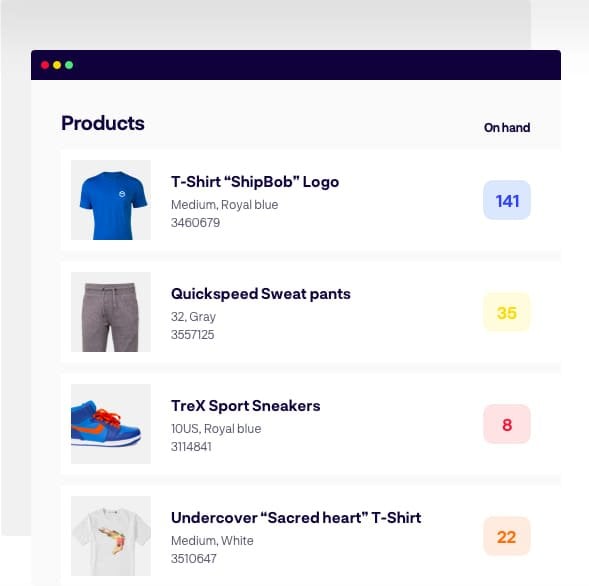
There’s no sense in having an e-commerce business if you can’t get your products to the consumer. Logistics companies like ShipBob are quick and reliable solutions for direct-to-consumer merchants.
ShipBob’s 2-Day Express Shipping Program helps your U.S. customers receive their orders in a timely fashion. Access to their network of ground, air, and regional shipping help ensure that your products arrive on time and on target.
Faster shipping means more sales.This system helped merchants reduce cart abandonment by 18%.
With ShipBob, merchants can keep track of their own inventory. If you’re not a logistics whiz, helpful tools and an experienced support team can help you learn the ropes.
If inventory starts getting low, reminder alerts will keep you on top of it. You’ll also have access to performance metrics to help you cut costs and identify promotional opportunities.Even with excellent shipping tools at your disposal, mistakes do happen. You can remedy these issues, maintain healthy customer relationships, and save money with help tickets.
Streamline help tickets
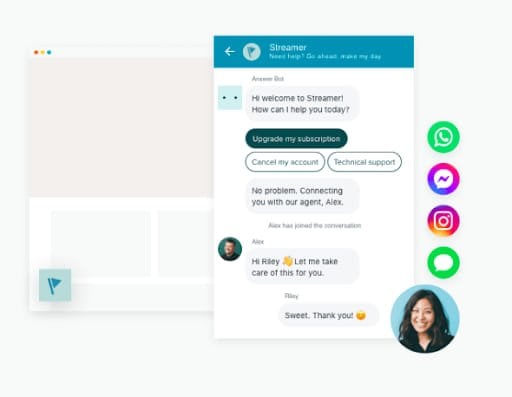
Providing excellent customer service can be both time-consuming and challenging.
Whether you take this on yourself or outsource a team, it’s important to make sure that no customer’s needs go unnoticed.
The more customers you have, the more time you’ll spend on support. Soon, you’ll need a good tool to cut down on the time it takes you to help your buyers.
Zendesk allows eCommerce teams to track, assign, and resolve help tickets with great efficiency. In fact, many have dubbed it the best virtual help desk on the market.
One of the best Zendesk features is macros. With macros, you can create canned responses to frequently asked questions. This allows your team to handle unresolved tickets at a much faster rate.
To take your help desk to new heights, you’ll need to measure KPIs like average response and resolution times.
A time tracking tool can help customer support (and your team as a whole) become more efficient.
Track time and productivity
Time tracking and proof of work tools can help entrepreneurs quantify exactly how much time their team spends on each task.
You can achieve this by setting up integrations for Zapier, Zendesk, and other tools with time tracking solutions like Hubstaff.
With a time tracking app, you can:
- Track the time it takes to complete common tasks
- Monitor the actual cost of work you complete yourself or assign to your team
- Spot productivity drains like non-productive apps and low-priority tasks that take up too much time
- Calculate AHT, resolution time, and other help desk KPIs
A lot of tools provide proof of work features like screenshots and activity scores. You can also pull reports and use this data to adjust workloads for maximum productivity.
For a more pronounced productivity boost, combine your time tracking habits with a project management tool like Hubstaff Tasks. You can build Sprints, create Stand-up templates, and track time to specific projects.
Project management tools are especially valuable if you’re finding that things slip through the cracks when you assign work to your team. A good tool helps you manage priorities and communicate clearly, even if you work remotely and at odd hours. A tool like this that you can use is an AI meeting assistant that will not only take notes of important details mentioned during a meeting but also make sure that communication goes smoothly even if you’re not physically available at the moment.
It’s not enough to put together a team that’s firing on all cylinders. Once you’re tracking time and maximizing efficiency, you’ll have to figure out a way to pay everyone.
Expedite payroll
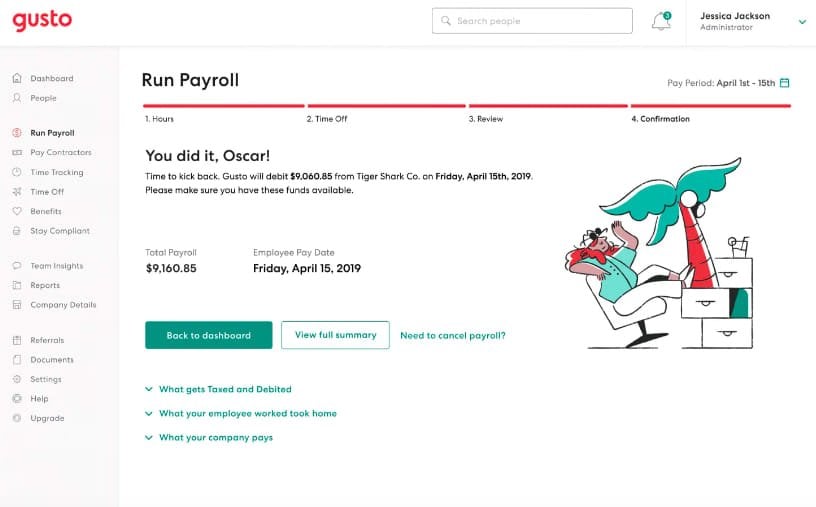
Whether it’s adding customer service reps or bringing your distribution team in-house, growing your eCommerce team can make your day-to-day life a lot easier. However, the more people you add to your team, the more time-consuming payroll can become.
With Gusto, you can expedite the process of onboarding, paying, and insuring your team. Customizable onboarding checklists, automated payroll taxes, and health reimbursement programs make Gusto an excellent choice for small teams.
As your team grows, manually logging hours can get pretty tedious. Fortunately, Gusto works well with time tracking tools. You can ensure that new additions to your team become immediate assets that don’t add more tasks to your to-do list.
In navigating the world of eCommerce efficiency, it’s also essential to focus on offering your consumers quality products that align with their lifestyles and health goals. Incorporating healthy meal options con significantly enhance customer satisfaction and loyalty, providing a seamless bridge between consumable commodities and digital convenience. These kits not only save time but alsocater to various dietary preferences, making them an excellent addition to any eCommerce platform looking to expand its reach in the health-conscious market segment.
Checking Out – Tools to add to your cart
Before you checkout, here are a few resources you can use to learn more about running an efficient e-commerce business:
- Clever Ad- eCommerce Ads campaigns automation and other tools for business
- Zapier – eCommerce automation
- Zendesk – Building eCommerce rapport
- Gusto – E-commerce blog
- Hubstaff – How 2,000+ E-Commerce Businesses Powered Their Growth With Hubstaff
With these tools, you can take your e-commerce business to new heights.




