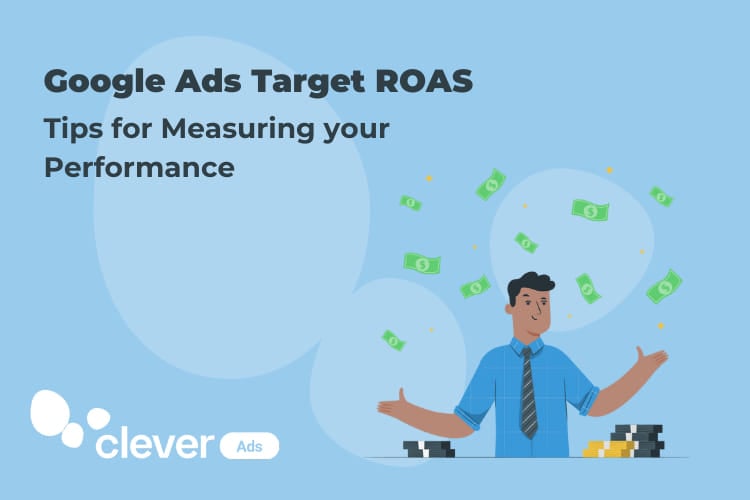Google Ads Target ROAS – Tips for Measuring your Performance
Did you know that Performance Max campaigns now can be configured to achieve the desired ROAS (Return on Ads Investment)? Many of our users ask us about this feature because they don’t understand the process or they simply don’t know what ROAS they should configure for their campaigns. If you’re interested in learning how the target ROAS works in the Smart Shopping campaigns and how to get the most out of them, this is definitely the right post for you! Keep reading and learn more about Google Ads Target ROAS!
What is the target ROAS?
As I have explained before, ROAS measures the benefit that you obtain from your advertising campaigns or eCommerce ads, not only for Google Ads but any kind of advertising platform. Although these metrics are usually given to you by most advertising platforms, it is good to know that ROAS is calculated using the following formula:
(Conversion Value/Ad spend) *100
Where:
- Conversion value: The value that you have assigned to each conversion that you get. In most situations, you will be using the profit margin over the product you are selling.
- Ad spend: As the name indicates, this is the amount of money invested in your ads campaigns.
To better understand this information, here’s a scenario:
“I have spent 150€ on ads and I got 300€ as conversion value or margin profit. What is my ROAS?”
Applying the formula, we get the following: (300/150)*100= 200%
This means that for each euro I have invested on ads, I’m getting 2 euros back.
If the ROAS is lower than 100% it means that we are losing money with each conversion that we are getting.
ROAS en Smart Shopping
Once we understand what the ROAS is, it’ll be easier to understand how the target ROAS works with Smart Shopping. Once we have configured the best ROAS for our products, Google will use machine learning to make sure that the number of conversions along with the value of those conversions are in the same line as the ROAS that we have selected.
In the case that we don’t configure any target for our Smart Shopping campaign, Google will automatically try to maximize the amount of conversions.
How to know what ROAS to configure
To know what % of ROAS you should use when configuring your Smart Shopping campaign, you can check the following 2 sources:
- In the case that your Shopping campaigns have had previous conversions, all you have to do is check the ROAS of those campaigns and then, depending on whether you want a higher profit margin or higher number of conversions, you can increase the ROAS or lower it. Your objective is to find the equilibrium point of the conversions and profit margin.
- On the other hand, if your campaigns haven’t had any previous conversions, you can try configuring an artificially low ROAS campaign (if it is under 100%, it means that you will be losing money with each conversion) in order to reach 15 conversions in the last 30 days. Once you have reached that, you can start increasing the ROAS and start generating profit from the sales.
How to segment your Smart Shopping campaigns
In order to understand what Smart Shopping campaigns segmentation is, it is important for you to understand that the optimum ROAS for a shirt is not comparable to the optimum ROAS for a washing machine. Having this in mind, the structure that Google recommends us to follow is to divide your products by taking into account the profit margin (High, Medium or Low).
- Products with a high profit margin: These are the products from which we get a high profit with each sale, so our objective will be to get as many conversions as possible from this category of products. In order to achieve this, we must configure this group of products with a low ROAS, so Google can get us the maximum number of conversions possible. An example of low ROAS would be around 200% and 400%.
(Warning, don’t take these numbers without a previous analysis. These numbers are orientative. Each eCommerce store is different and has its own numbers.)
- Products with a low profit margin: These are the products from which we get a low profit with each sale, so our objective in this case will be to try and maximize the conversion value instead of getting the maximum number of conversions. For this group of products we will configure a High ROAS strategy so Google can have a more conservative strategy and only bid where there’s a really high chance of conversion. An example of High ROAS would be 800%-1000%.
(Warning, don’t take these numbers without a previous analysis. These numbers are orientative. Each eCommerce store is different and has its own numbers.)
- Products with a medium profit margin: These are the products from which we get a medium profit with each sale. This means that they do not fit either on the low ROAS strategy or high ROAS strategy. For this case we can set a ROAS of 500%-600%.
(Warning, don’t take these numbers without a previous analysis. These numbers are orientative. Each eCommerce store is different and has its own numbers.)
Custom labels
When creating your data feed for your Google Shopping campaigns, you will be asked to fill in some required information about your products. This is so you can upload your feed to the Google Merchant Center, such as: Title, ID, Pricing, Description…
There is also a non-mandatory field that you can fill out, which can help you segment your strategy, called Custom labels. You can use this feature to create three custom labels called High Profit, Low Profit and Medium Profit. This allows you to tag your products with these custom labels. This way you can easily create different campaigns with the products.
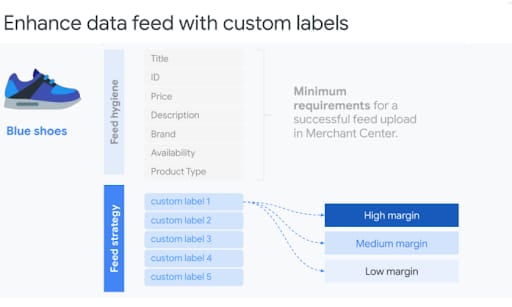
Knowing this, an example of an optimum Smart Shopping campaign structure with target ROAS could be:
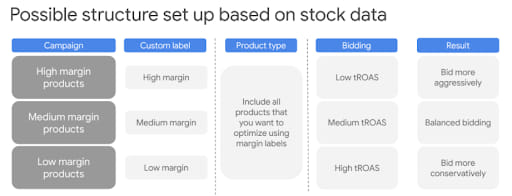
Have you found this information useful? Do you want to add anything else? Let us know in the comments section below and follow us on our social media!