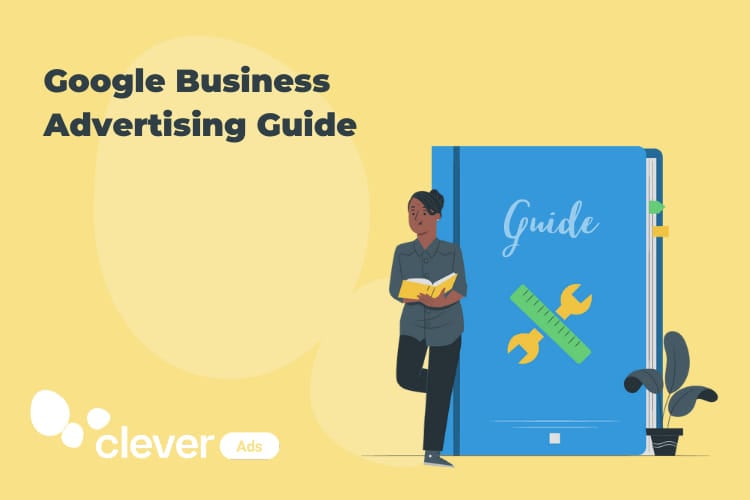Google Business Advertising – How to Do it? Complete Guide
Advertising your business with Google Ads is an effective way to drive traffic to your site, create brand awareness, increase sales and improve your online positioning.
Whether you have an online or physical store, make sure you understand how Google Ads works and reach your potential customers in a blink of an eye.
This step-by-step guide will help you to set up and manage your Google Ads campaigns. Once you have your ads created, get to work with optimization. How should you measure success? Although it may seem a bit overwhelming to control so many metrics, let’s focus on the most important KPIs.
Business Advertising with Google: 4 Benefits
When it comes to advertising your products or services, Google Ads gives you the best chance of reaching your target audience. You may ask, what makes the Google network better than other search engines? According to Statista, Google holds about 86.64% of the search engine market. What are the main benefits?
- It is less expensive than more traditional marketing outlets. Google Ads is based on a PPC (Pay-Per-Click) model.
- You can generate qualified leads by using the right keywords. You can also bid on keywords that are relevant to your niche. You are likely to appear at the top of Google’s search results when a potential customer searches for them.
- With Google Ads, you can measure the ad quality and easily edit your campaigns so that they remain successful.
- Have you heard of Google Maps Business advertising? Drive nearby customers to your local store while they are searching on Google Maps.
How Much Does Google Business Advertising Cost?
As we already mentioned, Google Ads works through a PPC system, which means that you only pay each time one of your ads is clicked on. As a result, Search Engine Marketing (SEM) is considered one of the best ways to maximize your return on your investment (ROI) since you only pay when your ads are bringing traffic to your site.
Are you new to Google Ads? What about Google free advertising for your business? Test which bids and keywords work best for your campaigns without wasting money! Take advantage of our Google ads promo code.
Most Useful Google Campaigns Types
When using Google Ads, there are several campaigns that you can run. However, you should choose the right one depending on your products or your goals.
Here’s a brief summary of the most useful campaign types you can choose from:
Google Search Campaigns
☑️ Objective: Google Search Ads are effective in driving traffic to your site and generating leads. You will also increase your brand awareness.
Businesses can achieve the first position in search much faster when they have an optimized Search Ad campaign. As a result, when a user types in a search engine query related to your products or services, it will be much easier to match their search intent.
Google Display Network
☑️ Objective: Engage your target while they are browsing in their favorite articles, websites and videos.
Display campaigns consist of promoting your products or services with visually and appealing banners. Why should you consider this type of campaign? There are two million websites in the Google Display Network, reaching 90% of Internet users globally.
Google Shopping Ads
☑️ Objective: Generate quality leads and boost conversions.
Shopping Ads show a photo of your products, a brief description, price and even special discounts. When users click on these ads they are driven to the specific product landing page. This allows them to make their purchase immediately without wasting time.
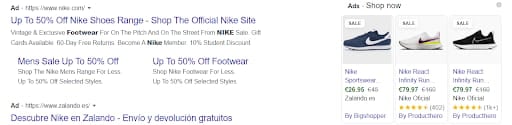
How to Create Google Business Ads that Stand Out
Once you have designed a plan to make your Google business advertising goals a reality, it’s time to start your ads’ configuration process.
Set Up Your Google Ads Account
- Create an account in Google Ads or sign in if you are already registered.
- Choose your daily budget. Google will estimate the best coverage you can achieve with your budget.
- Define the location of your target audience.
- Choose the campaign type.
- Enter the right keywords. Don’t forget to carry out keyword research and add the best converting long-tail keywords for your business.
- Determine your maximum bid. In other words, how much are you willing to pay for each click?
- Write the advertising copy of your first ad.
- Fill out the payment information.
☑️ EXTRA TIP! If you have a local store and you are already registered in Google My Business, you can link it to Google Ads using Location Extensions.
Start Using Clever Ads Campaign Creator
Make the advertising creation process easier with our campaign creator. Clever Ads Creator is developed and run by top Ads professionals to help simplify the complex world of Google Ads for everyone, regardless of their level of expertise. An Ad Creator helps businesses save time and money, while gaining a deeper understanding of their campaigns and getting support.
Choose the right KPIs for your Google Ads Goals
When using Google Ads, it is essential that you track the metrics of your campaigns by using Google Analytics or a third party app, like the Clever Ads Manager app. With the Clever tool, it will be easier to understand the summaries of your main metrics. If you need additional help with Google Universal Analytics, you can check our advertising tracking guide.
By tracking metrics in a user-friendly ads manager, it is easier to identify how to optimize Google Ads to make them more successful. You can connect your Google Analytics account to our mobile app. Then, you may check your KPIs on the go.
Once Analytics has been properly configured, you can start focusing on the insights you should pay attention to for each metric. Find below some of the most important insights.
BALANCE AND CONVERSIONS
Check the evolution of your Google Ads campaigns and make sure that you keep profitability. How can you achieve it?
☑️TIP 1 – For example, if your balance decreased find out whether it is a seasonal issue. The ads Manager enables you to configure alerts and get notified when your balance decreases.
☑️TIP 2 – Don’t forget to use a conversion tracking tag. The tag tracks when a user who clicked your ad goes to your website and completes an action you define as valuable, such as a purchase or sign-up.
IMPRESSIONS
Identify the impression evolution of your campaigns. These metrics will show you which digital marketing platforms have more or less impressions and which search terms have more impact.
☑️TIP – Check the Optimize tab and apply automatic recommendations so you can keep growing the amount of quality audience you reach with your ads.
CLICKS
Clicks are used to manage how much traffic your ads are driving to your website. It is crucial to have a report of the visitor’s profile, the top visited landing page, the platforms that bring more traffic, etc. This will help you better understand paid traffic behavior.
☑️TIP – If you have been testing different types of product landing pages, metrics will help you determine which type of landing page is the most effective and you can then, replicate this to the rest of your landing pages.
☑️TIP – Detect which are the non-clicked keywords. Look at the most popular search terms and update your keyword research.
CPA
Cost Per Acquisition is a metric that measures the costs to acquire a customer through a paid advertising campaign. In other words, converting leads into a conversion.
☑️TIP – Follow recommendations to optimize the device bid adjustments.
☑️TIP – Enter Negative Keywords. If the search includes the exact keyword terms in the same order, your ad will not appear.
☑️TIP – In case there are significant CPA variations, make sure your ads’ quality and performance remain under control. Go to the Alerts tab and configure a notification.
ROAS
Finally, we focus on why Return On Advertising Spend (ROAS) is important and how to track it. This is the essential KPI to track the success of your Google Business campaigns.
Are you confused because you have also heard about ROI (Return on Investment)? Don’t worry! They are similar, but not exactly the same. ROI is related to the overall marketing strategy.
How to achieve an ideal average Return on Ad Spend? A good ROAS depends on the platform, but the ideal average ROAS for Google Ads is 2.
☑️TIP – Control this metric daily or weekly. As a result, you can test which ads have a better performance and determine what your audience is searching for in real time.
☑️TIP – Use Google Ads automatic recommendations to set a maximum cost-per-click that bid to maximize your conversion value.