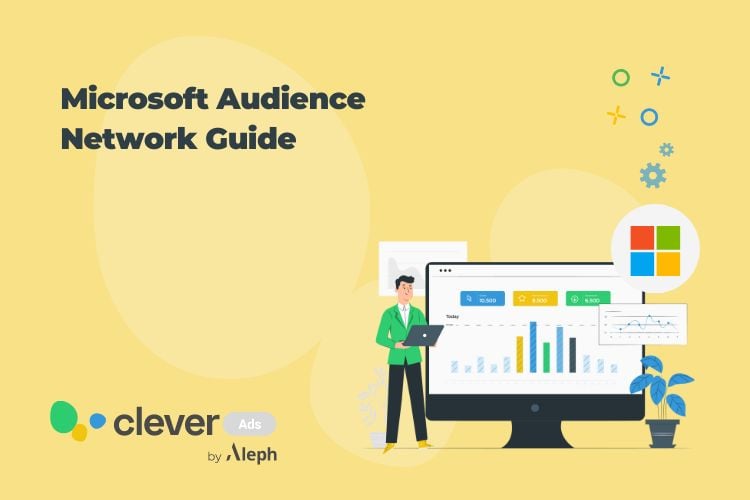Microsoft Audience Network Guide
Microsoft Advertising, formerly known as Bing Ads, is the advertising platform developed by Microsoft. It allows you to create, manage and optimize ad campaigns on Bing and Yahoo. An extension of this advertising platform is the Microsoft Audience Network.
What is Microsoft Audience Network?
Microsoft Audience Network (MSAN) is Microsoft Advertising’s display advertising platform, which allows you to create native ads on the Microsoft network, which includes Microsoft Edge, Outlook and MSN. Thanks to these websites, ads can reach larger, more diverse, and specific audiences.
These ads are considered native, as they adapt to the design of the website where they are displayed on, so they are not considered intrusive. In addition, they are more personalized thanks to the implemented artificial intelligence that learns from the tastes and interests of users to show them certain tailored advertising.
About MSAN
Audience
Thanks to the Microsoft network and its ability to advertise across multiple devices and platforms, advertisers can reach millions of people through the Microsoft network and its partners.
Segmentation
Finding your target audience is key to running a good advertising campaign. MSAN offers several types of targeting:
- Demographic: advertisers can define the audience by age, gender or education, among others.
- Location: allows advertisers’ ads to reach audiences in specific geographic regions. This is a useful option if the advertiser only wants to display ads nationally or locally.
- LinkedIn: Using LinkedIn details, data from users’ profiles is used to target audiences by job, company or industry.
- Interest-based: ads that will appear to the audience will be defined by the interests and attitudes of online users, or will be similar to those with which users have previously interacted.
- Personalized: Advertisers can create audiences using customer data from websites, applying them to remarketing campaigns.
Ads
MSAN ads are considered native, meaning that they are integrated into the content of the website, so they are considered non-intrusive advertising, and users tend to interact more with this type of advertising. Additionally, ads on the Microsoft Audience Network adapt to the location in which they appear on the website.
There are several ad formats available on the Microsoft Audience Network:
- Image: only one image is required to start the campaign, but it is recommended to use several rotating images. You are allowed to use images from your website, from your campaigns on other advertising platforms (such as Google, Facebook or Pinterest), or you can even get the images from Shutterstock, a Microsoft partner with over 300 million images available.
- Video: you can create ads of up to 120 seconds. These videos start automatically, but without sound, so the user can choose to play sound or not. This format is only available in some countries such as: United States, Canada, United Kingdom, Germany, Australia and New Zealand.
- In the feed: for this format the advertiser must have a feed of products that will be shown to users who have shown interest in that product. There are several types, such as shopping, hotel, holiday rentals or cars.
The ads must contain a headline, the name of the company, and the URL to which the ad should redirect if a user clicks on it.
Price
MSAN uses an auction system that allows advertisers to compete by bidding for the position of their advertisement. The bid represents the maximum price the advertiser is willing to pay to advertise their ad. It offers several types of bidding, CPC (Cost Per Click), CPM (Cost Per Thousand Impressions) or CPV (Cost Per View), so advertisers can choose the bidding system that best suits their objectives and requirements.
Ad campaigns in MSAN
Microsoft Audience Network offers several models when creating ad campaigns: you can import campaigns you have already created on other platforms such as Facebook, Google or Pinterest, use your product catalog to create the campaign, use your Microsoft search campaigns or create a new campaign.
Steps to create a new campaign
- Sign in to your Microsoft Advertising account or create a new account.
- Within your account, choose the option to create a new campaign from the menu.
- Choose the campaign objective that best fits your needs.
- Select where to show your ads, choose Microsoft Audience Ads.
- Provide campaign details such as the company name, the daily budget you are willing to spend or the geographic location where the ads will be shown.
- Define the target audience for the advertising efforts.
- Provide the images, text and URLs to be used in your ads.
- Review the daily budget, choose a bid to start the campaigns and set the budget so that your campaigns achieve the desired performance.
- Activate your MSAN campaigns.
Importing campaigns into MSAN
If you already have other advertising campaigns on platforms such as Google, Facebook or Pinterest, you can easily import them into MSAN. Within your Microsoft Advertising account select the import option, where you can choose which campaigns you want to import into Microsoft and from which platform.
Note that from Facebook and Pinterest you can only import one account at a time, however, with Google you can import multiple accounts at the same time. Remember to ensure that the campaigns have been imported correctly.
Conclusion
Microsoft Advertising Network is an attractive option for advertisers to create their advertising campaigns, because it offers numerous benefits. These include reaching large audiences through Microsoft’s partner network, interacting with more specific and diverse audiences thanks to the targeting options, and the importation of campaigns from other advertising platforms to increase their reach. Native ads improve the user experience and encourage interactions, resulting in better campaign performance through increased conversions.