Mobile Advertising – Improve your Results by Optimizing Google Ads for Mobile
Having your mobile advertising strategy on point is not only important, but absolutely essential for being a strong competitor and don’t missing important opportunities. That’s why we’ll highlight the most important mobile advertising optimization strategies to take into account when creating and improving your Google Ads campaigns.
We’ll also be sharing some tricks to create, manage and optimize your Google Ads campaigns whenever and wherever from your phone through the Clever Ads Manager mobile app at the end of this article. Make sure not to miss them!
First of all, let’s discover why it is essential to have optimized Google mobile ads.
Why is it important to have an optimized mobile advertising strategy for your Google Ads campaigns?
The numbers speak for themselves: 57% of the search traffic comes from mobile devices. This means that more than half of the global Internet traffic can be reached when advertising for mobile devices. This trend keeps growing every year, being the traffic coming from mobile devices duplicated year after year.
Also, 64% of mobile advertising conversions come from the first three search results. First results having the most conversions don’t come as a surprise but notice that being on top of the Google search results page will be especially important in mobile where the screen is small and you can only see one or two results without scrolling.
Last but not least, an astronomical 95% of the paid traffic clicks from mobile devices come from Google. Meaning that for attracting traffic to your site from mobile devices, you should definitely be on Google because other search engines don’t even get close to having the same reach for these devices.
To sum it up, we can conclude that being on top of Google search results on mobile devices is imperative for not missing important mobile advertising opportunities, and making the most out of your global Google Ads strategies.
How to optimize your mobile advertising strategy?
Let’s learn the most important tricks to optimize your mobile advertising strategy for your Google Ads. You’ll also discover how most of the following tips and tricks are easily applicable through our Google Ads Audit.
1- Turn your search ads into expanded search ads.
Expanded search ads are designed for optimum performance in mobile devices. They allow you to add a third title field and the second description of up to 90 characters.
This way, your mobile ad will be more visible and include more information to convince potential customers to click and enter your site. Making your mobile ad bigger will also make your competitors’ ads less visible.

2- Use ad extensions in your Google mobile ads.
Something similar happens with ad extensions, they make your mobile ad bigger and allow you to display additional information about your business, products, or services. Also, some ad extensions allow potential customers to perform actions directly on your ad, without entering your site.
There are several ad extensions available, but in this article we’ll cover the three most important for optimizing your mobile advertising strategy:
Sitelink extensions
Sitelink extensions allow you to include extra links to other pages of your site that might be related to what people are searching for, or that are of interest to you. This way you’ll be offering more options to potential customers, and you’ll have more chances to have them make a relevant action for you on your site.
The key best practices for site link extensions are:
a/ Using short texts for your site links: The shorter the texts are, the more site links you’ll be able to include in an ad.
b/ Make sure the site links you configure represent your site: You should take your overall mobile advertising strategy into account when selecting the landing pages you’ll use for your site link extensions. What are your goals? What actions do you want your customers to take? Which landing pages are more direct in the consecution of those actions?
Location extensions
These extensions are available in the Search, Display, Google MAPS, and YouTube networks, so configuring them will allow you to appear in several places across Google Ads networks.
Ads can include a map pointing to your business location, your business address, and the distance to it.
They are easy and fast to configure, you can do it directly from Google Ads or linking your Google My Business account.
Call extensions
Call extensions display a phone icon in which potential customers can click to call your business. Their impact is great as 70% of clients’ mobile phone calls are produced directly from Google Ads call extensions.
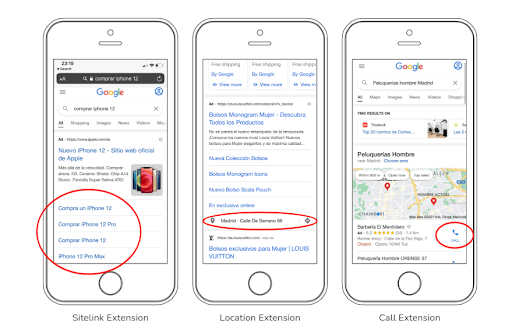
You can automatically create your ad extensions through our Google Ads Audit. Our Google Ads Audit will also allow you to create new campaigns and ads, adjust bids or optimize your targeting, among many other things. Try it now for to find out how to optimize your campaigns to get the best results.
3- Content is key: write efficient Google mobile ads.
Ad content is always one of the most important factors to take into account for Google advertising success. In mobile advertising, it becomes even more important as people read through it faster and the message should always stay clear and concise.
Some content factors you should always review in your mobile advertising strategies are:
a/ Titles: The title is the most visible part of your ad, it should be eye-catching, interesting and include the keyword or keywords you are bidding on. This way the potential customers will see a match between your ad and what they are looking for.
b/ Call to action: Include a catchy call to action that directly tells your potential customers what you want them to do once they enter your site. This way you’ll also save money on clicks from people that are not really interested in your business or in performing the specific action you want them to take.
c/ Descriptions: Take advantage of this part of the ad for highlighting your strengths, and what makes your business different from your competitors.
d/ Ad copy testing: You should always test your ad copy by having a minimum of 3-4 different ads with different titles and descriptions. Boost the ads that have better performance and keep improving the ones that are not. Remember ad optimization is a never-ending process.
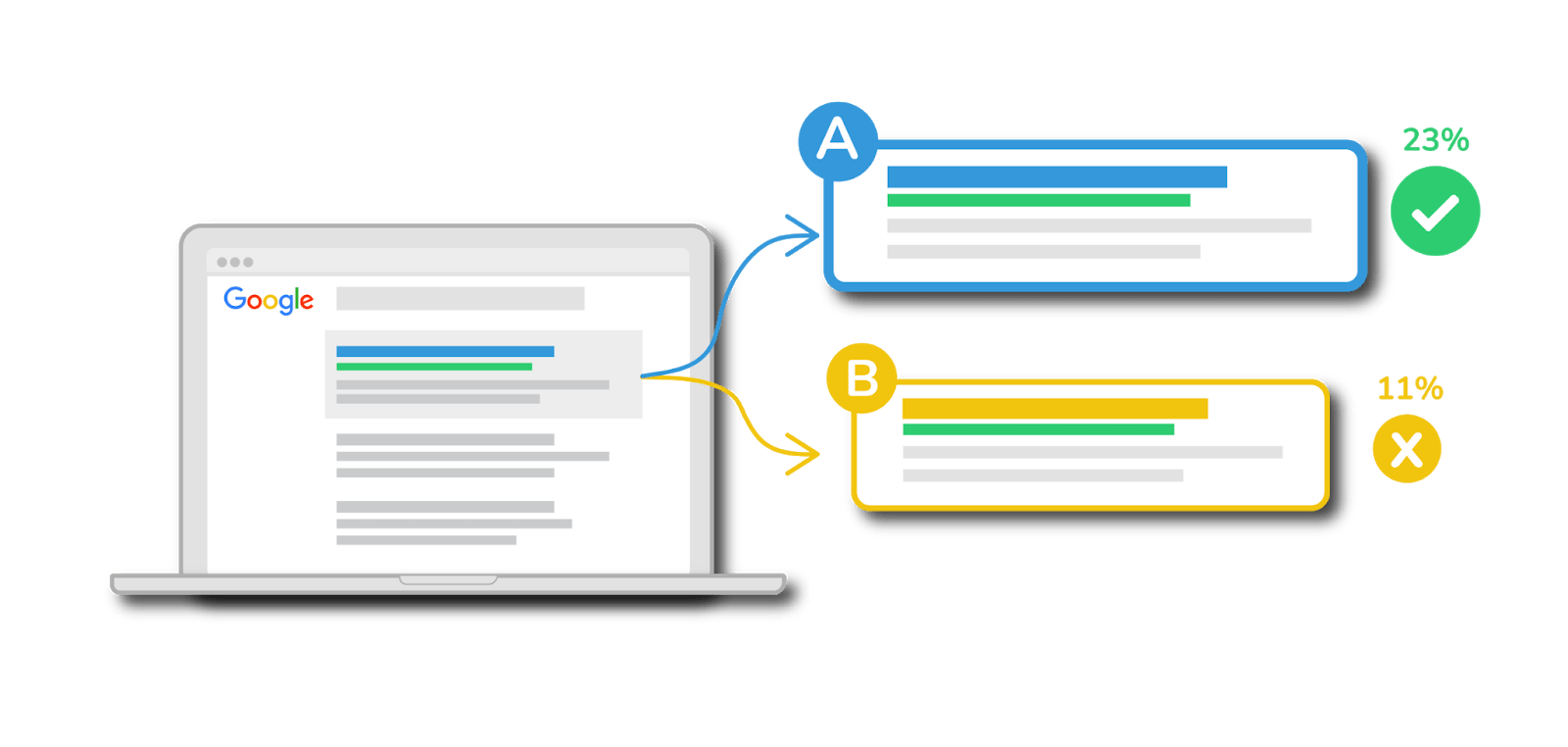
4- Configure mobile segmentation options.
A nice exercise to boost your mobile advertising strategy is to segment your Google Ads campaigns, ad groups, ads, or even keywords by device and detect if there are segments that have a notable better performance on mobile.
If you are able, for example, to find a specific group of keywords that have a higher amount of impressions, clicks, or conversions for mobile, it can be profitable to create a specific “mobile-first” campaign for them.
5- Bid higher for mobile devices.
Another thing to do when finding campaigns, ads or other segments performing better for mobile devices is increasing bids for them directly with a positive bid adjustment.
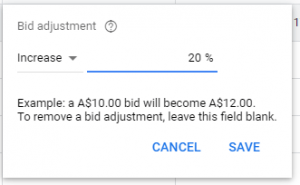
To save you time, Clever Ads Audit detects these segments automatically and estimates the optimum bid adjustment to optimize your results.
5- Make sure your site is optimized for mobile.
It doesn’t matter that your ads are highly optimized for mobile, if your site is not, you won’t have a successful mobile advertising strategy.
Your mobile advertising strategy starts with your ads and ends in the potential customer making the specific action you designed the strategy for in your site. You should:
a/ Make sure your site loads quickly. If it takes more than three seconds to load, almost half of your mobile traffic will leave your site. This means a waste of money, as you’ve paid for a lead that you’re losing without even seeing or navigating through your site. You can check your load speed on testmysite.
b/ Is it easy to navigate through your site? If your site is not optimized for mobile it can be really difficult to navigate through it, customers will need to zoom in and normally there will be too many elements. Simplify your site for an optimum experience on mobile devices.
c/ Is it easy to take action? Whether your goal is people filling a form, making a purchase, contacting you, or any other, people should be able to perform that action in the minimum clicks and time possible.
d/ Your landing pages should match your ad call to action. Your message should be clear and coherent across all the mobile advertising strategies. What you wrote on the ad copy should be reflected in the landing page they arrive at when clicking the ad, if not people will leave your site disappointed or confused.
How to manage your advertising strategy from your phone?
Create, optimize and manage your advertising strategies with the Clever Ads Manager mobile application. It allows you to connect the following platforms:
- Google Ads
- Facebook Ads
- Instagram Ads
- Microsoft Ads
- Twitter Ads
You’ll be able to:
- Control the performance of all your advertising campaigns, displaying all the metrics you need so you can check them at a glance, including graphs and tables.
- Update your budget from any platform and balance it among them depending on the results of your campaigns.
- Have your advertising strategy always under control wherever you are from your phone.
- Configure alerts to receive notifications so you don’t miss any undesired move in your campaigns, and react on time.
- Improve your results with personalized recommendations and tips for your campaigns.
- Create your Google Ads account and campaigns in one touch.




