Smart Display Campaigns | Step-by-step Tutorial
Display advertising is a great way to reach out to potential customers online. It increases brand awareness and visibility to users who are browsing websites or blogs, and it also retargets past visitors to encourage them to convert.
For new advertisers, running display ads can be an overwhelming task. Not only do you have to come up with attention-grabbing text, but you also need to think of creative aspects like banner design and images. Then, you also have to set up the targeting and bidding for the campaign.
Smart Display campaigns simplify these tasks for you. With the help of automation, this campaign takes out all the guesswork and effort needed to meet your goals.
What is a Smart Display campaign?
A Smart Display campaign is similar to a standard Display campaign, but uses automation and machine learning to streamline the process of expanding your reach and winning conversions. Its ads will be able to reach out to the right audience at the right time within the different stages of the buying cycle.
All you have to do is to feed the campaign your creative assets and it will do all the work to get you the results you want, within the budget that you set up.
What are the benefits of running this type of campaign?
Still not convinced? Let me list a few advantages of running Smart Display campaigns:
It’s quick and simple
You can have an optimized campaign in minutes. No need to create banners or set up your audiences. Just enter your headlines, descriptions, images, and logos. The campaign will do the rest!
It’s responsive
Smart Display campaigns run responsive Display ads. Google will use different combinations of your assets to generate ads in any size. The Google Campaign Display Ads Network can reach 90% of internet users worldwide, so having ads that can adapt to any ad space will let you maximize your campaign’s potential.
It gets better over time
It doesn’t stop learning. It will continuously use all the data it gathers to find your audience, determine which asset combination works best and anticipate any signals.
What do I need to prepare?
Before you start, it’s important to make sure that you have conversion tag set up in your Google Ads account. Automated campaigns rely on your conversion data to help it optimize for the right actions users are making on your website.
Also remember to gather all the assets you need to fuel your campaign. The requirements are basically the same as for responsive display ads:
Text Assets:
- Headlines (min 1 max 5) – 30 characters max
- Long headline – 90 characters max
- Descriptions (min1 max 5) -90 characters max
- Business name – 25 characters max
- Landing page URL
Image Assets:
- Landscape (1.91:1): 1200 × 628 (min required: 600 × 314, max file size: 5120KB)
- Square: 1200 × 1200 (min required: 300 × 300, max file size: 5120KB)
- You can have 5-10 images per aspect ratio, with a maximum total of 15
Logo Assets:
- Landscape (4:1): 1200 × 300 (min required: 512 × 128, max file size: 5120KB)
- Square: 1200 × 1200 (min required: 128 × 128, max file size: 5120KB)
Video Assets (optional):
- Max 5 videos
- You can add videos from your YouTube account
How do I set up a Smart Display campaign?
On your Google Ads account, click on the blue plus (+) button and select New Campaign.
Select the goal that you want to achieve. For Smart Display campaigns, you can choose Sales, Leads, or Website Traffic.
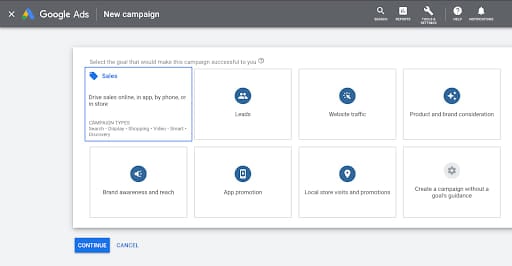
Select Display from the available campaign types
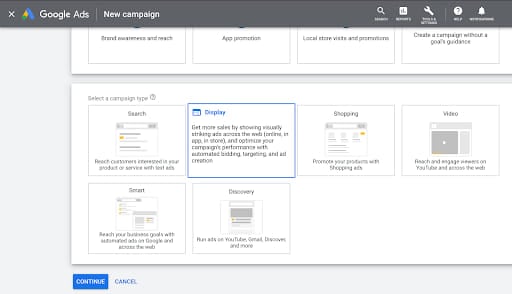
Select Smart Display from the available campaign subtypes. Then, enter your business’s website URL and click CONTINUE.
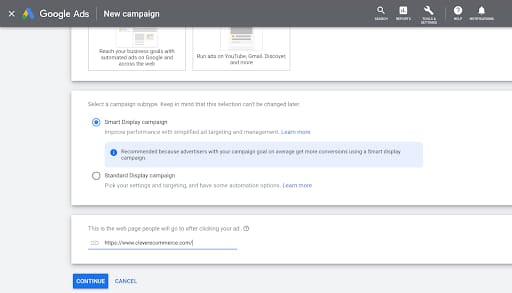
Enter your campaign name. Make sure to make it unique so it’s easy to identify from other campaigns in your account. Then, set up your target location(s) and language(s).
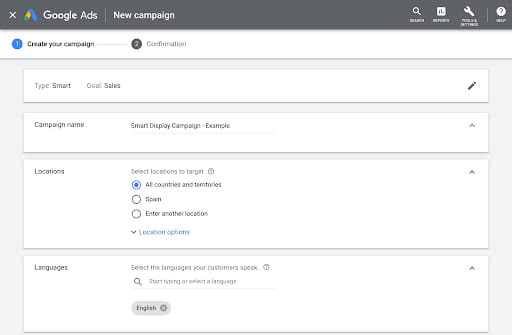
For Bidding, you only have two options: Maximize Conversions and Maximize Conversion Value. Select which applies to your goals. You will also have the option to set a target CPA and target ROAS, respectively.
Set an average daily budget you’re comfortable with. To calculate your monthly spending limit, multiply the daily budget by 30.4.
If you’re interested in using dynamic ads, check the box “use a data feed for personalized ads”. You can select a data feed now or set one up later.
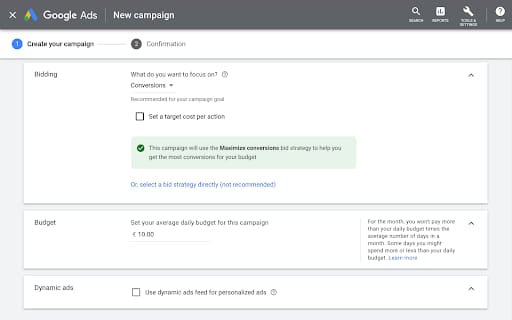
In Additional Settings, you can select the start and end dates of your campaign and the conversion actions you want to optimize for (account-level conversions would be the default). You can also set up content exclusions to opt out of content you don’t want your ads to show up for.
The next step is to create your ad group and give it a name. You won’t need to set up targeting as the campaign’s machine learning algorithm will do it for you!
Then, provide all the assets I’ve mentioned previously: Images and Logos, Headlines, Long headline, Descriptions, Business name, and landing page URL. Make sure to follow the requirements!
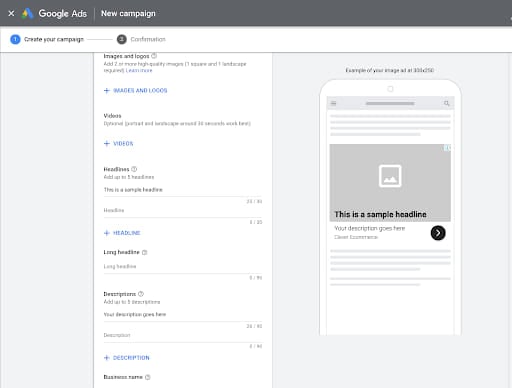
Finally, click Create Campaign.
That’s it! You’re done. Now, let me share some best practices to get the most out of Smart Display campaigns.
Best Practices for Campaign Success
The more, the merrier
Provide as many different variations of images and text assets as you can. Try to reach the maximum limit. This helps Google use all available combinations of assets possible to bring in a higher success rate for conversions.
Have an ample budget
Have enough budget that’s at least 10 times your target CPA. You wouldn’t want to miss out on potential customers when your daily budget is capped! Your ads may stop showing at crucial moments in the buying cycle once you’ve reached your daily limit.
Conversion tracking
I had already mentioned this, but I can’t stress it enough. Smart Display campaigns optimize towards your conversion goals. It continuously looks out to find the best possible outcome for you. So, make sure you have this properly set up!
Monitor performance
The Smart Display campaign interface is simple and pretty easy to understand. Although the campaign is fully automated, that doesn’t mean you don’t keep an eye on it every once in a while. It’s good to occasionally update the campaign with new assets to keep it fresh and potentially improve the performance even more. If you need a little guidance on how to improve the performance of all your Google Ads campaigns, there’s a tool for that, Clever Ads Google Ads Audit.





Display and video advertising are very much famous among people. To reach more and more customers quality content and technology can be helpful. Thanks. Keep up the good work!