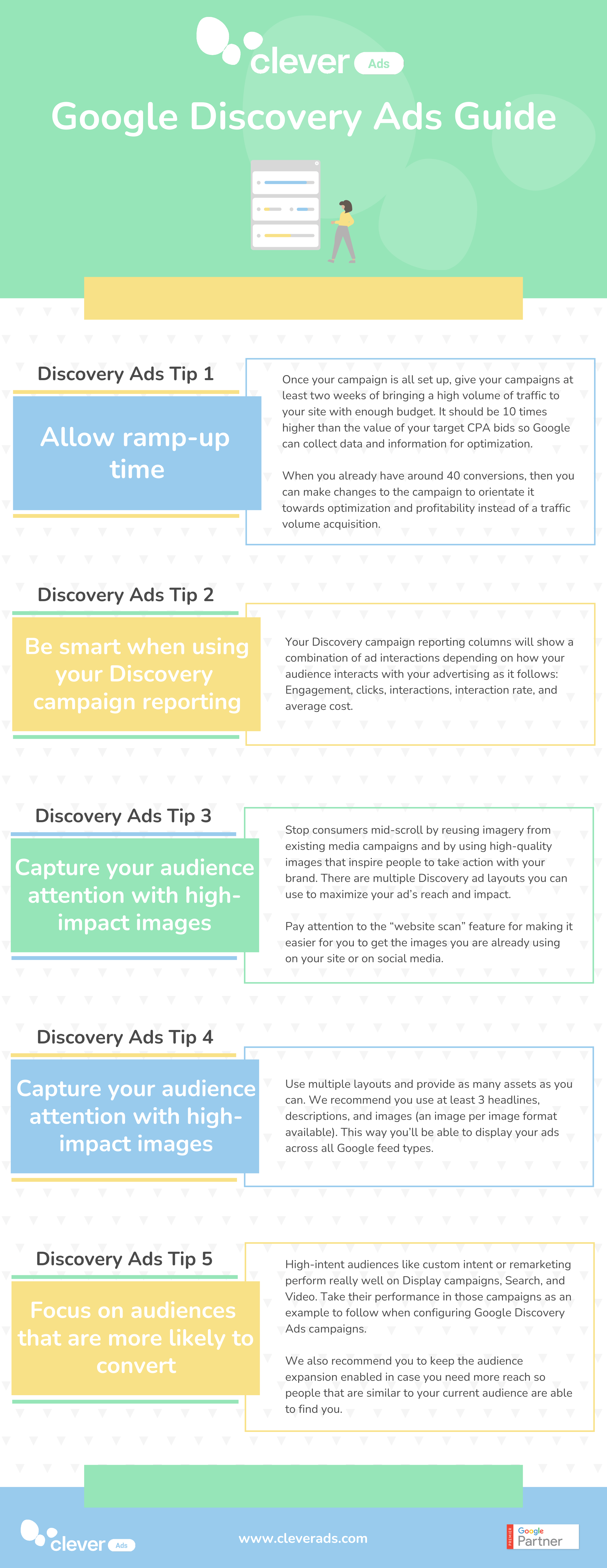Google Discovery Ads Guide – Everything you need to know.
Google Discovery ads allow you to reach up to 3 billion users on YouTube, Discover, and Gmail with a single campaign. This Google Ads campaign type allows people to discover and engage with you through image-based personalized ads right when they’re open to discovering new products and services. This means it can be an important part of your Google advertising strategy.
All you’ll need to provide is headlines, logos, high-quality images, a CPA bid, and a budget. Then Google will show it to interested people using audience and customer intent signals so you can reach your ideal customers easily.
Benefits of running Google Discovery Ads
Google Discovery Ads include some specific features that allow you to make the most of your Google advertising budget:
- You’ll be able to reach up to 3 billion people monthly while they browse for everything they’re interested in with just one campaign on the YouTube Home, Gmail Promotions and Social tabs, Discover, Watch Next feeds, and other popular Google properties.
- Automated bidding like “Maximize conversion bidding” or “Target CPA” so their campaigns are optimized focusing on their goals and objectives.
- Visually rich and image-based ads that build automatically relying on Machine Learning for showcasing the assets seamlessly across devices.
- Using customer intents to reach qualified audiences will boost your engagement as your ads will be more relevant to your target. Discovery campaigns will automatically apply exclusions to ensure your ads appear only next to advertising-friendly content.
When to use Google Discovery Ads
Google Discovery Ads will be a great fit for you if:
- You want to attract new customers with rich media and inspiring brand creatives. Discovery ads can help you drive interest from people when they’re open to find and try new brands.
- You want to reach back to valuable customers so they take action. As they already know what you offer and your brand they are more likely to engage and convert again.
- You want to get conversions, whether they’re sales, website visitors, or newsletter signups by displaying your media at scale.
- You can afford to set a daily budget to account for at least 10 times your target CPA bid.
You should take into account that not all the accounts are eligible for displaying Google Discovery Ads. Accounts should meet some requirements such as having sitewide tagging enabled or complying with Google Ads policies and Personalized Advertising policies.
Google designed Discovery Ads for you to save time and focus the whole campaign on your main goal. So, another thing you should take into account is that with Google Discovery Ads most of the campaign settings are automated, which means you won’t have access to adjust manual bid strategies, device targeting, delivery methods, placement targeting, frequency capping, ad rotation or contextual targeting.
How to create and manage Google Discovery Ads
- Sign in to your Google Ads account and click on creating a New campaign.
- Choose a marketing goal that allows Google Discovery Ads creation and select the Discovery campaign type. The marketing objectives allowing Discovery Ads creation are: “sales”, “leads”, “website traffic,” or “no goal”.
- Pick your language and geographic targets, and select your audiences. You can select custom intent audiences, remarketing, and in-market targeting options.
- Finish the campaign configuration by selecting your bidding strategy and your daily budget.
- Choose to create single-image ads or multi-image carousel ads. The assets you’ll need to provide are:
-
- Up to 5 headlines.
- Up to 5 descriptions.
- Up to 20 marketing images for single-image ads and between 2-10 card images for carousel ads.
- A business name with up to 25 characters.
- 1:1 square logos.
- A final URL that customers will reach when clicking the ad.
- A call-to-action text.
Google Discovery Ads creative guidelines
- There are a series of prohibited product categories for Google Discovery Ads such as drugs, tobacco, alcohol, weapons, explosives, or fireworks.
- Discovery Ads creatives cannot display assets that reference gambling-related content like lotteries, contests, or cash giveaways.
- Improper content referencing sexual content, medical procedures, negative life events (divorce, family separation, accidents, personal and property damages…), natural or man-made crises, addiction recovery, death-related content, or assets that depict trauma or pain.
- Dating-related prohibitions, implied interactivity like buttons, exaggerated claims, or selfie images are also prohibited when creating Google Discovery Ads.
- Images that are unclear, meaning blurry, distorted, or poorly cropped will also be rejected.
- Confusing or miss-spelled texts, as well as offensive language, will be rejected as well when creating Display ads.
Google Discovery Ads Tips
Discovery Ads Tip 1: Allow ramp-up time
Once your campaign is all set up, give your campaigns for at least two weeks of bringing a high volume of traffic to your site with enough budget. It should be 10 times higher than the value of your target CPA bids so Google can collect data and information for optimization.
When you already have around 40 conversions, then you can make changes to the campaign to orientate it towards optimization and profitability instead of a traffic volume acquisition.
Discovery Ads Tip 2: Be smart when using your Discovery campaign reporting
Your Discovery campaign reporting columns will show a combination of ad interactions depending on how your audience interacts with your advertising as it follows: Engagement, clicks, interactions, interaction rate, and average cost.
Discovery Ads Tip 3: Capture your audience attention with high-impact images
Stop consumers mid-scroll by reusing imagery from existing media campaigns and by using high-quality images that inspire people to take action with your brand. There are multiple Discovery ad layouts you can use to maximize your ad’s reach and impact.
Pay attention to the “website scan” feature for making it easier for you to get the images you are already using on your site or on social media.
Discovery Ads Tip 4: Capture your audience attention with high-impact images
Use multiple layouts and provide as many assets as you can. We recommend you use at least 3 headlines, descriptions, and images (an image per image format available). This way you’ll be able to display your ads across all Google feed types.
Discovery Ads Tip 5: Focus on audiences that are more likely to convert
High-intent audiences like custom intent or remarketing perform really well on Display campaigns, Search, and Video. Take their performance in those campaigns as an example to follow when configuring Google Discovery Ads campaigns.
We also recommend you to keep the audience expansion enabled in case you need more reach so people that are similar to your current audience are able to find you.