Product photography mistakes eCommerce should avoid
They aren’t perfect, and they don’t have to be. When everyone else is making big mistakes, you just have to be better than them to really stand out. Product photography is one of the most important ways to stand out.
[ez-toc]
Lucky for you, you’ve got Pixc on your side to help you see and avoid the mistakes that all of your competitors are making with their product photography. It’s easy to fall into bad habits with your images and never realize what’s killing your conversion rate.
Good eCommerce sellers stand out by doing the important things well. Product Photography is essential!
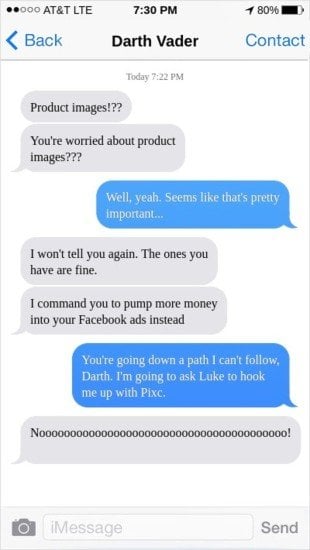
It’s too late for Vader, but we don’t want you to fall to the dark side.
What are the most common product photos mistakes?
Most of the problems people have with product photography fall into the same categories over and over, and they come from the same main cause: Most store owners aren’t photographers. However, according to the BLB website, a smartphone is enough to take good-quality pictures these days.
We don’t think about composition, lighting, backgrounds, or any of the other things that make for good photos. Most of our camera work involves Instagram filters or the word cheese.
The great news is that you don’t have to be Ansel Adams to capture solid product images. You just have to do what he did: Plan pictures with forethought and intentionality instead of just mashing a button and hoping. Here’s a wonderful video essay on how Adams took pictures, it might just help you think more clearly about your own photos.
Most of the product image mistakes that we see over and over again fall into 3 categories:
- Content- What are you actually showing in the pictures?
- Technical- Are you considering what’s in front of the lens before snapping the shot?
- Design- What are you doing with the images on the web page itself?
We’ll work through these, talk about what most stores are doing wrong, and get you back on the path of the light side.
CONTENT- Pictures of what?
Obviously, you are taking pictures of your products. But it’s a bit more complicated than that, isn’t it? You need to know what matters to the people buying from you, and you need to show it to them.
Content Mistake #1- Not showing enough of the product
You need more than 1 image of almost any product. Unlike a physical retail store, buyers can’t pick up what you are selling and examine it. You want to get them as close to that as possible.

- Take photos from as many angles as possible, or even use 360° photography if you can manage it.
- Make sure your images are high enough resolution to get plenty of zoom. You don’t want them to go somewhere else and buy because they can’t see a detail they want to know about.
- Show specific areas. Any part of the product that people interact with or ask questions about should be specifically shown. Inside of a backpack? Zippers? Control panels? All of them should have dedicated images to show the things buyers want to see.
Content Mistake #2- Non-brand specific product photos
As wonderful as the product you’re selling surely is, other stores are selling something pretty similar to it, if not exactly the same. Especially if you aren’t selling a completely unique product, that adds to the feeling that they could get the same thing from someone else.
- Never use someone else’s images. Even if you aren’t the only store selling a product, you should be the only one with the specific images that are on your site, and they should be the best.
- While it’s great to have simple, product only shots with a plain white background, you need more. Use contextual shots to put your products into the environment where they’ll be used.

TECHNICAL – “Taking a picture” instead of “Creating an image”
Before you hit the shutter button, you have to put some thought into what’s on the other side of the lens. The two biggest problem areas we see involve lighting and backgrounds. These are two that are critical to get right, because they are what surrounds your product in the image and allow you to really show it off to it’s fullest.
Technical mistake #1- Poor lighting at your product photos
Lighting is so important, and you don’t have to buy any expensive professional lights to get the look you need for great shots. In fact, if you aren’t an experienced photographer, it’s easy to make photos worse with advanced lighting techniques.
- Don’t let shadows come creeping in. You want to banish shadows from most of your images, with white-on-white shots being a possible exception. You should be lighting the product photo from all sides. If you are using natural lighting, use a reflector to bounce light around all parts of the product photography.
- You also want to avoid overall low-light. What you might think is too much is probably exactly what you need. As long as you don’t have glare, and your images don’t look washed out, your good. No matter what, it’s easier to fix overly-lit images in editing than those that are too dark.
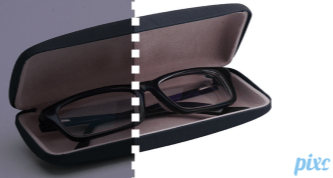 A little light can make a big difference
A little light can make a big difference
Technical mistake #2- Craigslist backgrounds
Think about how much of your image is taken up by your background. True, the product is the focus, but the atmosphere you create around it matters too. No matter how high-end and amazing your products are, if I see your washing machine in the background, I’m not impressed. Check your product photography in all details!
- For straight up product-focused shots, use a plain white background. You can use poster board, a white sheet, or purchase a real photography backdrop. As long as you can get a clean white backdrop free of distractions you are elevating your image game over so many competitors.
 Clean backgrounds are the difference between “meh” and “wow”
Clean backgrounds are the difference between “meh” and “wow”
- When you shoot context shots, think about what else is in your background. Make sure your product fits in well. Don’t shoehorn kitchen gear into a living room shot, and don’t show off your wedding dresses in a skate park. Unless you are selling specialized dresses for skaters, which is probably brilliant.
Most importantly, make sure shots with active backgrounds fit your brand image and don’t clash with customers perceptions of themselves or your product.
DESIGN- How are you displaying these product photos on your website?
Imagine that you go out for sushi. The restaurant is clean. The atmosphere is amazing. The service is immaculate. Then, when you sit down, you realize that your table sits right beside the bathroom doors.
As you sit through your meal, you hear toilets flushing, people are walking in and out, wafting bathroom air around your table. No matter how good the sushi is, how good is the experience of the meal now?
That’s how a lot of sites mess up with their product images.
Design mistake #1- Mobile experience is hot garbage
Mobile is a huge factor, and it’s getting bigger every year. As mobile devices are getting better at doing the things we want, it becomes retailers responsibility to make sure that our sites are up for the challenge. Your product photos have to be also available for mobile.

You know which one your site should look like.
- Make sure your images display well on the product page for mobile. There should be no weird sizing issues in the preview, and they shouldn’t break the formatting of the page.
- When you click on the images, make sure they appear in a preview window or lightbox, rather than the main window. They should be clear and easily zoomable.
Design mistake #2- Page layout
Even on desktop it’s not always easy to get images laid out well and get them to behave like little angels. Weird things sometimes happen when you use hover/preview functions, and including lots of images sometimes breaks the usability of a page, even on themed platforms like Shopify.
 Yes, this is a real website. No, I’m not joking.
Yes, this is a real website. No, I’m not joking.
- Make sure your images are a consistent size with a template. Not doing this can result in having oddly displaying images that feel off-brand and break the users experience. The best way to do this is to use all square images of a consistent size, somewhere between 1000×1000 and 1600×1600.
- Test out your product pages and make sure that images aren’t shifting and moving as people hover over or select them. It will shift every element on the page and makes it hard to buy. Not making the site hard to use is your job.
- Your images should probably be the first thing someone sees on a product page. They will grab attention and encourage shoppers to move further down the page to see descriptions and details.
Design mistake #3- Behind-the-scenes
The small things customers don’t see or think about still affect their experience, so it’s your job to think about everything that impacts usability and experience.
- You want images to be high-resolution, but large file sizes are a problem. Long load times have a direct link to low conversion rates. You can still have great-looking images with smaller file sizes, and there is plenty of software around that will let you do just that.
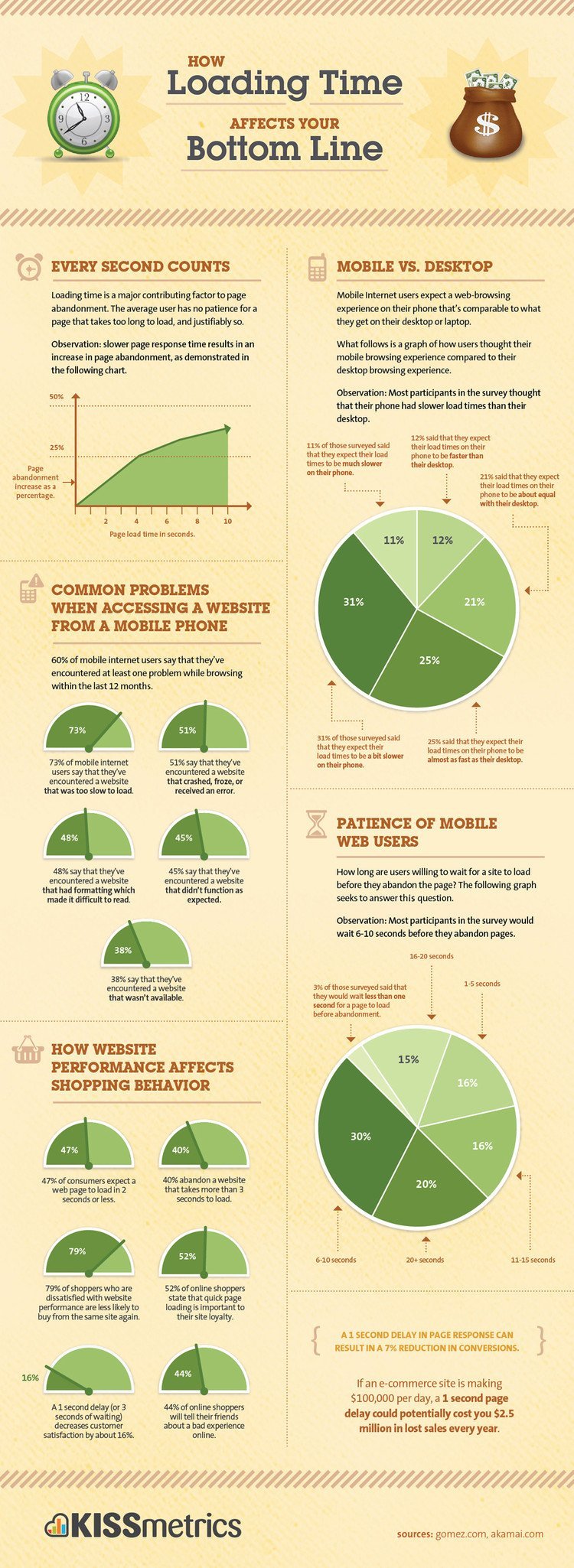 Source: KissMetrics
Source: KissMetrics
- Think about how your images open when visitors click on them. You don’t want to take visitors any farther away from your buy button than necessary. Open your images in either a new tab or a lightbox so that they don’t have to find and reload the page.
Be better than the competition
When your competitors are busy making mistakes and you can check all the right boxes, you win. Nowhere is that more important than in your product images.
If you want higher conversion rates and higher revenues, focus on making your images:
- Relevant and complete
- Technically high-quality
- Displayed well on-site
As a designer, if you want to know more about must-have eCommerce features follow our blog! By the way, you already know the PMAX campaigns of Google and Microsoft? you can’t miss them!
 Rachel Jacobs (twitter: @r_jacobs17) is Head of Content and Partnerships at Pixc, a leading eCommerce product optimization service. Pixc transforms average product photos into professional images designed to increase conversions. A lover of all things content and growth, Rachel spends most of her time planning new content, fine-tuning growth strategies and tweaking email campaigns. Take advantage of Pixc’s free trial here.
Rachel Jacobs (twitter: @r_jacobs17) is Head of Content and Partnerships at Pixc, a leading eCommerce product optimization service. Pixc transforms average product photos into professional images designed to increase conversions. A lover of all things content and growth, Rachel spends most of her time planning new content, fine-tuning growth strategies and tweaking email campaigns. Take advantage of Pixc’s free trial here.
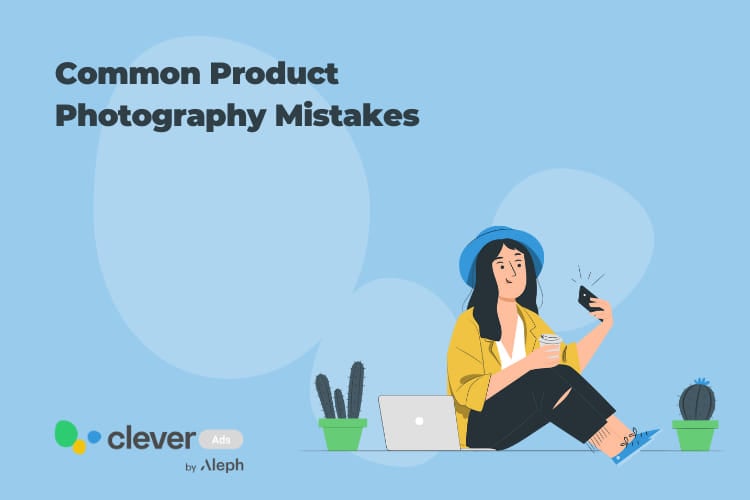




I think this post is very helpful! When I think of “marketing” I normally just think of advertisements. However, photography is also a form of marketing your products and it can clearly effect your sales and conversions. I will definitely use these easy tricks in the future to stay ahead of the competition and make my products look as attractive as possible!!
Product photography is crucial on e-commerce business.Thanks for sharing your ideas to avoiding mistakes on product photography.
Wow, Amazing tips for the product photography, Its very helpful for me.
Thanks for your comment and glad to help!
I really enjoyed your blog Thanks for sharing such an informative post about eCommerce product photography.
Very informative.
Thank you!
I’m very pleased with your article. This is helpful especially to beginners and those who are willing to master their craft. Following these tips will make a beginner into a pro.
Love this stuff ! As I was working on getting more things about this, the article has helped me to solve various clarifications. Thanks for the great content.
I really enjoyed your article. Very helpful & informative.
Very helpful content keep sharing these types of information.
Really Nice!! I found the best resource about it. Hope it will be helpful for others who search for the best resource like me. Thank you so much.
Thanks for sharing great information about product photography, you have shared common photography mistakes that everyone does at a beginner level. I agree with your point The biggest problem areas we see involve lighting and backgrounds.
This is a highlighted topic nowadays and you make this topic simple for understanding everyone.