Spring Ads – How to personalize your banners
Seasonal marketing is an essential moment for your store and your products. Have you already prepared the strategy for your spring ads? We are here to help you customize your spring banner display campaigns as well as your seasonal marketing. But first, let’s clarify some basic concepts:QUOTE 3: Learn what a banner is, what a display campaign is, tools to make them easy and tips and tricks for this spring season. Get your seasonal marketing on!
What is a banner?
A web banner is an advertisement that appears as a static or animated image on a web page. These ads are used to promote products, services, brands and company messages. Web banners include text and graphics to display information about the services or products being promoted. In general, web banners are of high quality, with an attractive design to attract the user’s attention.
What is a Display campaign?
A Display campaign is a set of online advertisements used to promote a product, service or brand. These campaigns are usually implemented through web banner ads, videos and social networks. The goal of a Display campaign is to increase brand reach, enhance the company’s image and generate traffic to the website or landing page. Display campaigns are effective in reaching a wider audience and generating greater brand recognition.
How can I create a Banner easily?
Banner creation is a relatively simple process and can be done using graphic design software, free online tools, or dedicated banner creation websites. As a more advanced option, you can always hire a graphic designer to make your banners in house, but obviously this is the most expensive option. When creating a banner, it is important to take into account the objectives of your advertising campaign and design the banner accordingly. It is also important that it is attractive, accessible and easy to read/view. Once the banner is ready, you can publish it on your website or through a Display campaign.
Our favorite banner design tools:
![]() Banner Creator by Clever Ads: the Banner Creator tool by Clever Ads is an online tool for creating professional banners for use in advertising campaigns. This tool offers editable pre-designed templates to create attractive ads for all social networks, as well as the option to design web banners from scratch to achieve exactly the look you’re looking for. Clever Ads’ Banner Creator tool also allows users to create and manage effective ad campaigns.
Banner Creator by Clever Ads: the Banner Creator tool by Clever Ads is an online tool for creating professional banners for use in advertising campaigns. This tool offers editable pre-designed templates to create attractive ads for all social networks, as well as the option to design web banners from scratch to achieve exactly the look you’re looking for. Clever Ads’ Banner Creator tool also allows users to create and manage effective ad campaigns.
 Canva: is an online tool that allows users to create professional designs with ease. This tool provides a wide variety of editing tools for editing graphics and images, as well as pre-designed templates to help users get started with their project. From web banners to business cards, Canva is a useful and easy-to-use tool for creating professional designs for any purpose… including banners! You have a free version, a PRO version (109.99€ per year) and a team version (139.90€ per year).
Canva: is an online tool that allows users to create professional designs with ease. This tool provides a wide variety of editing tools for editing graphics and images, as well as pre-designed templates to help users get started with their project. From web banners to business cards, Canva is a useful and easy-to-use tool for creating professional designs for any purpose… including banners! You have a free version, a PRO version (109.99€ per year) and a team version (139.90€ per year).
 Venngage: Venngage is a graphic design platform that allows users to create professional and attractive content to promote products, services or brands. This tool offers customizable predesigned templates for creating presentations, reports, graphics, web banners, business cards and even animated ads. Vengage is designed to be easy to use for anyone without prior design knowledge. It can be used for banners but is less intuitive than Canva, we recommend it mainly for making infographics. There are four plans: free, Premium ($19/month), Business ($49/month) and Enterprise (custom pricing).
Venngage: Venngage is a graphic design platform that allows users to create professional and attractive content to promote products, services or brands. This tool offers customizable predesigned templates for creating presentations, reports, graphics, web banners, business cards and even animated ads. Vengage is designed to be easy to use for anyone without prior design knowledge. It can be used for banners but is less intuitive than Canva, we recommend it mainly for making infographics. There are four plans: free, Premium ($19/month), Business ($49/month) and Enterprise (custom pricing).
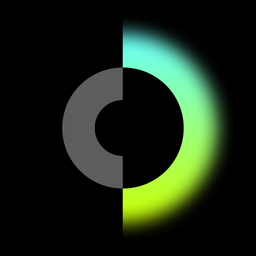 Creatopy: the former Bannersnack is now Creatopy. It is a web design tool that offers customizable pre-designed templates to create professional banners. This tool allows users to upload images, add text and create animations to achieve the best result. Bannersnack also offers the option to create social media ads and share them easily on all platforms. This tool is designed for professional designers and users with no previous design knowledge. The downside? It doesn’t have a free plan, its three options are paid: Create, $24/month, Automate, $36/month and Optimize, custom price.
Creatopy: the former Bannersnack is now Creatopy. It is a web design tool that offers customizable pre-designed templates to create professional banners. This tool allows users to upload images, add text and create animations to achieve the best result. Bannersnack also offers the option to create social media ads and share them easily on all platforms. This tool is designed for professional designers and users with no previous design knowledge. The downside? It doesn’t have a free plan, its three options are paid: Create, $24/month, Automate, $36/month and Optimize, custom price.
And now, let’s get down to business…
What should you show in your spring ads?
Display advertising (display campaigns and/or banners) is one of the best ways to communicate the spring season and good weather to your audience. A picture is worth a thousand words, and the best way to communicate these feelings is by using banners for your online advertising strategy. If you need some inspiration on what to show in your banners… Here are some ideas!

Do you have new products? Tell customers about them!
Notify your regular customers (and potential new ones) about new additions to your eCommerce. Shoppers are always excited to discover new products. Take this opportunity to display them on your banners and attract more people’s attention.
Spring special promotions… They are a must!
Give your audience an extra incentive by making an offer with a spring-related promotional code, which you can display on your banner ads. Make sure that your designs represent the spring season by adding floral motifs, pastel colors, plants, etc. The important thing is that the design reflects the special feeling that spring brings to everyone.
Gift ideas… this spring!
During the spring season, there are several special days for eCommerce, such as Mother’s Day. People will be looking for gift ideas; so what better way to offer them suggestions than from your own shop? Make sure you create special Mother’s Day banners to attract the attention of your audience and ultimately lead them to the product pages of your store.
How can you customize your banners?
Now that you have some ideas about the content and elements you can add to your spring banners, we can focus on how to create these personalized banners. The process of creating and customizing banners has become easier and more accessible for everyone – you no longer have to be an expert designer. There are a variety of online tools you can use!
As we told you, using the Clever Ads Banner Creator, you can get custom banners for your campaigns that you can then personalize to suit your needs and tastes. You can choose to have them automatically generated based on the elements, categories, products or services on your website, or you can choose to customize them completely from scratch. The good news is that you don’t have to hire a graphic designer to take care of your banners – an expense you can save from your budget and invest elsewhere!
During the manual creation process you can choose the banner template, upload your logo and image, decide on the headline and description that best reflects your value proposition, select the font, colors, URL, customize the button… And much more! Lastly, you will be able to preview your creations, modify any last details you may want to change and download them in PNG or AMP format.
And finally…
Updating your advertising material every season is very important for the performance of your ads, and it is essential to drive traffic to your website. Make sure you keep your marketing strategy up to date with each season. In fact, Google recommends refreshing Display Banner ads on a regular basis to improve their performance. After all, who knows Google better than Google itself?




