Top 12 Google Ads holiday marketing strategies
Getting your campaigns ready for the holidays requires time, and the earlier you start preparing and optimizing your Google Ads campaigns for the holiday season, the better. Good timing is essential when it comes to managing your Google Ads seasonal marketing campaigns to ensure effective results.
Boosting your sales during the last period of the year can suppose the difference between success and failure for the entire year. An effective Google Ads holiday marketing strategy can help you beat the competition and save the year. How? Keep reading.
Tip 1: customize your ad copy
This is one of the main things you should do when performing a holidays marketing campaign: focusing on your ad copy. Including seasonal messages tells your prospects you have exactly what they are looking for and that your offering is current.
This time of the year it’s an excellent idea to push prospective customers to buy. Mentioning sales, discounts, and promotions is a plus and almost indispensable during the holidays. Phrases like “limited time”, “hot”, “now” will help you add a sense of urgency that’ll attract more clicks as stressed out customers look for a fast answer.
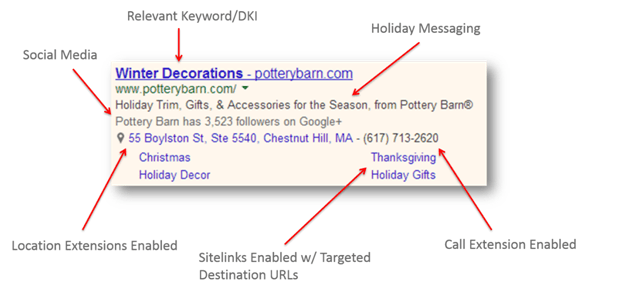
You can also create a sense of urgency on your landing pages through countdown timers, banners with specific and limited discounts, or even free shipping. Combining both, landing page optimization for the holiday season and in your ads so they say the same in their ad copies, you’ll be reinforcing the message to your visitors that they should buy from you right away.
If you start advertising early, you’ll also be able to perform Google Ads testing with your ad copy. To do so you can optimize for clicks or conversions and then pick winners. You should make sure to align your ad copy with your promotional calendar, so you launch your ads with the right offers and deadlines in a timely manner.
Tip 2: configure ad extensions
Make sure your ads are making the most out of google ad extensions before the holiday rush. The more you use the more visible your ads will be and the higher chances to get people’s attention and clicks. Features like sitelinks, review extensions or call extensions could be definitive so shoppers convert.
I would recommend you to use location extensions that set a radius around each of your physical stores if you have them, and set a positive bid adjustment for those radius. Take into account that during the holiday season people shop for many things at the same time, and also for ideas. With multiple site link extensions you can direct people to multiple landing pages through paid ads, so they can explore both your products and your site.
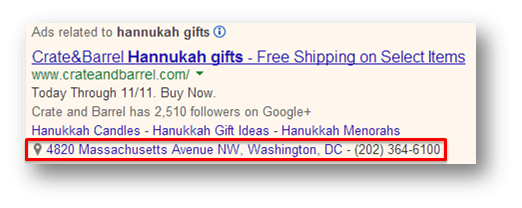
Tip 3: perform a keyword research
Even though it might seem obvious, many business managers won’t do keyword research for updating the keywords they’ll bid for during their holiday marketing campaigns. And it’s of utmost importance that every year you research and bid on seasonal searches and timely trends.
Some things you can do in order not to miss keyword opportunities in your holiday marketing campaign:
- Use Google Trends and our keyword planner tool to identify those seasonal keywords relevant to your business and products.
- Hunt missing keywords by running a keyword report for the same time last year and filter for the ones that were more successful in terms of conversions, and include them in your seasonal Google Ads campaigns.
- Broaden your match types, as mentioned before, the more people you bring to your site during seasonal holidays, the better. Expand high-performing exact match keywords into phrase and broad match types.
It’s important to keep your brand and products in mind as your customers are browsing and exploring purchasing options. If you bid and showcase your products on broader search queries you’ll manage to stay in front of potential customers as they start their shopping journey.
Tip 4: automate your ads
As you should know by now, the “set it and forget it” approach doesn’t work with Google Ads. You should keep improving your Google Ads campaigns continuously for having them as optimized as possible. However, there are Google Ads automation tools that can help you automate the most tedious tasks.
Especially for time-sensitive campaigns like the seasonal ones you can program when to start, pause or resume campaigns depending on your marketing calendar. For example, you can create specific campaigns targeting Christmas shopping that start during mid November and end one week after Christmas.
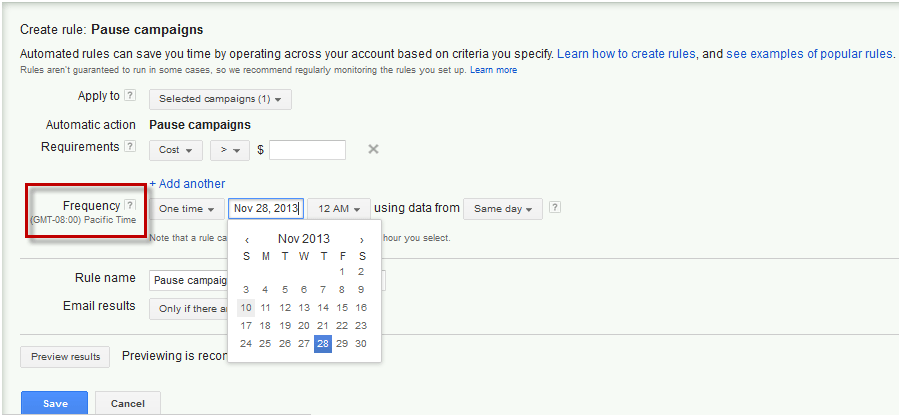
Automating your ads and campaigns is also useful to automatically stop campaigns that start suddenly underperforming or wasting too much money. For instance, you can monitor conversion rates and automatically have your campaigns stopped if they’re lower than a specific amount. These rules help you stay alert in case there are any website or landing page issues.
Tip 5: leverage local inventory ads
Make sure your local inventory ads are optimized to drive in-store sales. People clicking a Google Ad before going to the physical store converted 25% better, and spent 10% on average during the last couple years.
Dayparting your ads is a great way to spend your budget on advertising your marketing holiday offers only when your store is open. Black Friday or Christmas are prime time for shoppers searching for their holiday gifts nearby.
Create local inventory ads or allocate more budget if you already have, so you promote your products more when you expect more foot traffic, so on weekends or after holiday shipping cutoffs.
Tip 6: complete your Shopping campaigns
If you sell physical products you should create Shopping campaigns, or at least consider it in your holiday marketing schedule. They are great because they provide all the information shoppers need to make purchasing decisions. This way clicks are much more qualified.
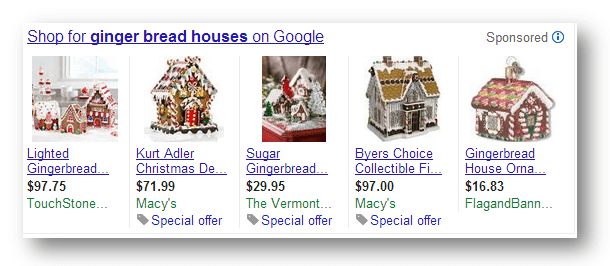
Differentiate your Shopping ads displaying customer reviews, promotions or product ratings. This way your Shopping ads will be more visible and provide more information about your holiday marketing promotions.
Tip 7: boost your remarketing
Remarketing is one of the most effective Google Ads campaigns, and ideally suited to holiday shopping buying behavior. During the holidays people are searching and comparing on different websites, and you’ll want them to remember your products so they keep considering buying them by displaying them in ads while they navigate other sites.
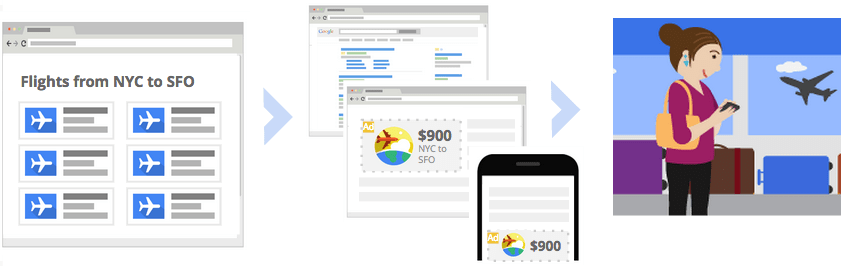
In other words, you’ll be able to recapture people that already left your site. You can also direct remarketing campaigns to customers that already bought from your site previously and during the holidays from previous years. Use similar audiences to find new customers with similar behaviors than the users on your current audience lists.
Tip 8: adjust your budget
Increase your budget while you perform holiday marketing campaigns and remember to scale back aggressive bids after peak shopping days so you don’t exhaust your budget post holiday.
Tip 9: think negative!
Tip 10: measure everything

Tip #11: optimize for mobile devices
More and more people are using their mobile devices to shop online, and this is especially true during the holiday shopping season. Make sure your ads and website are optimized for mobile devices to provide the best possible experience for these users.
These additional strategies can help you expand your reach and attract more customers during the holiday season. Remember, the key to success in digital marketing is experimentation and adaptation, so don’t hesitate to try different strategies to see what works best for your business.
Tip 12: Implement Performance Max for your campaigns
Performance Max is a new campaign option in Google Ads that uses artificial intelligence to automatically optimize your ads across all available Google channels: search, display, YouTube, Discover and more. This tool is particularly useful for seasonal campaigns, as it allows you to make the most of all Google platforms with a single ad set.
With Performance Max, you can set your goals (such as target CPA or target ROAS) and let Google optimize your ads based on those goals. This can save a lot of time and effort, especially during the busy holiday season. Also, because Performance Max uses artificial intelligence to make these optimisations, it may be able to identify opportunities that a human might miss.
Remember, it is always important to monitor the performance of your campaigns and make adjustments as needed. While Performance Max can do many optimisations for you, you will still need to review your campaigns regularly to make sure they are meeting your goals.
These are just a few strategies you can use to improve your Google Ads campaigns for the 2023 holiday season. With the right planning and preparation, you can help your business stand out and succeed at this important time of year.




